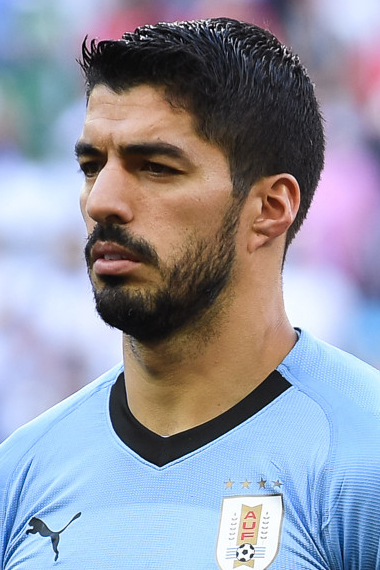Zen Browser is one of the youngest web browsers around (the first public release happened just a month ago), but it has already convinced many users, including myself, to make it the default on their systems. I gave it a try for a while and decided to switch it over permanently from Firefox. Here’s why.
Zen Browser is the latest addition to the family of Firefox forks, joining the ranks of other notable variants, like the Japanese-developed Floorp , the freedom-emphasizing Librewolf , and the privacy-focused Tor Browser . Specifically, the latest version of Zen Browser is built on Firefox 128 Extended Support Release (ESR). This choice is significant for several reasons.

ESR versions of Firefox receive long-term support, meaning they benefit from bug fixes and security patches for much longer than regular releases . What’s more, ESR versions enjoy an additional three months of support after the release of the subsequent ESR version to give organizations and downstream repositories ample time to migrate before their browser becomes unsupported. In contrast, support for rapid-release versions of Firefox ends as soon as the next version is released.
As a Firefox fork, Zen Browser reaps the benefits of both worlds. It inherits the robust foundation and ongoing improvements from the Firefox development team, while also incorporating the unique enhancements and features crafted by the Zen Browser team. The reason the folks behind Zen Browser decided to create a fork instead of contributing directly to the Firefox project lies in their unique vision of how a modern web browser should look and behave.
The last time Firefox implemented a major redesign was in 2021. While this update made the browser look more modern and added a few useful features (along with some polarizing design decisions, like the empty space to the left and right of the URL bar), it didn’t fundamentally alter the familiar web browsing experience. In the latest version of Firefox, we see a familiar layout: a horizontal tab bar at the top, followed by a navigation bar with back/forward buttons, a URL/search bar, and additional icons for various functions.
Below all this is the main content area. Native vertical tabs, for example, have still not been implemented, so users have to rely on third-party extensions . Zen Browser, on the other hand, takes the web browsing experience to the next level by including several highly useful features.
Zen replaces the traditional horizontal tab bar with a vertical pane on the left. This approach maximizes vertical space, which is especially valuable on widescreen monitors. Opened tabs are displayed as small icons, and you can hover your mouse over them to instantly see their previews.
The same left pane provides quick access to various functions, including Zen Sidebar, which you can use to display a website of your choice. This feature is perfect for displaying social media feeds, messaging apps , or any other site you want to keep an eye on while browsing. In addition to turning on the sidebar, you can also split the main content area into two or more sections to display multiple websites at the same time in a single browser window.
Select more than one tab in the left pane (hold Ctrl or Command while clicking on their icons), right-click on any of the selected icons, then select the Split Tabs option. While the feature could use some extra polish (you can’t currently turn off the split view without closing some of the opened tabs), I’ve already made it an integral part of my daily workflow. You can more or less achieve the same result using a third-party window manager or the native option of our operating system, but having this functionality built directly into the browser offers several advantages, including better resources and screen space utilization.
There are also Workspaces that allow for fast switching between different tasks or projects, each with its own set of tabs. If you juggle multiple roles or projects throughout the day, like I do, you’ll love this feature. Zen Browser’s UI design itself is also worth mentioning, as it’s sleek, modern, and, thanks to the Theme Store , customizable.
For those who prefer a minimalist look or use a small-screen device, Zen offers a Compact Mode that hides the title bar and tabs, maximizing screen real estate for content. While Zen Browser offers a fresh and innovative user interface, it’s still Firefox under its sleek hood. One of the most significant advantages of Firefox core is support for Firefox Sync.
With it, you can easily sync your bookmarks, browsing history, saved passwords, and even open tabs across devices and, what’s most important, across Firefox-based browsers. This means that you can, for example, bookmark something in Firefox, then see the bookmark in Zen Browser almost instantly, making transitioning from Firefox to Zen Browser a breeze. Another major benefit of Zen Browser’s Firefox foundation is full compatibility with the vast ecosystem of Firefox extensions.
You can access and install any of the thousands of add-ons available, from the official Firefox Add-ons repository to customize Zen Browser with all your favorite tools, to ad blockers and password managers , to productivity enhancers and themes, just as you would with Firefox. Moreover, Zen Browser inherits Firefox’s robust security and privacy features . You get the same level of protection against malware, phishing attempts, and other online threats that Firefox is known for.
Actually, Zen scores more points here than Firefox, as it doesn’t enable telemetry out of the box. Unless you explicitly opt in, Zen doesn’t collect any usage data. It’s a small but significant difference that underscores Zen’s commitment to user privacy.
In essence, Zen Browser offers the best of both worlds: the familiar, powerful, and secure core of Firefox, combined with a modern, feature-rich interface and an even stronger stance on privacy. It’s a compelling option for users who appreciate Firefox’s strengths but are looking for a fresh browsing experience. If you’re interested in exploring other modern web browsers that aren’t afraid to experiment with new ideas, you may want to check out Arc .
If you’re feeling particularly adventurous, you could even try creating your own web browser from scratch. Image credit: Pexels . Screenshots by David Morelo Our latest tutorials delivered straight to your inbox David Morelo is a professional content writer in the technology niche, covering everything from consumer products to emerging technologies and their cross-industry application.
His interest in technology started at an early age and has only grown stronger over the years..