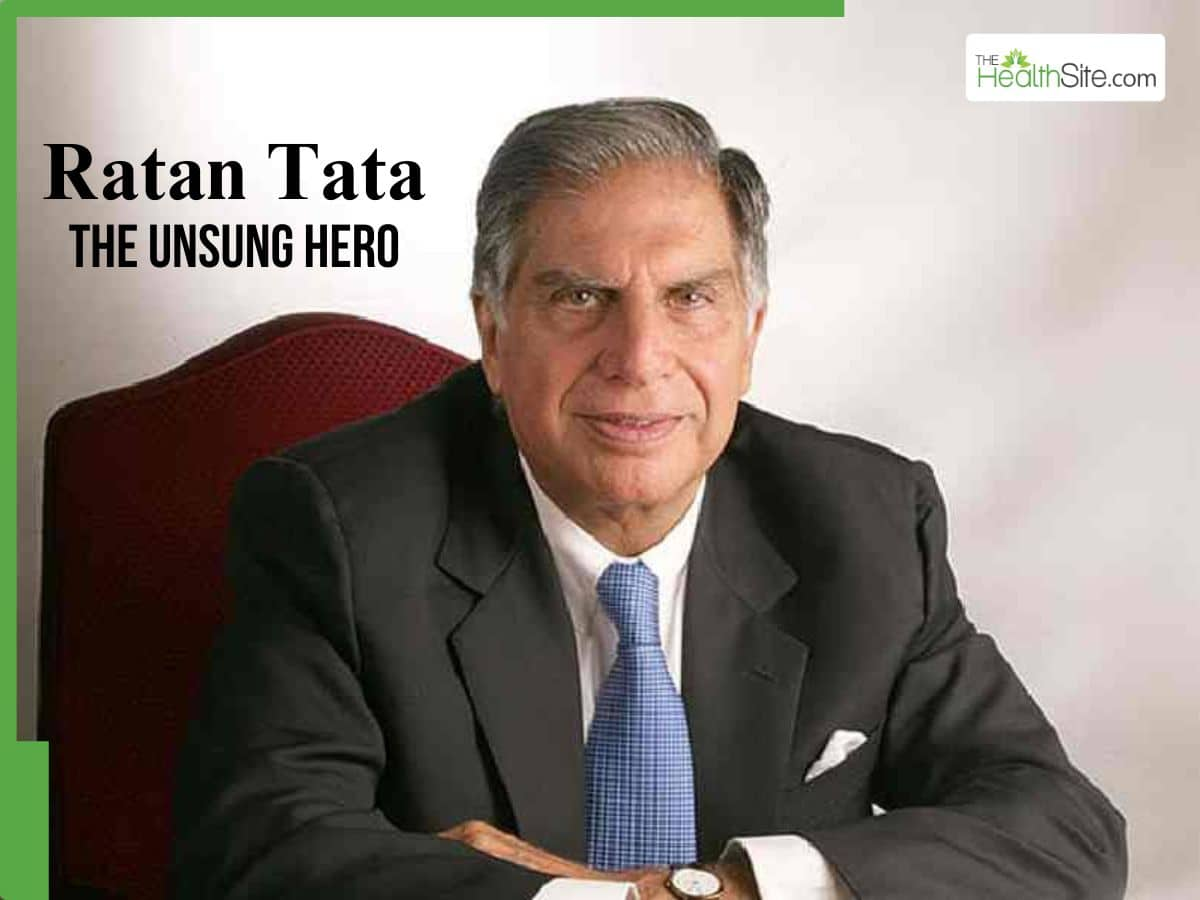Consumer Whatsapp major change to the way you add contacts - here’s what is new By Matthew Mohan-Hickson Technology writer Comment Published 23rd Oct 2024, 08:25 BST Watch more of our videos on ShotsTV.com and on Freeview 262 or Freely 565 Visit Shots! now WhatsApp will never be the same! 📱 WhatsApp will allow you to save contacts within the app. It will no longer just rely on using the address book in your phone.
Users will also be able to add contacts when using WhatsApp Web - and much more. WhatsApp has announced a major shake-up to the way you add contacts . In a much demanded feature, users will be able to save numbers directly to their WhatsApp account.
Advertisement Hide Ad Advertisement Hide Ad Sign up to the weekly Cost Of Living newsletter. Saving tips, deals and money hacks. Sign up Thank you for signing up! Did you know with a Digital Subscription to The News, you can get unlimited access to the website including our premium content, as well as benefiting from fewer ads, loyalty rewards and much more.
Learn More Sorry, there seem to be some issues. Please try again later. Submitting.
.. This site is protected by reCAPTCHA and the Google Privacy Notice and Terms of Service apply.
Meta, the owner of Facebook and the encrypted messaging app, announced the changes on Tuesday (October 22). WhatsApp has traditionally relied on your phone’s address book to hold and manage contacts. However this means that if you lose your device it could be hard to recover your contacts, if you have failed to backup properly.
It could prove to a real lifesaver. Here’s all you need to know: WhatsApp announces major changes to contacts WhatsApp announces changes. (Picture: AFP via Getty Images) Save contacts directly to WhatsApp If you only want to stay in touch with someone via WhatsApp and don’t want your contact book on your phone getting clogged up, well Meta is adding a choice to save a contact exclusively to WhatsApp.
The company explains: “These WhatsApp contacts are ideal for when you are sharing your phone with others or if you want to separate personal and business contacts when managing more than one WhatsApp account on your phone.” Advertisement Hide Ad Advertisement Hide Ad Contacts you save to WhatsApp will be restored in case you ever lose your phone or change devices. Add contacts when using WhatsApp web Previously, if you wanted to add a new contact via WhatsApp you would have to do it on your phone.
This was because they would be saved to your handsets contact book. But now you can save your contacts directly to WhatsApp, it means you can add them on whatever device you are using it on - including WhatsApp web. Meta said: “Until now, the only place you were able to add contacts was from your mobile device, by either typing in a phone number or scanning a QR code.
Advertisement Hide Ad Advertisement Hide Ad “Soon, you’ll be able to add and manage contacts from the comfort of your keyboard on WhatsApp Web and Windows – and eventually other linked devices.” Read More Silent Crime: first thing to do the moment you realise your phone has been stolen Silent Crime: Red flag signs to spot if someone is trying to sell you a stolen phone Silent Crime: terrifying warning signs that your phone has been hacked Usernames Announcing the changes to managing contacts, WhatsApp added that it will also make it possible to eventually manage and save contacts by usernames. Usernames on WhatsApp will add an extra degree of privacy so that you don’t need to share your phone number when messaging someone.
On its website, WhatsApp said: “Today’s just one crucial step to making that reality possible and we’ll have more to share when it’s ready.” What do you think of the changes announced by WhatsApp? Share your thoughts by emailing me: [email protected] . Continue Reading Related topics: WhatsApp Mobile phones Boost Comment Comment Guidelines National World encourages reader discussion on our stories.
User feedback, insights and back-and-forth exchanges add a rich layer of context to reporting. Please review our Community Guidelines before commenting..