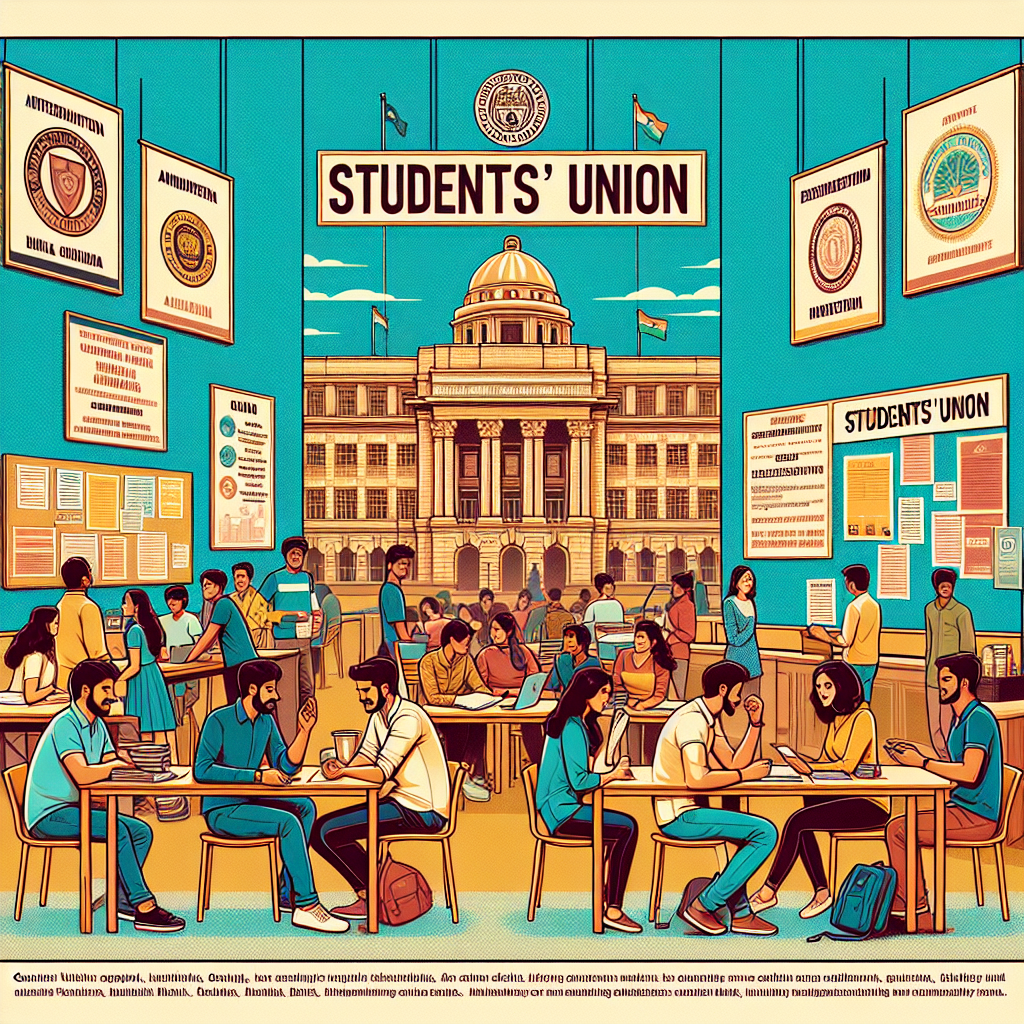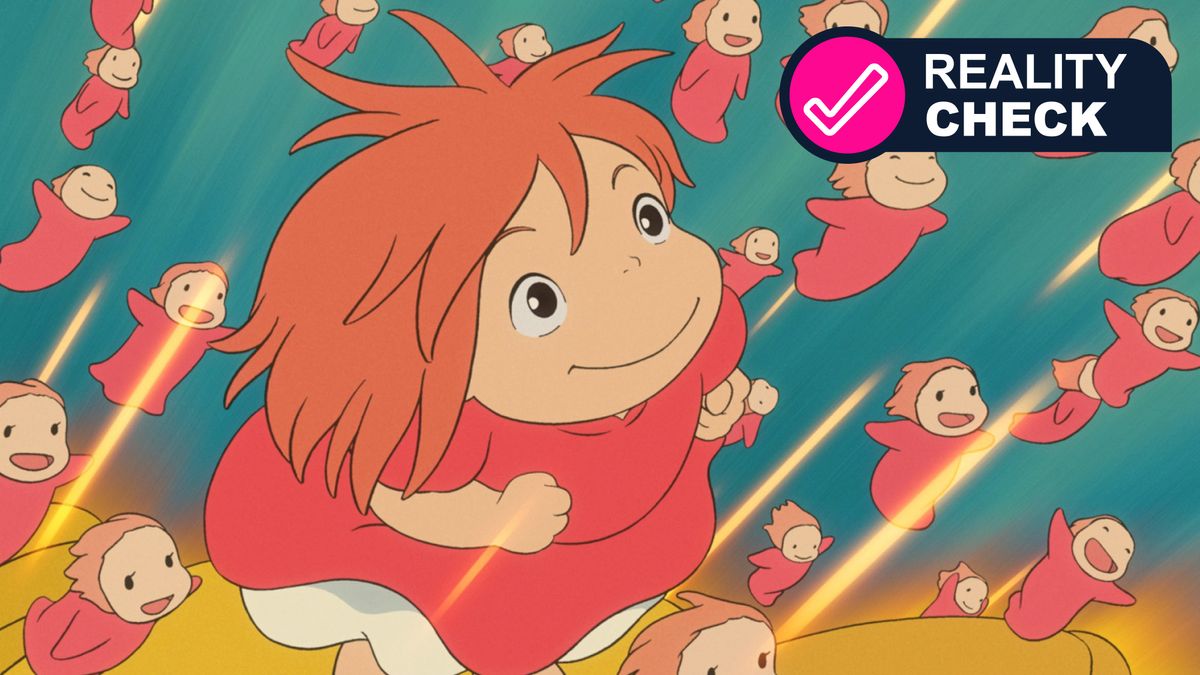Though the new semester may feel like it just started, midterm season is right around the corner. Students are busier than ever, juggling demanding schedules filled with assignments, assessments and exam preparation. Supporting this busy period is the Galaxy Tab S10 FE+, a tablet designed to make studying smarter and more efficient.
Samsung Electronics’ Galaxy Tab S10 FE+ features an expansive display, powerful AI capabilities and exceptional portability — emerging as a versatile learning companion for students of all levels, from middle and high school to university. Combining high performance with affordability, the device delivers outstanding value and positions itself as an essential tool for academic success. Samsung Newsroom explored how students can make the most of the Galaxy Tab S10 FE+ and Samsung’s Intelligent Features this semester.

▲ Galaxy Tab S10 FE+ A Larger Display Built for Learning With online lectures and remote classes now a regular part of student life, the Galaxy Tab S10 FE+ creates an ideal learning environment. The expansive 13.1-inch display 1 — the largest ever in the Galaxy Tab S FE series — paired with a slim 8.
1-mm bezel takes focus and engagement to the next level. Even small text in online course materials is easy to see at a glance. Thanks to a brightness of up to 800 nits in High Brightness Mode (HBM), the display stays clearly visible even in bright outdoor conditions.
Whether seated by a sunny window or studying on the go, students can comfortably follow online lessons anytime, anywhere. Beyond the classroom, the Galaxy Tab S10 FE+’s large display enhances entertainment too. The 90Hz refresh rate ensures smooth screen transitions, making video streaming and gaming more fluid and immersive — perfect for study breaks.
▲ The Galaxy Tab S10 FE+ boasts a 13.1-inch display. Boosting Efficiency With Powerful Multitasking The Multi Window 2 feature on the Galaxy Tab S10 FE+ elevates productivity, allowing students to split the screen into as many as three sections to attend online lectures, take notes and research unfamiliar concepts simultaneously.
With up to 12GB of high-capacity memory, the device supports smooth, efficient multitasking and runs multiple apps seamlessly — making it a reliable resource, especially during stressful exam periods. ▲ Multi Window Streamlining Notes With S Pen Included with the Galaxy Tab S10 FE+, the S Pen offers a precise and natural writing experience that makes handwriting feel smooth and satisfying. A variety of AI-powered features can also be unlocked.
▲ The Galaxy Tab S10 FE+ and the S Pen Concerns about messy handwriting or uneven lines are easily addressed with Handwriting help by activating a Smart guideline that helps maintain clean, straight lines. Additional features such as Align letters and Fix the shape of letters can automatically refine handwriting in real time to create polished, well-organized notes. ▲ Align letters in Handwriting help Moreover, handwritten notes can be turned into text for reviewing and sharing with friends.
The Convert to text feature is useful for subjects like math and science, as it can transform handwritten equations and formulas into editable digital text to streamline studying. ▲ Convert to text While taking notes in Samsung Notes, students can record audio with their handwritten notes automatically synchronized. During playback, tapping any part of the notes jumps directly to the corresponding moment in the recording — enabling a more targeted review without the need to manually search through audio files.
▲ Real-time synchronization of audio and notes in Samsung Notes Smarter Study Support Through Intelligent AI Features When studying alone, the AI-powered features on the Galaxy Tab S10 FE+ help students effortlessly find answers. Using Circle to Search with Google, they can instantly look up complex concepts or solve difficult math problems with step-by-step explanations by circling the relevant text or image on the screen. This intuitive tool also translates on-screen text, making foreign language learning more accessible and efficient.
▲ Circle to Search with Google The Solve Math feature 3 in Samsung Notes also provides quick and accurate solutions to complex mathematical equations. By writing a formula followed by an equal sign (=), the answer appears automatically. The tool supports both handwritten and typed expressions in real time — handling everything from basic arithmetic to advanced, scientific calculator-level computations and unit conversions for measurements including area, length and temperature.
Notably, the feature retains the student’s original handwriting style and preserves the selected pen type, text size and thickness for a consistent note-taking experience. ▲ Solve Math in Samsung Notes To support active recall and track mistakes, the Galaxy Tab S10 FE+ helps students create a personal review notebook. By tapping the pen-shaped icon on the right side of the screen with the S Pen, they can activate Air Command.
Using AI Select, incorrectly answered questions can be identified and moved to a new note or existing note — helping compile and organize materials for review. ▲ AI Select For extensive writing tasks such as essays or reports, the Book Cover Keyboard transforms the Galaxy Tab S10 FE+ into a laptop. Pressing the dedicated Galaxy AI Key instantly launches AI assistants, allowing students to quickly search for information and enhance their learning experience.
▲ (From left) The Galaxy Tab S10 FE+ paired with the Book Cover Keyboard and the Galaxy AI Key From Classrooms to Cafés: A Stylish Companion for Any Setting Despite featuring the largest display ever in the Galaxy Tab S FE series, the Galaxy Tab S10 FE+ is designed with portability in mind. The lightweight build and slim 6.0-mm profile help reduce the burden on students carrying backpacks filled with textbooks and notebooks.
Additionally, IP68-rated water and dust resistance ensures durability and peace of mind in various environments — from classrooms and libraries to cafés. ▲ The Galaxy Tab S10 FE+ is exceptionally portable. For students who value both aesthetics and performance, the Galaxy Tab S10 FE+ draws from the refined design legacy of the Galaxy Tab S series.
Available in three elegant colors — Blue, Gray and Silver — the subtle tones add a touch of sophistication that complements any setting. Combining Samsung’s Intelligent Features with an accessible price point, the Galaxy Tab S10 FE+ stands out as the ultimate learning companion — supporting smarter exam preparation, more efficient time management and a stylish, functional experience for students everywhere. 1 Measured diagonally, the screen size is 13.
1 inches in the full rectangle and 13.0 inches when accounting for the rounded corners. The actual viewable area is smaller due to the rounded corners.
2 Certain applications may not support Multi Window. 3 Solve Math runs on-device and does not require an internet connection but requires a Samsung Account login. Incorrect handwriting recognition may lead to inaccurate calculations.
.