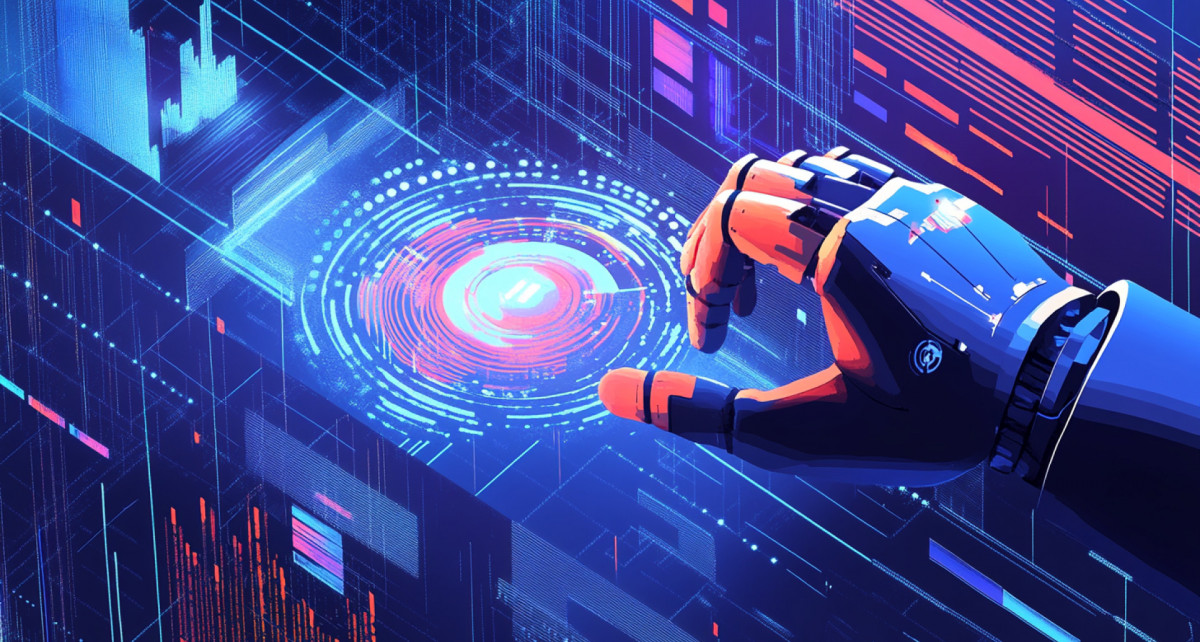Apple’s iOS 18.4 introduces a range of hidden features designed to enhance your iPhone experience. With a focus on , , and , this update aims to make your device smarter, more intuitive, and easier to use.
In the video below, iReviews explores the most noteworthy features and how they can improve your daily interactions. The Shortcuts app in iOS 18.4 has received significant upgrades to streamline automation and improve productivity.

You can now create shortcuts to switch between Safari search engines, allowing for faster and more efficient web browsing. Additionally, shortcuts for specific iMessage conversations enable you to jump directly into chats, saving time and effort. These updates empower you to to better fit your workflow, making everyday tasks more seamless.
Siri’s interface has been subtly refined to give you greater control over its suggestions. A hidden button now allows you to toggle Siri suggestions on or off directly from the Siri keyboard. This feature ensures that Siri integrates into your typing experience only when you need it.
For users who rely on Siri for productivity, this added control helps to and improve efficiency. The Photos app has been enhanced with tools that make managing and securing your media more intuitive. Key updates include: Rearranging media types and utilities for quicker access to your most-used features.
Sorting albums by the date they were last modified, making it easier to locate recent changes. Protecting hidden photos with Face ID, even during data transfers, for added privacy. Using a swipe-down gesture to exit albums faster, improving navigation.
These changes not only simplify the way you organize your photo library but also ensure that , reflecting Apple’s commitment to user security. Face ID has been further enhanced to bolster your privacy. Hidden photos and other sensitive files are now , adding an extra layer of protection.
This feature ensures that your personal information remains secure, even in situations where your device is connected to external systems. Apple continues to prioritize safeguarding your data, reinforcing its reputation for privacy-focused innovation. Managing your podcasts has never been easier.
iOS 18.4 introduces in-app settings for notifications and downloads, eliminating the need to navigate to the main Settings app. This streamlined approach allows you to directly within the Podcast app, saving time and making it more convenient to stay updated with your favorite shows.
For users of the iPhone 15 Pro and Pro Max, iOS 18.4 unlocks advanced visual intelligence capabilities. These AI-powered tools can be accessed through the action button, Control Center, or lock screen customization.
Whether you’re analyzing images, enhancing photos, or performing other visual tasks, these features bring directly to your device, catering to professional users who demand high-performance tools. The Control Center has been updated to offer greater customization options. You can now rearrange toggles to prioritize the tools you use most frequently, making sure they’re always within easy reach.
This enhancement makes navigating your device faster and more intuitive, allowing you to and improve overall usability. iOS 18.4 is packed with hidden features that elevate your iPhone’s functionality.
From smarter automation and AI-powered tools to enhanced security and customization, these updates cater to a wide range of user needs. By exploring these features, you can make your device more efficient, secure, and personalized, making sure a better and more seamless user experience. Check out more relevant guides from our extensive collection on iOS 18.
4 features that you might find useful. Source & Image Credit:.
Technology

Unlock Your iPhone’s Secrets: 10 Hidden Gems in iOS 18.4

Apple’s iOS 18.4 introduces a range of hidden features designed to enhance your iPhone experience. With a focus on automation, customization, and security, this update aims to make your device smarter, more intuitive, and easier to use. In the video below, iReviews explores the most noteworthy features and how they can improve your daily interactions. [...]The post Unlock Your iPhone’s Secrets: 10 Hidden Gems in iOS 18.4 appeared first on Geeky Gadgets.