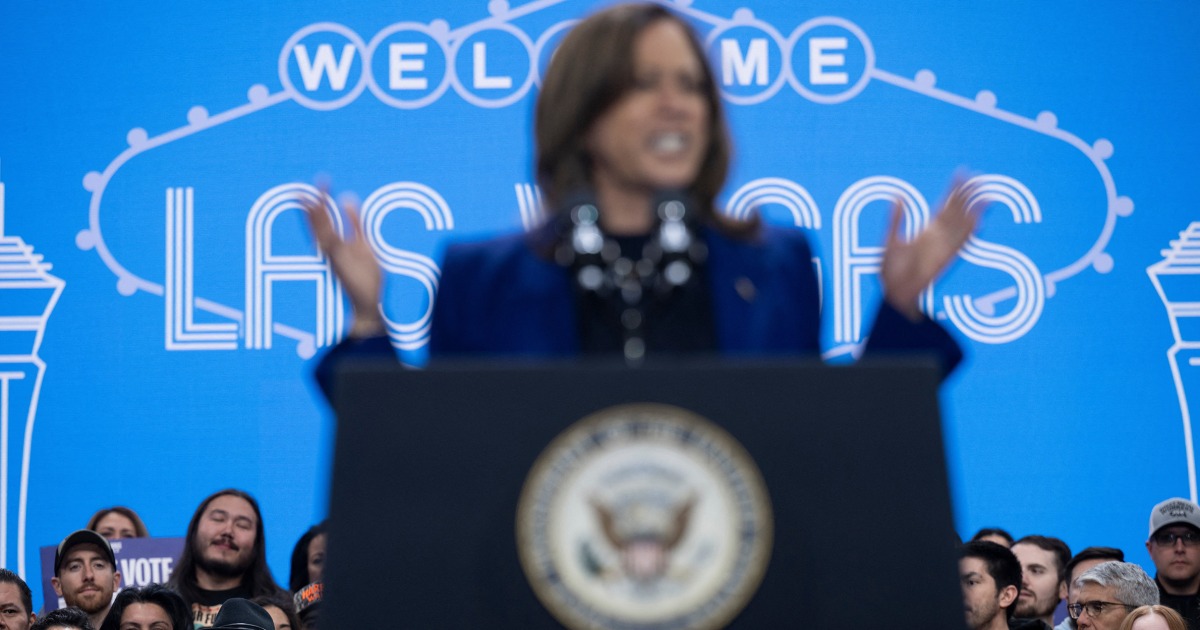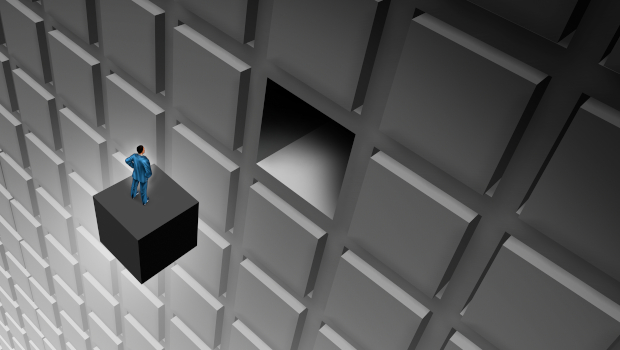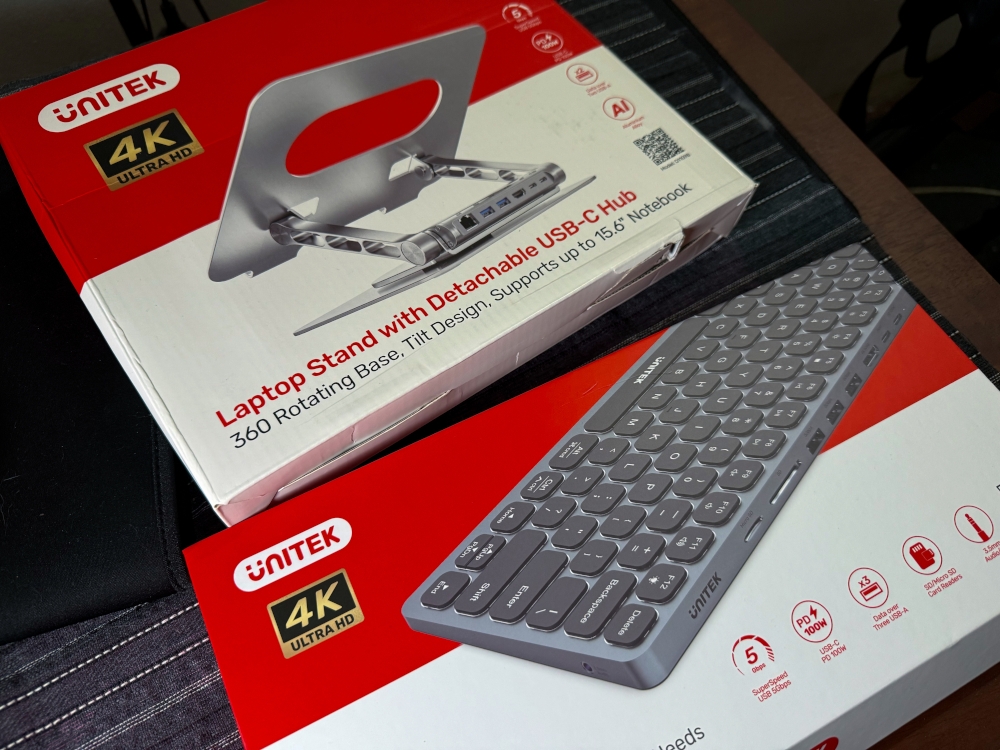
KUALA LUMPUR, Nov 21 –– There was a time when laptops with every single possible port was the goal but that came with a price –– bulk. With the advent of ARM processors, laptop makers are finding they can make powerful computers very thin and very light but that would mean fewer ports. The reality though is the typical office worker actually won’t use most “specialty” ports such as SD card readers, but now USB hubs exist where you can plug in the ports you want and put them away when they’re not needed.
Not everyone wants to live the “dongle life” –– plugging in ports via dongles but there are some who would happily trade in fewer ports for lighter bags. I was surprised to find that USB hubs have evolved somewhat from the small rectangular bricks that sandwiched together multiple ports. Unitek –– you might have seen their cables at your nearest electronic or AV store –– apparently doesn’t just make cables.
The Hong Kong company has an interestingly wide range of devices that include gaming accessories, charging solutions and what particularly interested me, which is USB hubs. Unitek calls itself a “human-friendly” company in its approach to creating its products and well, I couldn’t resist testing that out. Must be portable I tested two items, a 9-in-1 keyboard hub, and a laptop stand with a detachable USB-C hub.
Why these in particular? Well, remote and mobile work is a growing norm in Malaysia so it made sense to test items that might be useful for that. A colleague of mine lugs around a huge desktop keyboard to connect to her laptop and it’s also a setup I see people use often. Unitek’s 9-in-1 keyboard is made of a sturdy aluminium alloy and comes with its own carrying pouch.
It’s a whole thing, these keyboard pouches. I’ve seen on Shopee various keyboard bags made to carry specific models so I wasn’t surprised to see that Unitek’s portable keyboard came with its own drawstring bag. What I was surprised to see was the sheer number of ports in the very slim keyboard (though maybe I should have paid more attention to the product’s name).
Besides a conveniently placed 3.5mm headphone jack, there are three USB-A 3.0 5Gbps ports, one USB-C port (PD pass-through), one HDMI port, an SD card reader and a MicroSD card reader.
For the HDMI, the port supports output of up to 4K at 60Hz UHD resolution to an external display. The 100W PD-charging means you could connect this to a power outlet and charge your laptop or iPad. What I liked about the keyboard is that it didn’t need batteries –– just plug it into your tablet or laptop, and you’re good to go.
My experience with a Mac and iPad is they both connected seamlessly without needing extra software or configuration besides plugging it in and just...
typing. Ergonomics is important Now what about the laptop stand? I wasn’t quite prepared for it to be as sturdy as it was. The metal hinges also required a little more strength than I expected to open them up and I was also terrified I’d break something.
Maybe I overestimated my strength but this stand didn’t seem like it would break so easily and I liked that it had a 360-degree swivel radius. Now, the USB hub is made to fit right into the stand and being able to swivel the stand around meant it was easier to plug things in by just rotating the stand instead of reaching or moving behind it. You could even detach the USB hub from the stand, put it in your pocket and use it with a different device.
The stand is also fairly adjustable to suit the angle and height that works for you –– just set it up on a flat surface and tilt the holder till you’re satisfied with it. For external displays, the hub supports displays of up to 4K, 30Hz and doesn’t need drivers. You also get two USB 5Gbps ports and the same USB-C port that supports up to 100W power delivery, like on the keyboard hub.
There’s also a port that won’t fit on the previous keyboard hub –– an RJ-45 Ethernet port supporting 10Mbps/100Mbps network transmission. Take them home? The USB keyboard offers more utility to your tablet (mind, I did not test it with an Android tablet so YMMV) and is compact and light enough to fit into your laptop bag. It’s solid and easy to use, but the only thing that might be an issue for some people might be those with larger hands as it is fairly compact.
As for the keys, while I found the travel acceptable, again, individual preference will come into play but it does come close in the middle to a portable keyboard layout that will not be too hard to adjust to whether you’re on Windows or a Mac (or iOS for that matter). While some might prefer a wireless keyboard, not being wired does mean you won’t need to charge it or think about its battery. As for the stand, it’s very sturdy which makes it great to use in an office or home office environment but might not be as handy if you’re a nomad who works in different places at all times.
The sturdiness is great but that heft also makes it a little less portable and it needed a little effort to move the joints due to its metallic build. Still, that sturdiness might be a selling point in a world where accessories are too cheaply made or fragile. At the moment, the 9-in-1 USB-C keyboard and the laptop stand with detachable hub are not yet available in the country, but you can check them out on Unitek’s official website where they retail for US$119.
99 (RM536.54) and US$79.99 respectively.
.