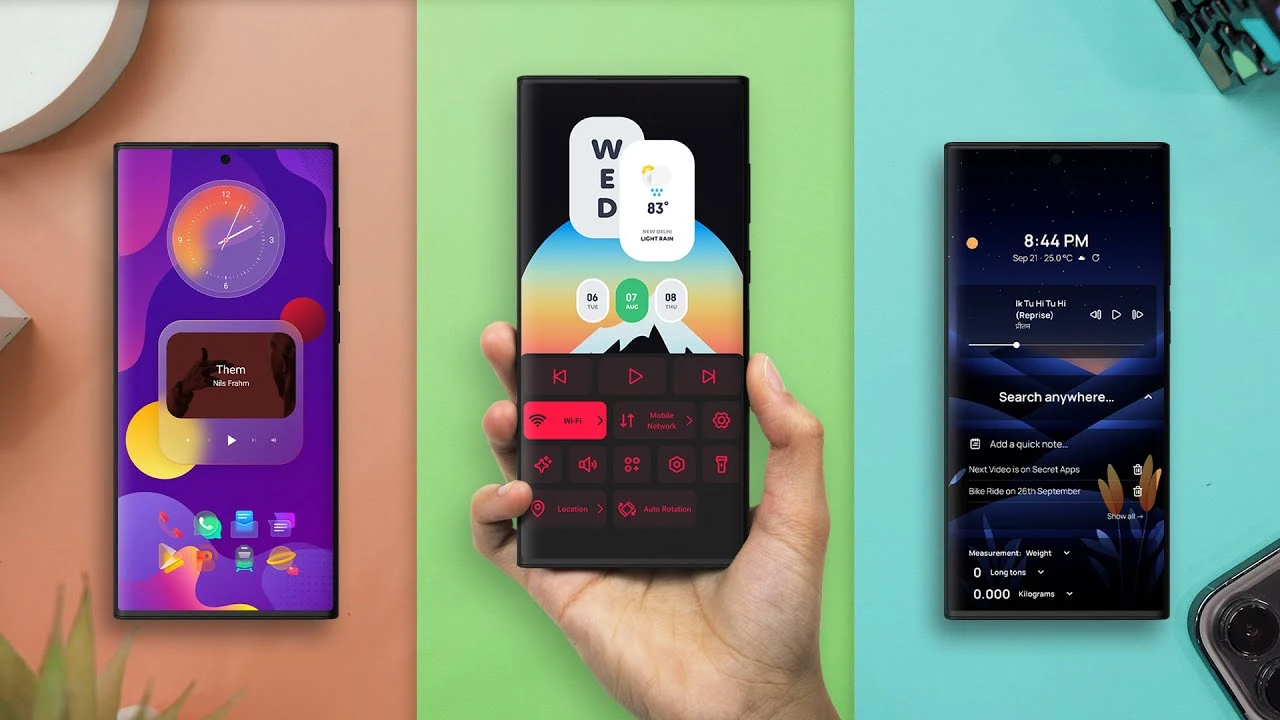
In the ever-evolving world of mobile technology, Android launchers have become indispensable tools for personalizing and optimizing your smartphone experience. As we step into 2025, these launchers have gone beyond mere home screen customization, offering a wide array of features that cater to diverse user preferences and needs. From sleek, minimalist designs to feature-rich, productivity-focused interfaces, the Android launchers of 2025 are redefining how we interact with our devices.
The video below from Xtream Droid walks us through a range of awesome Android Launchers. Neo Launcher has emerged as a frontrunner in the realm of customization, empowering users to create truly unique home screen layouts. With its extensive library of adaptive themes, dynamic icons, and custom widgets, Neo Launcher allows you to craft a smartphone interface that reflects your individual style and personality.

The launcher’s intuitive app organization tools, such as icon customization and backup/restore options, ensure a clutter-free and efficient layout, making it easy to access your favorite apps and content. One of Neo Launcher’s standout features is its commitment to regular updates, which introduce new customization options and usability enhancements. This ensures that your smartphone experience remains fresh and aligned with the latest design trends and user preferences.
Whether you’re a minimalist seeking a clean, streamlined interface or a creative soul looking to express yourself through vibrant themes and icons, Neo Launcher provides the tools to make your smartphone truly your own. Smart Launcher 6 takes a more streamlined approach to home screen customization, focusing on intelligent app sorting and powerful search capabilities. With its automatic app categorization feature, Smart Launcher 6 organizes your apps based on their functionality, making it effortless to find the tools you need when you need them.
The launcher’s adaptive themes seamlessly match your chosen wallpapers, creating a cohesive and visually appealing aesthetic across your device. In addition to its intelligent design, Smart Launcher 6 prioritizes user privacy and security. Features like app hiding and PIN protection allow you to safeguard sensitive information and keep your personal data secure.
This makes Smart Launcher 6 an ideal choice for users who value both functionality and privacy, ensuring that their smartphone experience is not only efficient but also protected from potential threats. HyperDroid brings the power and flexibility of a desktop environment to your device, making it an excellent choice for professionals and students who rely on their smartphones for work and study. With its Windows 11-inspired interface, complete with a start menu, taskbar, and file explorer, HyperDroid creates a familiar and intuitive multitasking experience on your mobile device.
The launcher’s smooth performance and ad-free environment ensure that you can focus on your tasks without distractions, while its customization options allow you to tailor the interface to your specific needs. Whether you’re managing multiple projects, collaborating with colleagues, or studying for exams, HyperDroid provides the tools and features to help you stay organized, productive, and efficient. Rezy Launcher: Personalized efficiency with scribble-to-search and habit-based app suggestions Smart Dock: Productivity-focused with desktop mode, multi-window support, and keyboard MacBook OS4 Launcher: Sleek MacOS-inspired design with advanced customization and functionality Launcher 14: Minimalist precision with Pixel-inspired aesthetics and privacy-focused features Launcher : iOS 17 interface replica with widgets, control center, and extensive customization Shelf Launcher: Distraction-free productivity with a single note card and Google-powered search Creative Launcher: Aesthetic versatility with 1,000+ themes, app locking, and gesture support Compact High-Tech Launcher: Lightweight, fast, and visually appealing with robust features Monl Launcher: Privacy-focused, minimalist, and open-source with offline operation and habit-based suggestions As the Android launchers of 2025 continue to push the boundaries of what’s possible on a smartphone, users are empowered to create personalized, efficient, and secure mobile experiences that align with their unique needs and preferences.
By exploring these diverse options and choosing the launcher that best suits your lifestyle, you can unlock your device’s full potential and transform the way you interact with your smartphone. Embrace the future of experience today. Source & Image Credit:.















