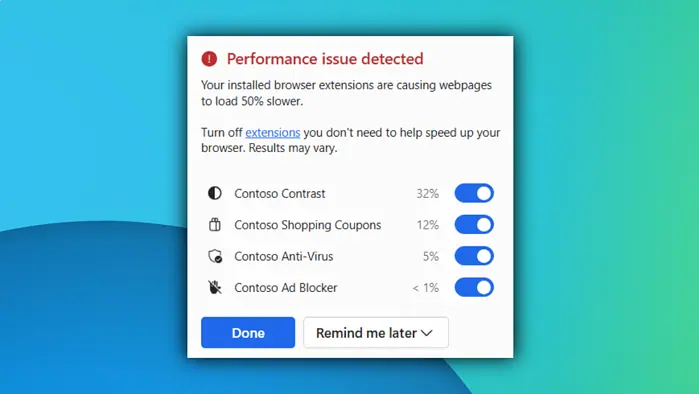
Edge, Microsoft’s popular “AI browser,” is getting an “extension performance detector” to help you see if your browser extensions are slowing down page loading. Browser extensions can sometimes take a lot of resources and space when you’re surfing the web. Sure, they can be useful, but they can slow a browser down because each one adds extra code that the browser has to run, which can use up memory and processing power.
So now, if an extension is causing problems, you will get an alert with details on how it affects performance and can easily disable it. It starts rolling out in Edge Canary version 130, the currently available version, and you can enable it early through settings. “Enables detection and optional disabling of user-added extensions if they impact page load time.

Alerts will appear in browser essentials. – Mac, Windows, Linux,” Microsoft describes the feature. To try it out, you can enter edge://flags in Edge Canary’s address bar.
Then, enter #edge-performance-extension-detection in the search box to find the flag, click Enable, and restart the browser. “Most extension users will not see this alert; alerts will only appear if Edge detects a persistent performance problem stemming from using extensions,” says Microsoft. Edge sure does have a lot of perks, so much so that it just r eached its all-time high usage on desktop.
Not only does it come with an AI-powered Copilot side panel , but some people experience that Edge runs faster than Chrome. But, if you’re in the market for an alternative, we also got you covered ..













