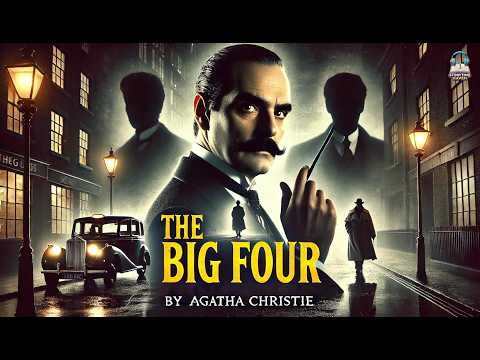Share Tweet Share Share Email You all know how much a fast-loading website is helpful nowadays. It doesn’t just enhance the online presence of your Squarespace website, but also makes it rank higher in SERPs, thereby leading to more and more organic traffic, which increases the chances of conversions effectively! However, you should also know, that a majority of website surfers are the gen-Zs, who prefer to browse the web with their smartphone. So, you should consider optimizing your website for all devices to ensure every user feels the same seamless experience! In this blog, we have jotted down some of the best Squarespace plugins that can help optimize your Squarespace website’s speed and performance.
Let’s explore till the end to find out. What Makes Your Website Slow? Well, there can be ‘n’ number of reasons behind the sloppiness of your Squarespace website! Following are some of the most common ones that affect developers on a usual basis- Large, and uncompressed images. Too much plugin usage.

Unoptimized videos, and gifs. Page size and layout complexity. Although there exists a plethora of other reasons behind your Squarespace website being a sloppy Joe, these are the most usual ones that can be commonly witnessed among Squarespace users across the world! Easy Steps to Boost Your Squarespace Website’s Speed & Performance Before we immerse into the plugin trivia, let’s take a look at some of the quick ways you can implement to enhance your Squarespace website’s speed and performance- 1.
Image Optimization and Formatting This is perhaps one of the best ways to quickly fix the speed issues of your Squarespace website. How? Use the Compressor.io tool to resize and compress images before uploading them! Also, make sure to keep the size of the images somewhere between the 200KB and 500KB range for the best results.
Another reason behind a slow-responding Squarespace website is image formats. So, you must consider saving your images in a proper format to get rid of this issue! For instance, “.GIF” formats make an image too heavy, causing your website to slow down! YOu can use “.
PNG” format for illustrations, and “.JPG” format for product photos to enhance your website’s loading speed! 2. Video Optimization A great website must include images as well as videos to retain user attention! However, the same videos can also serve as the harbingers of making your website slow.
So, it’s always preferable to optimize the videos before you upload them! And the best way to do that is to convert the videos into an “mp4” format and compress them thereafter. YOu can use tools like the Cloud Convert for ideal mp4 format conversions. Added to that, you also have to keep an eye on the size of the videos (just like you did at the time of image optimization).
Try to keep the video size between 500 KB to 2 MB for the best results. 3. GIF Optimization GIF formats are very useful for short videos spanning a few seconds.
However, GIF formats are indeed heavy, and can reduce your website’s speed and performance substantially! The only way to get rid of this is to compress the GIF before uploading it! Optimizing a GIF reduces the file size by about 30%, which eventually helps speed up your Squarespace website. Make use of free online tools like EZgif.com to successfully compress your GIFs.
4. Utilizing AMP for Blogs AMP is the abbreviated form of Accelerated Mobile Pages. It’s one of the easiest ways to boost your Squarespace website performance significantly! Since a majority of search traffic comes from mobile devices, turning on AMP for blog posts on your site can work better, without having to deactivate the essential Squarespace plugins for your website.
It works to speed up the loading time, thereby giving users a taste of a high-performing website! To turn on the AMP, just go to the dashboard and click on Settings > Blogging > Use AMP. And you’re good to go! Other than these, excessive plugin usage can also serve as a culprit behind a slow-loading Squarespace website! So, make sure to give a thorough check on the best plugins for Squarespace, and use them judiciously to prevent any load speed issues. Wrapping It Up Squarespace doesn’t have its own plugin ecosystem, like WordPress! Hence, you might not find any dedicated Squarespace extensions , or plugins that can help boost your website’s speed and performance! However, that doesn’t mean you have to sit idle with a slow-responding website! Make sure to check for the above elements, and help supercharge your website’s performance optimally .
Related Items: Squarespace Website for Speed & Performance , Tips & Tricks to Optimize Your Squarespace Website for Speed & Performance Share Tweet Share Share Email Comments.