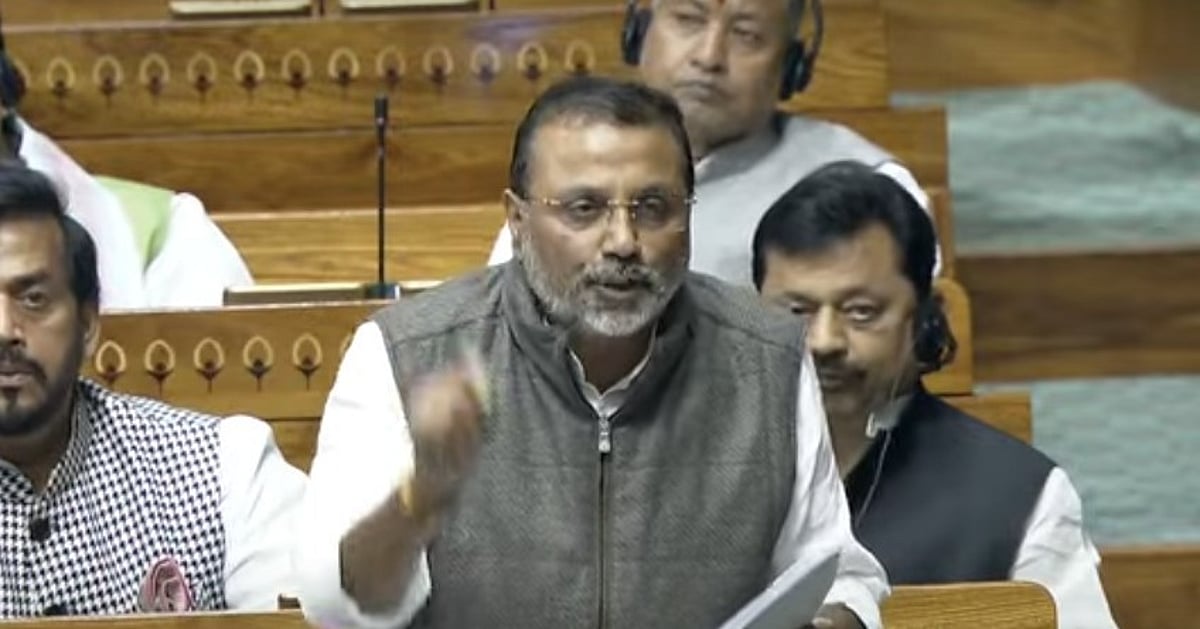1 System.Linq.Dynamic.
Core libraryI am using EF8 in my NET8/C#/ASP.NET8 project. There is another library that is useful for back-end processing in my application, which is System.

Linq.Dynamic.Core library [12]-[14].
There is a nice tutorial available at [14].2 How to do SQL LIKE – code samples from the Internet would not workI wanted to implement dynamic execution of LIKE. Simply, my users want to use search strings like “*U*” or “A?C”.
There are code samples on the internet, as well as on sites [12]-[14], but they would not work. I was constantly getting EXCEPTIONS. Here is code from the Internet samples that would compile but NOT work in .
NET8/C#/ASP.NET8/EF8 project.// Code sample from the Internet// dynamic execution of SQL LIKE in library System.
Linq.Dynamic.Core// compile but NOT work in .
NET8/C#/ASP.NET8/EF8 project. // throws Exception:// No applicable method 'Like' exists in type 'DynamicFunctions' (at index 18)//.
...
code fragmentsusing System.Linq.Dynamic.
Core;IQueryable iQueryableOfAnonymousvar config = new ParsingConfig();//we plan to build dynamic Linq expression in this stringstring dynamicLinqSearch = string.Empty;dynamicLinqSearch += $" DynamicFunctions.Like( {column.
Field}, "{patternLike}" ) ";//using System.Linq.Dynamic.
CoreiQueryableOfAnonymous = iQueryableOfAnonymous.Where(config, dynamicLinqSearch);3 Investigating System.Linq.
Dynamic.Core libraryI needed the functionality of SQL LIKE or otherwise to change the architecture of the application. So, I downloaded the library source code to have a look from [13].
I didn’t plan to contribute to the library because I do not have time to fully understand it, just to patch it for my application. I wanted a “fast and dirty” fix, and to see why it gives that Exception. Here are my observations after looking into the lib System.
Linq.Dynamic.Core source code, but I do not claim I understand it fully.
So, it looks like the authors of the library abandoned support for the Like method sometime in the past. The Internet samples I was using are no longer valid.4 My own patch for SQL LIKE in .
NET8So, after looking into the library source code, I decided that I want to make my own patch to support SQL LIKE. Here is the solution I assembled for .NET8 and that works on my system.
// Written by Mark Pelf 2025// dynamic execution of SQL LIKE in library System.Linq.Dynamic.
Core// "works on my system"// Works in .NET8/C#/ASP.NET8/EF8 project// In SQL Server Profiler I get nice SQL code:// .
..([t].
[KUNDEN_NR] LIKE N''%U%'' OR [t].[POST_NAME] LIKE N''%U%'' OR ..
...
...
...
...
//=============================================================//...
.code fragmentsusing System.Linq.
Dynamic.Core;using System.Linq.
Dynamic.Core.CustomTypeProviders;IQueryable iQueryableOfAnonymousvar config = new ParsingConfig();config.
CustomTypeProvider = DynamicLinqCustomTypeProvider.Instance;//we plan to build dynamic Linq expression in this stringstring dynamicLinqSearch = string.Empty;dynamicLinqSearch += $" EF_TBS_Context.
Like( {column.Field}, "{patternLike}" ) " ;//using System.Linq.
Dynamic.CoreiQueryableOfAnonymous = iQueryableOfAnonymous.Where(config, dynamicLinqSearch);//=============================================================public partial class EF_TBS_Context : DbContext{ public EF_TBS_Context(DbContextOptions options) : base(options) {}//=================================================================== public partial class EF_TBS_Context { /* This was added to support the "EF_TBS_Context.
Like" function in System.Linq.Dynamic.
Core this is a bit of a hack to add database LIKE functionality to System.Linq.Dynamic.
Core */ public static bool Like(string matchExpression, string pattern) => throw new Exception(); /* This was added to support the "EF_TBS_Context.Like" function in System.Linq.
Dynamic.Core */ partial void OnModelCreatingPartial( ModelBuilder modelBuilder) { modelBuilder .HasDbFunction(typeof(EF_TBS_Context).
GetMethod(nameof(Like)) ?? throw new InvalidOperationException()) .HasTranslation( args => { if (args.Count != 2) throw new ArgumentException("Like function requires exactly 2 arguments.
"); // The first argument is the string to match var matchExpression = (SqlExpression)args[0]; // The second argument is the pattern var pattern = (SqlExpression)args[1]; // Validate input types, so to avoid SQL injection if (matchExpression == null || pattern == null) { throw new ArgumentNullException("Arguments for the LIKE function cannot be null."); } if (pattern is not SqlConstantExpression && pattern is not SqlParameterExpression) { throw new ArgumentException("The pattern must be a constant or parameterized expression."); } // Escape special characters in the pattern if it's a constant if (pattern is SqlConstantExpression constantPattern) { string? escapedPattern = EscapeFunction2(constantPattern.
Value?.ToString() ?? string.Empty); pattern = new SqlConstantExpression((object)(escapedPattern), constantPattern.
TypeMapping); } // Create a SQL function expression for the LIKE operation return new LikeExpression(matchExpression, pattern, null, null); } ); } private static string EscapeFunction(string pattern) { //hope this is enough to prevent SQL injection string shortenedString = StringWithMaxLength2(pattern.Trim(), 30); shortenedString= shortenedString.Replace("[", "") .
Replace("]", "") .Replace("-", "") .Replace("/", "") .
Replace("\", "") .Replace(";", ""); return shortenedString; } private static string EscapeFunction2(string pattern) { //hope this is enough to prevent SQL injection //this should preserve alphanmeric of any EU language //and _ and % I need for search pattern in my application //and filter out all other characters string shortenedString = StringWithMaxLength2(pattern.Trim(), 30); Func filter = ch => char.
IsLetterOrDigit(ch) || ch == '_' || ch == '%'; string result = new string(shortenedString.Where(filter).ToArray()); return result; } private static string? StringWithMaxLength(string? value, int maxLength) { return value?.
Substring(0, Math.Min(value.Length, maxLength)); } private static string StringWithMaxLength2(string value, int maxLength) { return value.
Substring(0, Math.Min(value.Length, maxLength)); } }//===================================================== /* This was added to support the "EF_TBS_Context.
Like" function in System.Linq.Dynamic.
Core this is a bit of a hack to add database LIKE functionality to System.Linq.Dynamic.
Core NOTE: SPELLING mistake in the System.Linq.Dynamic.
Core.CustomTypeProviders library. Note usage of K vs Q in interfaces: System.
Linq.Dynamic.Core.
CustomTypeProviders.IDynamicLinkCustomTypeProvider System.Linq.
Dynamic.Core.CustomTypeProviders.
IDynamicLinqCustomTypeProvider They created a mess, you will need to use K in .NET8 and Q in .NET9 In .
NET8 it gives a warnings: 'IDynamicLinkCustomTypeProvider' is obsolete: 'Please use the IDynamicLinqCustomTypeProvider interface instead.' But I need it in .NET8 project for now.
*/ public class DynamicLinqCustomTypeProvider : AbstractDynamicLinqCustomTypeProvider, System.Linq.Dynamic.
Core.CustomTypeProviders.IDynamicLinkCustomTypeProvider { private DynamicLinqCustomTypeProvider() : base(new List()) { } public HashSet? _customTypes = null; public HashSet GetCustomTypes() { if (_customTypes == null) { _customTypes = GetCustomTypes_worker(); } return _customTypes; } private HashSet GetCustomTypes_worker() { var loadedAssemblies = MyAssemblies.
ToList(); var loadedPaths = loadedAssemblies.Where(a => !a.IsDynamic).
Select(a => a.Location).ToArray(); var referencedPaths = Directory.
GetFiles(AppDomain.CurrentDomain.BaseDirectory, "*.
dll"); var toLoad = referencedPaths.Where(r => !loadedPaths.Contains(r, StringComparer.
InvariantCultureIgnoreCase)).ToList(); toLoad.ForEach(path => loadedAssemblies.
Add(AppDomain.CurrentDomain.Load(AssemblyName.
GetAssemblyName(path)))); return new HashSet(FindTypesMarkedWithDynamicLinqTypeAttribute(loadedAssemblies)) { typeof(EF_TBS_Context) }; } private Dictionary>? _extensionMethods = null; public Dictionary> GetExtensionMethods() { if (_extensionMethods == null) { _extensionMethods = GetExtensionMethods_worker(); } return _extensionMethods; } private Dictionary> GetExtensionMethods_worker() { var types = GetCustomTypes(); List> list = new List>(); foreach (var type in types) { var extensionMethods = type.GetMethods(BindingFlags.Static | BindingFlags.
Public | BindingFlags.NonPublic) .Where(x => x.
IsDefined(typeof(ExtensionAttribute), false)).ToList(); extensionMethods.ForEach(x => list.
Add(new Tuple(x.GetParameters()[0].ParameterType, x))); } return list.
GroupBy(x => x.Item1, tuple => tuple.Item2).
ToDictionary(key => key.Key, methods => methods.ToList()); } private Assembly[]? _assemblies = null; private Assembly[] MyAssemblies { get { if (_assemblies == null) { _assemblies = AppDomain.
CurrentDomain.GetAssemblies(); } return _assemblies; } set => _assemblies = value; } public Type? ResolveType(string typeName) { //Assembly[]? assemblies = AppDomain.CurrentDomain.
GetAssemblies(); return ResolveType(MyAssemblies, typeName); } public Type? ResolveTypeBySimpleName(string typeName) { //Assembly[]? assemblies = AppDomain.CurrentDomain.GetAssemblies(); return ResolveTypeBySimpleName(MyAssemblies, typeName); } //Singleton pattern private static System.
Linq.Dynamic.Core.
CustomTypeProviders.IDynamicLinkCustomTypeProvider? _customTypeProvider = null; public static System.Linq.
Dynamic.Core.CustomTypeProviders.
IDynamicLinkCustomTypeProvider Instance { get { if (_customTypeProvider == null) { var _customTypeProvider2 = Create(); _customTypeProvider = _customTypeProvider2; } return _customTypeProvider; } } private static System.Linq.Dynamic.
Core.CustomTypeProviders.IDynamicLinkCustomTypeProvider Create() { return new DynamicLinqCustomTypeProvider(); } } //======================================================So, I got dynamic SQL LIKE working in my project, and I verified that by looking into generated SQL via tool SQL Server Profiler.
5 Conclusion5.1 Future versions of System.Linq.
Dynamic.CoreWill the code above work with future versions of System.Linq.
Dynamic.Core library? I am not sure, maybe they will add support for SQL LIKE to library itself. For now it works.
Maybe is a bit of a hack but it works.If anyone can think of a better solution, please let me know.5.
2 Is it safe regarding SQL Injection?Is this code introducing security problem regarding SQL Injection problem? This patch is going quite low in Expressions resolution, as far as I can see, do not have time now to study it properly. If users enters instead of search string “*U*” something like “; DROP TABLE..
. ;” or similar crap, will that be stopped on some level? I do not have time to look deeply at that right now.I added some SQL Escape functionality, hope that is enough.
I filter out everything that is not EU language character or digit, so that should stop any injected script. I see some open source “Anti-SQL Injection (AntiSQLi) Library”, but have no time for all that now. There is some literature at [21] and [22], but who has the time to read all that.
Maybe someone who better understands EF/Expression resolution (translation into SQL) can answer or suggest improvements.6 References[12] https://www.nuget.
org/packages/System.Linq.Dynamic.
CoreSystem.Linq.Dynamic.
Core[13] https://github.com/zzzprojects/System.Linq.
Dynamic.Corezzzprojects/ System.Linq.
Dynamic.Core[14] https://dynamic-linq.net/A FREE & Open Source LINQ Dynamic Query Library[20] https://github.
com/IronBox/antisqli-coreAnti-SQL Injection (AntiSQLi) Library[21] https://www.invicti.com/blog/web-security/sql-injection-cheat-sheet/SQL injection cheat sheet[22] https://cheatsheetseries.
owasp.org/cheatsheets/SQL_Injection_Prevention_Cheat_Sheet.htmlSQL Injection Prevention Cheat Sheet.
Technology

This Dev Hacked EF Core Just to Make SQL LIKE Work in .NET 8 — And It Actually Does

One dev fixed broken LIKE support in .NET 8’s Entity Framework Core using dynamic LINQ, custom type providers, and SQL injection-safe patterns.