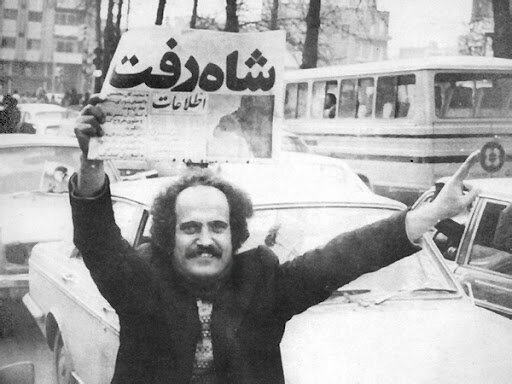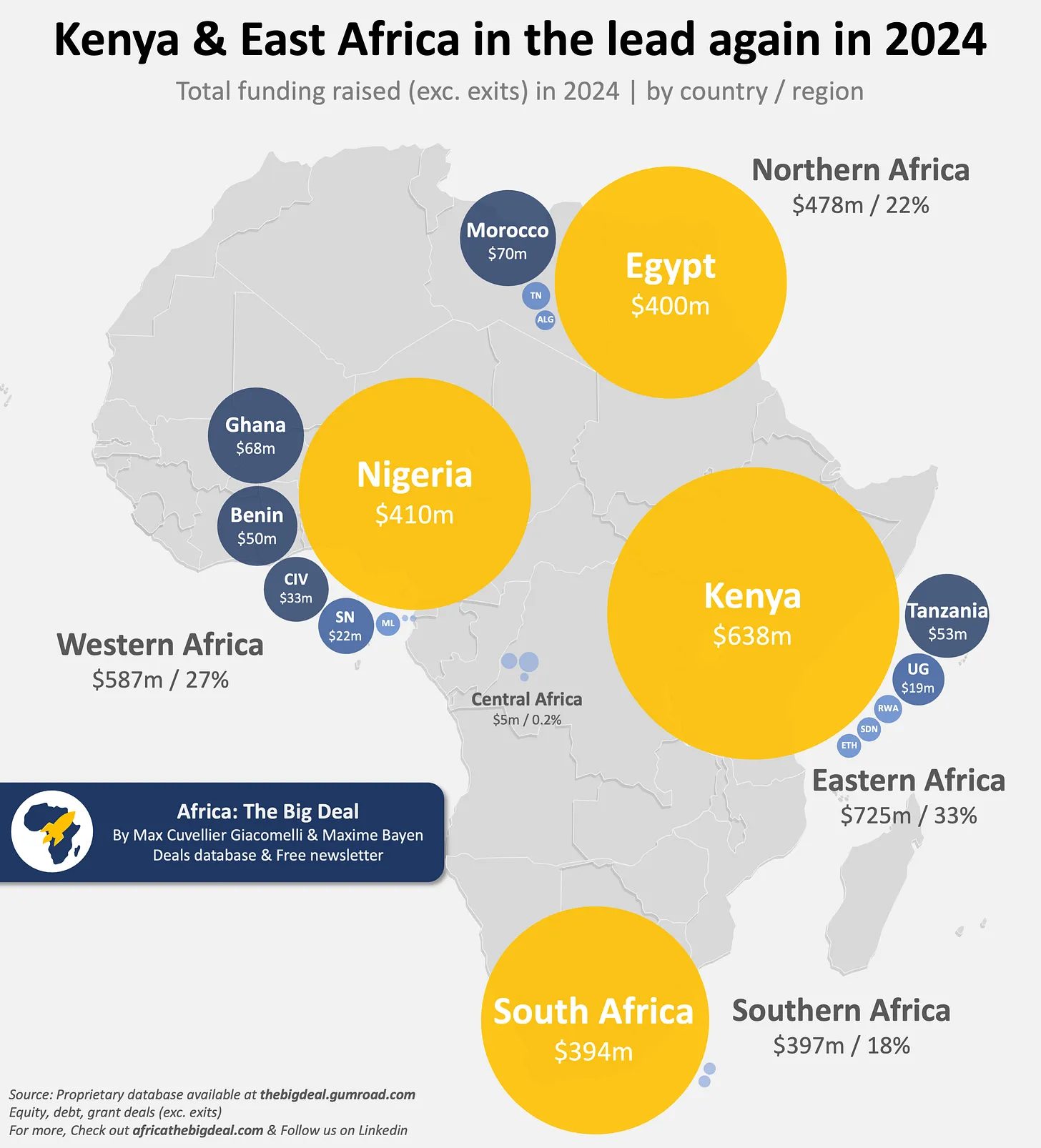Share Tweet Share Share Email In today’s fast-paced digital world, Chromebooks have carved out a unique niche as efficient, lightweight, and cost-effective devices. With their cloud-based architecture and streamlined functionality, Chromebooks offer an ideal solution for students, professionals, and tech enthusiasts alike. However, to truly harness the power of your Chromebook, you need the right resources—and that’s where https://ChromeOS.
Guide comes in. Designed as the ultimate companion for Chromebook users, It is packed with resources that help you get the most out of your device. Whether you’re a beginner or a seasoned Chromebook user, this guide will show you why it is the definitive resource for mastering ChromeOS.

What Is ChromeOS Guide? It is a comprehensive online platform helping Chromebook users maximize their experience. The website offers a range of free and paid resources, including: Tutorials : Step-by-step instructions for everything from basic setup to advanced troubleshooting. Device Catalog : A growing database of all ChromeOS devices, making it easier to find the perfect Chromebook for your needs.
Custom Chatbots : Over 600 specialized chatbots are trained to assist with specific Chromebook models. Accessory Database : A curated list of third-party accessories compatible with ChromeOS devices, along with notes on any limitations or required drivers. eBooks : Detailed guides available on Amazon and Google Play Books, offering in-depth insights for $9.
99. Whether you’re looking to solve a specific problem or explore new ways to use your Chromebook, this guide has the tools and information you need. Why Every Chromebook User Needs It? While Chromebooks are known for their simplicity, there’s a lot more to them than meets the eye.
Here are some reasons why this guide is a must-have resource for all Chromebook owners: 1. Free Access to Comprehensive Tutorials Navigating ChromeOS can be straightforward, but when you dive deeper into its features, you’ll find there’s much to learn. Its tutorials are designed to make this process as seamless as possible.
These step-by-step guides cover everything from setting up your device for the first time to mastering advanced features like Linux apps and developer mode. 2. Custom Chatbots for Personalized Support One standout feature of it is a library of over 600 custom chatbots.
These AI-driven assistants are trained to provide specialized support for each Chromebook model ever released. Whether you’re troubleshooting a hardware issue or exploring advanced features, these chatbots offer instant, accurate, and tailored guidance. 3.
A Growing Catalog of ChromeOS Devices Choosing the right Chromebook can be daunting with so many models available. ChromeOS guide simplifies the process with a comprehensive catalog of ChromeOS devices. Each entry includes detailed specifications, user reviews, and performance insights, helping you make an informed decision.
4. Accessory Compatibility Database Chromebooks are highly versatile, but not all accessories are created equal. Its accessory database lists tested third-party hardware that works seamlessly with ChromeOS.
For accessories requiring additional drivers or setup, the database provides clear instructions to ensure full functionality. 5. Affordable eBooks for In-Depth Learning For users who want to delve deeper into the capabilities of their Chromebooks, It offers a range of eBooks.
These digital guides provide detailed instructions, tips, and tricks, and are available for purchase on platforms like Amazon and Google Play Books for just $9.99. They serve as an excellent companion for users looking to master their devices.
Highlights of ChromeOS Guide’s Features Free Web-Based Resources The free version of this guide is packed with content that caters to both novice and advanced users. It’s an excellent starting point for anyone looking to familiarize themselves with their Chromebook or troubleshoot common issues. Paid eBooks for Advanced Users For those who prefer a more structured learning experience, the paid eBooks offer a deeper dive into ChromeOS.
These guides are meticulously crafted to provide step-by-step instructions, making complex tasks easy to understand. Custom Chatbots: A Game-Changer The custom chatbots are a game-changer for Chromebook users. Instead of scouring forums and support pages, you can rely on these AI assistants for quick and accurate answers.
Their ability to cater to specific models ensures that you get the most relevant advice for your device. Accessory Database: Tested and Trusted The accessory database is particularly useful for users who want to expand their Chromebook’s capabilities. From external monitors to USB hubs and styluses, its curated list ensures that you invest in accessories that work flawlessly with your device.
The Ultimate ChromeOS Guide: For Beginners and Experts Alike The Ultimate ChromeOS Guide, available as an eBook for $9.99, is a standout offering from ChromeOS guide. This guide is ideal for anyone who wants a detailed, all-encompassing resource that covers every aspect of ChromeOS.
Whether you’re learning how to customize your device’s settings or exploring the integration of Android and Linux apps, this guide has you covered. For those who prefer not to purchase the eBook, a free web-based version of the guide is also available, ensuring that high-quality information is accessible to everyone. Accessory Enthusiasts Chromebooks are compatible with most third-party accessories, but some require special configurations.
Its accessory database not only lists compatible hardware but also guides on: Installing required drivers. Troubleshooting connectivity issues. Understanding limitations for specific accessories.
This feature is particularly valuable for users who rely on external hardware for productivity or creative projects. A Resource for All ChromeOS Device Owners Although ChromeOS guide was initially designed as a companion for users of the Ultimate ChromeOS Guide eBook, it has grown into a resource that benefits all Chromebook owners. Whether you’ve purchased the guide or not, the website’s wealth of information ensures that every ChromeOS user can unlock their device’s full potential.
Conclusion In a world where technology evolves rapidly, staying informed is key to making the most of your devices. ChromeOS guide stands out as a one-stop resource for Chromebook users, offering everything from tutorials and device catalogs to custom chatbots and accessory databases. Whether you’re a casual user looking for quick tips or a power user seeking advanced knowledge, the ChromeOS guide has something for everyone.
Related Items: ChromeOS Guide , Go-To Resource for Chromebook Mastery Share Tweet Share Share Email Comments.