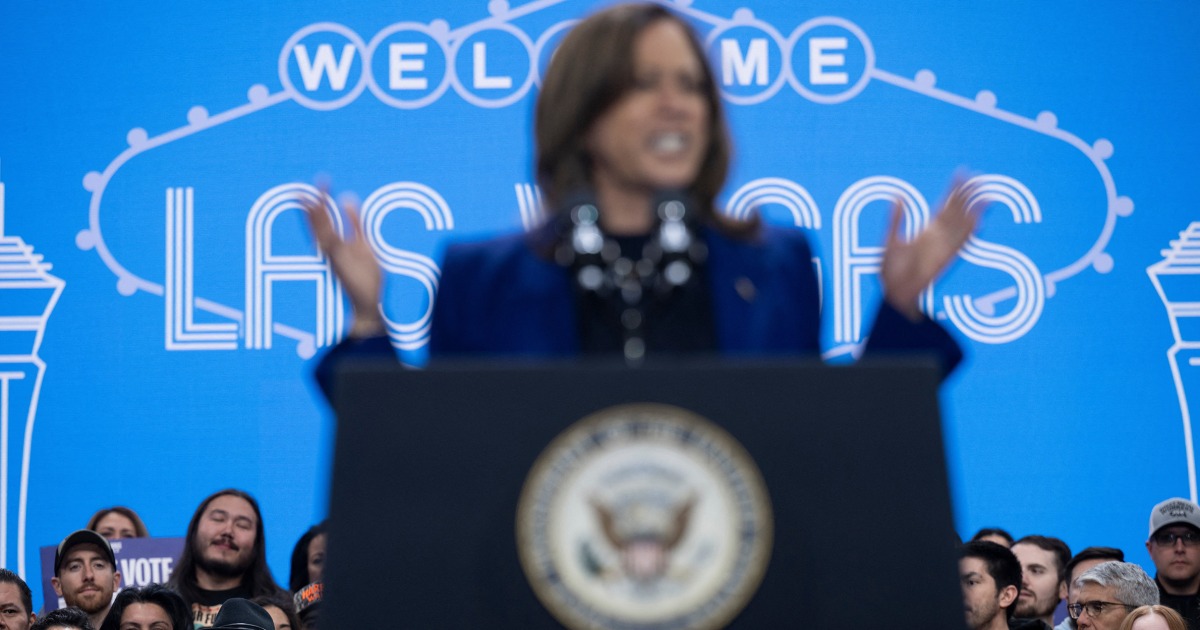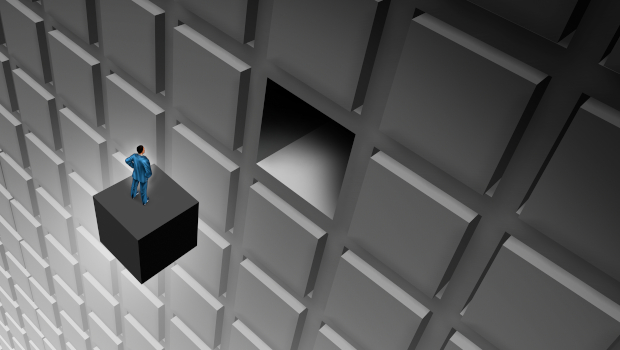The Kindle Colorsoft is an excellent Kindle. It has a solid design, quick page turn performance, long battery life and the first display ever on a Kindle that can display colour. But make no mistake: it is overpriced, and if you generally read text-only books, you don’t need to cough up for the colour.
Amazon launched three other Kindles alongside the £269.99 Colorsoft . The plain ol’ Kindle starts at £94.
99 , the Paperwhite at £159.99 and the second-gen, larger-screened, pen-toting Scribe (not available till December) at £429.99 .
That £159.99 Paperwhite comes with ads on the lockscreen (yuck!) and doesn’t have an auto-adjusting front light or wireless charging. The Signature Edition without ads and with the automatic light and wireless charging costs £189.
99 , and it’s this version that is most similar to the Colorsoft. That’s why the £80 premium for the Colorsoft is hard to swallow unless you’ve truly been craving a colour Kindle. The Colorsoft works by housing two different screen layers, one that displays black and white as you’d come to expect, while another with a just-noticeable grain to it can display colour.
It means when you’re reading a regular book, you can still see a faint greyish grain to the screen that isn’t present on other Kindles. It’s a compromise, as is the lower resolution for colour content, which can only render at 150 pixels per inch (ppi) compared to monochrome’s 300ppi. The fact that the competing Kobo Libra Colour with its page turn buttons and a more ergonomic design is £199.
99 makes the Colorsoft look all the more pricey. A good thing, then, is that I’ve found simply settling in to read on the Colorsoft a delight (though the same can be said for most e-readers these days). The generous 7-inch display is quick to react to page turns, even when in colour, and poking your way around the touch sensitive interface is zippy and doesn’t lag like cheaper readers with slower internals can do.
With a sensor for automatically adjusting the front light I barely had to think about changing the brightness level, but the display here shines quite a lot of uncomfortable blue light if the other slide is set to zero ‘warmth’. Add a bit of that and you should be fine. The Colorsoft also offers two ‘colour style’ modes that Kindle product manager Keeley Boehler told me uses two different image processing algorithms.
Standard mode sees colours a little paler whereas Vivid increases the saturation. I preferred Standard, as the Colorsoft’s hues are still more bold than those on the Kobo Libra Colour, which looks a little washed out in comparison. But the colours here are still nowhere near as saturated and bold as on your phone or tablet, as that’s just how E Ink works.
Reading Alan Moore's Watchmen graphic novel with full pages displayed, the text was too small to comfortably read, and the panels too small. Page refreshes are most noticeable on the Colorsoft here as colours render slower, flashing a couple of times to refresh. Amazon supports a panel view where you double-tap to fill the screen with one panel, but it’s hard to read a comic this way.
Comic readers should seek a larger screen e-reader, or buy an iPad . You can now highlight passages in four different colours, but there’s no pen stylus support here like you get on the Kobo or the Kindle Scribe to scribble in books or make notebooks. It could easily have been an option, and the Scribe remains a very expensive way to get this function on a Kindle many will find too big for reading.
The Colorsoft could have been an excellent compact notebook. While I still prefer page turn buttons, holding the Colorsoft in one hand to read is possible. I found myself tucking my pinkie finger under the unit to steady it, as gripping the slim bezel and tapping with your thumb to turn the page can be awkward.
I ended up using two hands most of the time. I also found the screen very smudgy with fingerprints very quickly - unavoidable when you have to tap and swipe at it. It’s perhaps an inevitability for matt-finish screens, though, which are harder to apply oleophobic coatings to than the glass of phone screens.
It’s still perplexing to me that the power button is on the bottom of the device, as right handed pinkie-tuckers will probably accidentally press it while reading. Similarly, if you prop up the Kindle on a table or aeroplane tray, that button gets pushed and the device goes to sleep. Kobo’s recessed power button on the back of its e-readers is a much better design.
If you want to read in the bath or by the pool then you can do so with abandon as the Colorosoft is fully waterproof. You’ll happily flick through the Kindle Store too, as it still has the largest collection of titles on the market. It’s a little clunky though, and everything in the Kindle’s software feels like too many taps away when you want to change the settings of the device.
Kindles also still lack integration in the UK with OverDrive, the service that lets you use your local library card to borrow eBooks for free. I asked an Amazon spokesperson whether the feature is coming to these shores anytime soon. “We don’t have anything to share regarding OverDrive, however there are currently millions of books and thousands of audiobooks and news and magazine subscriptions available for Kindle customers in the UK,” they said.
“Prime members can also read books for free with Prime Reading, and Kindle Unlimited offers access to millions of books for only £9.49 per month.” That is true.
I set up a Kindle Unlimited free trial when I logged into the Colorsoft and found a few titles of interest, but I was surprised how few books on my wishlist were included. The beauty of a Kindle is that most of the time you’re not worried about any of this. You’re simply reading.
That’s also why I feel like the Colorsoft is overkill for most, and a little overpriced for those that want it. You can get 95 percent of the Colorsoft’s function by spending less on a Paperwhite, or even the regular Kindle. There’s still a wonder of sitting in bed and thinking of the book you want to read, and have it bought and downloaded in seconds.
I know the margins for authors are terrible. Sorry about that, authors. But from a purely technological point of view, it slaps.
The Colorsoft’s premium price stings when the design here is quite plain. Paying over the odds for the now-discontinued Kindle Oasis at least got you a razor thin, metallic wedge that felt high-end. The Colorsoft does not feel that premium, and I expect the soft-touch back of the thing to gum up and get scratched as all Kindles before it that I’ve used tend to do.
Amazon charges about £40 for its official cases, which is steep. I’d easily recommend the Colorsoft if it were more fairly priced. It’s as if Amazon has backed itself into a corner by pricing the Paperwhite close to £200 for the Signature Edition with its extra features, as it needs to charge even more for this colour option.
Amazon likely opted not to give it a larger screen to suit comic reading or a pen to take notes as it would have cannibalised sales of the pricier Scribe. If money is no object and you like the idea of seeing colour in your eBooks when it crops up, the Colorsoft is a good option, especially if you’ve got a huge Kindle eBook collection already. But if you’re brand agnostic and shopping for a colour e-reader, the Kobo Libra Colour is better value, more features, and a superior design.
.