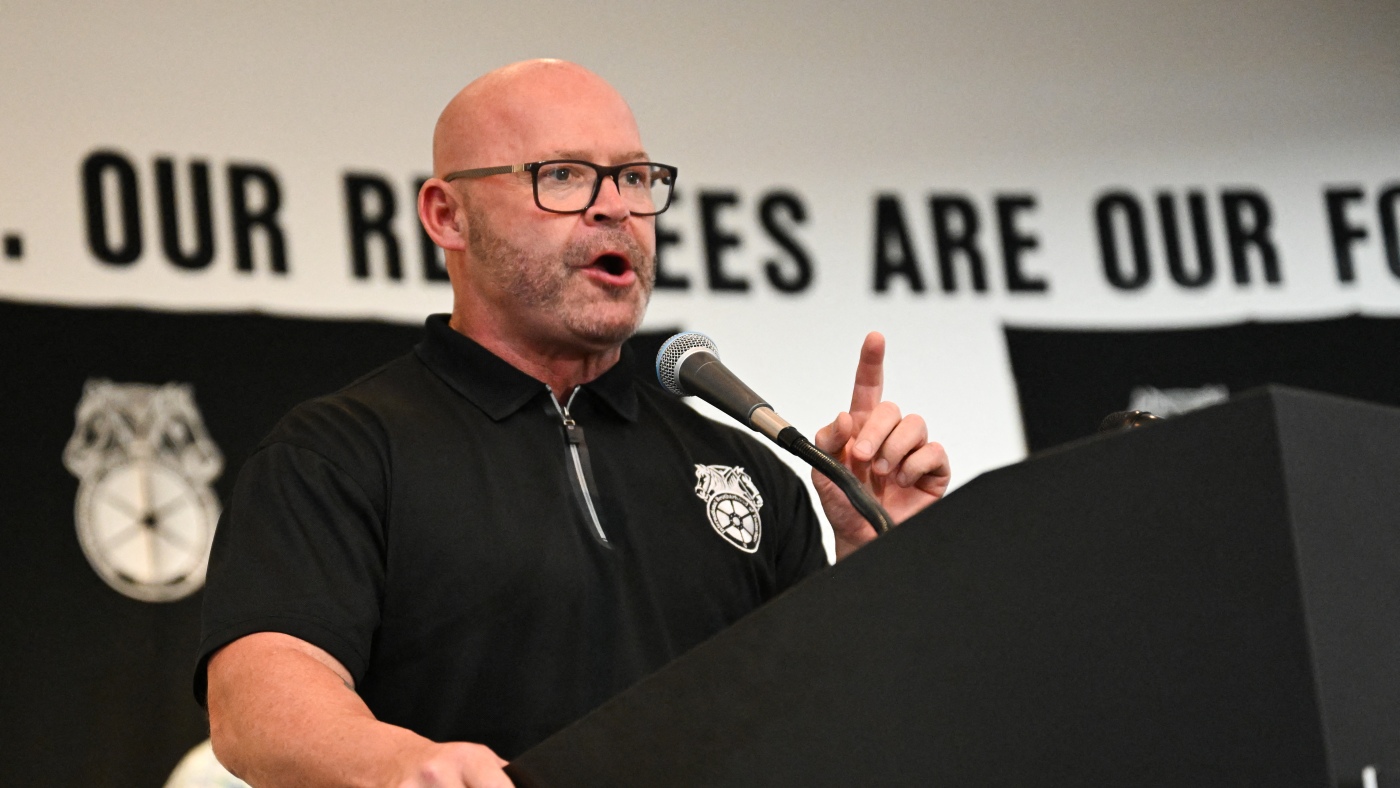Downloading images from the web is sometimes complex. Luckily, you can find several Chrome extensions to download images from the Web. This list includes our tried-and-tested top picks.
Price: Free When you click on Imageye , the extension will automatically show all images on your page. Once the load has been completed, you can choose which pictures you’d like to save to your desktop. Imageye lets you choose whether you want to download JPG, PNG, JPEG, or WEBP.

If needed, you can also open pictures in new tabs and save them from there. Another advantage of using Imageye is that you can choose whether you want to see horizontal or vertical images (or both). Price: Free Image Downloader works similarly to Imageye.
The extension will detect all images on your web page and tell you the file type. Unlike Imageye, however, you don’t have control over the format you download in. You can open pictures in a new tab, and it’s also possible to filter based on file type.
If you’d prefer to see images in two columns rather than one, you also have an option to do that. Another cool feature of Image Downloader is that you can choose the minimum dimensions and picture size that you’d like to see. It’s also possible to download multiple photos at once by ticking the boxes for each that you want to save.
Price: Free Download All Images will, as the name suggests, download everything once you’ve customized your preferences. You can also choose to only download whichever you prefer between PNG, JPEG, GIF, BMP, and WEBP files. When using Download All Images, you can choose the dimensions for the pictures you download.
Moreover, you have control over keywords for images you don’t want to be included. Your pictures will be saved in a ZIP file. If you want to see the photos you’re going to download, click on the Gallery tab at the bottom of your window.
Price: Free Bulk Image Downloader works across social media platforms, including Pinterest – making it one of many great Chrome extensions for designers . The plugin lets you filter by URL and choose whether you want to only download images from links. You can also use this plugin to rename files if needed and choose subfolders where they will be saved.
The extension lets you choose how many images you want to see in a column, too. Bulk Image Downloader lets you customize either the width or height, or both if you’d prefer. Price: Free Instagram is one of the hardest social media apps to download images from, and screenshotting often results in lower-quality results.
One potential solution is to download the Ultra Instagram Downloader Chrome extension. Once you’ve downloaded the plugin, clicking on it will open Instagram. When you hover over an image or video, you’ll see a blue downward-facing arrow.
If you want to download a carousel, you’ll see two chevrons instead. Once you’ve clicked on the button, your file will start downloading. Single images will be downloaded as JPG files, and you can download Reels as MP4s.
Carousels, meanwhile, will be in a ZIP file. You can also download by timeframe if you want to gather images in bulk. Price: Free I’ve always liked X (formerly Twitter) for sharing photos, and the Media Harvest for X plugin is ideal for saving high-quality images.
Once you’ve downloaded the extension, you’ll see a new icon next to posts with pictures. I’ve tried this plugin without signing in to an account, and it still works perfectly. Your pictures will be saved to your computer’s downloads folder within a few seconds of you clicking on the download icon.
Media Harvest for X gives you control over whether you can download NSFW content. You can also see the total number of your actions when you click on the plugin and choose whether you want to include video thumbnails. Price: Free with premium options ESUIT for Facebook is an easy way to download images from Facebook .
You don’t need to sign in to use its basic features, but if you want to use the premium edition instead, you’ll have to sign in. The extension lets you download all pictures from an album and customize the settings, such as the file-naming rules. Moreover, you can save images in JPG, PNG, and WEBP.
If you’ve downloaded files in the past, you can opt to skip accidentally getting a second copy of these. ESUIT also gives you flexibility over which folder your images end up in. You’ll also find downloader tools for other social media apps, like Instagram.
Price: Free If you specifically want to save images as PNG, the Save Image as PNG plugin will help you achieve that. After the download process, you’ll see a Save as PNG command when right-clicking on a picture. After selecting Save as PNG , you can choose your preferred file location.
It’s also possible to change the picture’s name and add tags if needed. I’ve tried using the tool on my website, where most of my image uploads are JPG, to great effect; it also works in search engine photo results. The Save as PNG Chrome extension doesn’t have any of the more advanced features that other plugins on this list do.
However, if you’re literally just looking for an extension to download images, this is more than good enough. There are many more options to save images on your laptop, and some plugins will offer more advanced features, like filtering and format selection. However, you can also easily download specific file types, if that’s what you’re looking for.
In addition to Chrome, you can also save every image on a page in Firefox or another browser. Image credit: Unsplash . All screenshots by Danny Maiorca.
Our latest tutorials delivered straight to your inbox Danny has written for online audiences for 10+ years. He specializes in Apple products and loves writing on his MacBook, keeping in touch on his iPhone, and measuring his workouts on his Apple Watch. Danny's work has featured in multiple places online, including MUO, Lifewire, and Guiding Tech.
Away from the keyboard, he's passionate about photography and leading an active lifestyle outdoors..