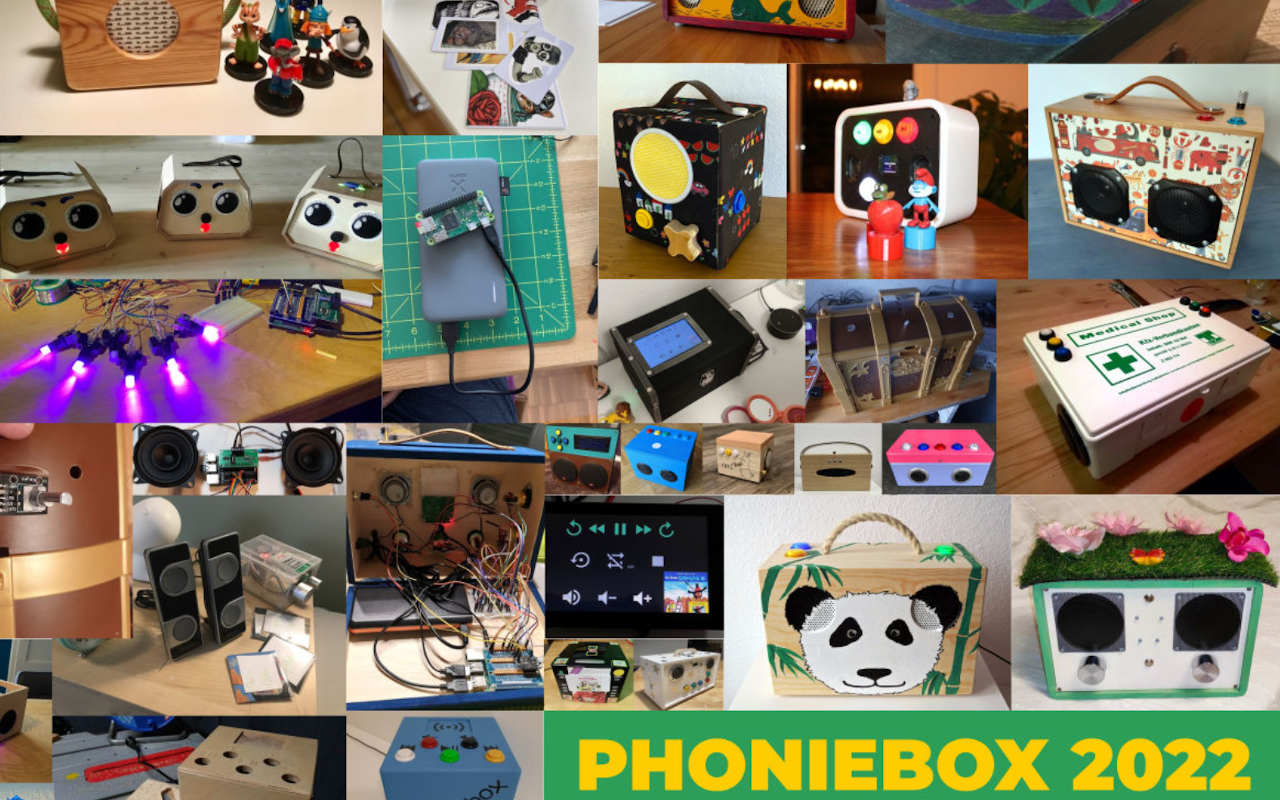Best overall credit card reader for Android: Square Best for customization: Stripe Best cheap, basic reader: SumUp Best for accepting multiple payment methods: PayPal Zettle Best for ecommerce businesses: Shopify Android devices have made significant technological advancements in recent years. Like iPhones, they can now be used as payment terminals thanks to NFC technology and payment apps available on the Play Store, its app marketplace. To find the best credit card reader for Android, I considered affordability, payment option flexibility, transaction fees, and, more importantly, reliability and security.
I evaluated dozens of Android credit card readers against a 22-point rubric and tested them myself as a payor and payee. Top credit card readers for Android comparison Alongside pricing, some important features set the mobile credit card readers for Android apart. The table below illustrates which of the top five Android card readers include these key features.

Features 4.7 out of 5 mobile app rating on Google Play based on more than 230,000 user reviews. Card reader features: Free magstripe reader is available with lightning or audio jack input; can accept payments via magstripe (swiped).
Square Reader connects via Bluetooth, can work without Internet connectivity, and can accept payments via EMV (chip) or NFC (Apple Pay, Google Pay). Transparent and flat-rate processing fees. Offline payment processing.
Free, powerful POS app . No chargeback or dispute fees. Pros and cons Related: Best Free Credit Card Readers for iPhone & Cheap Alternatives Features 4.
50 out of 5 mobile app rating in PlayStore based on nearly 25,000 user reviews. Card reader features: Bluetooth connectivity. Offline mode.
Battery—2 hours charging time, 28 hours active use, 42 hours standby. Customizable checkout process. Customizable risk management and fraud detection tools.
Multi currency payment processing. End-to-end encryption (E2EE) and point-to-point encryption (P2PE). Seamless integration with Stripe Terminal software development kit (SDK).
Pros and cons Features 3.70 out of 5 mobile app rating in PlayStore based on more than 105,000 user reviews. Card reader features: 8 hour battery life allows you to accept payments on the go.
Process over 500 transactions on a single charge. Connects via Bluetooth (SumUp Plus). Connect via WiFi and with free, unlimited mobile data with the built-in SIM card (SumUp Solo and printer bundle).
Mobile-first payment processor. No add-on fees for international credit cards. No extra cost for e-check payments with invoicing.
No chargeback fees. Pros and cons Features 3.20 out of 5 mobile app rating in the Play Store based on more than 43,000 reviews.
Card reader features: 8-hour battery life (100 transactions) PIN card feature Scan QR codes through smartphone No long-term contract or termination fees. Accepts a variety of payment types — chip and contactless payment methods, including Venmo and PayPal payments. Next-day funding, same day with fee.
Pros and cons Features 3.30 out of 5 mobile app rating in the Play Store based on nearly 2,300 reviews. Card reader features: Accepts chip and contactless payments Standard 1-year warranty or an extended 2-year warranty on POS Pro Accepts credit cards (via EMV chip), contactless (via NFC and QR), digital wallets, online payments, gift card, international/cross-border, and cryptocurrency.
Local payment methods can be accepted for an add-on fee. No long-term contract or termination fees. Sync online and in-person sales and inventory.
Extensive integrations for scalability. Multiple sales channels, including social channels and online marketplaces like Amazon and Walmart. 24/7 customer support.
Pros and cons Related: The 6 Best Mobile POS Systems for 2024 How do I choose the best Android credit card reader for my business? The best Android credit card reader for your business is one that matches your business needs and is compatible with your Android device’s operating software. Prioritize mobile card readers with high security and minimal reports of downtimes or failed transactions. Connectivity should also not be a problem.
It should be easy to connect with your mobile payment app. Specifically, you should consider: Reliability, compatibility, and connectivity: Most card readers connect via Bluetooth to your Android device. There are card readers that include a SIM card to get their own WiFi connection.
Accepted payment methods: EMV (chip) and NFC (contactless) payments are the most common payment methods for card readers. Your card reader should be able to accept these at the minimum — tap and dip readers are what they are called. If you want to be able to accept other payment methods like QR, invoicing, and Venmo, make sure to check the card reader first before purchasing.
Easy-to-use mobile app with robust features: Mobile card readers work together with your payment processor’s mobile payment app. Their mobile apps are usually free, so check their features if they fit your business needs before purchasing. Hardware pricing: Mobile credit card readers are generally very affordable.
Most offer card readers between $50 and $100, and some issue your first reader for free or at a discounted price. If you want a device that provides more sophisticated functions, such as a built-in printer or scanner, prepare to shell out more than $100 per device. Methodology Based on my experience helping retail businesses launch their ecommerce stores and streamline their in-store and online sales operations, I looked at the top payment providers and merchant services that have mobile apps and provide card readers for Android.
From my initial list, I graded them using an in-house rubric of 22 data points based on pricing, payment types, card features, security and stability, and user reviews. I prioritized Android card readers with high reviews on security and reliability — minimal failed transactions and downtimes. This article and methodology were reviewed by our retail expert, Meaghan Brophy .
Frequently asked questions (FAQs) What are the differences between mobile credit card readers for Android? The main differences between Android credit card readers are the payment methods they accept and their transaction rates. How do you accept credit card payments on your Android phone? You can accept credit card payments on your Android phone through Tap to Pay. Your device will serve as a payment terminal through a mobile payment app.
You can also accept credit card payments on your Android device with the help of a compatible card reader. Are there any credit card readers for Android that work offline? Yes, there are Android credit card readers that work offline. Square, Stripe, and SumUp are a few great examples.
Are there any free credit card readers for Android? Yes, there are free Android card readers. Square provides your first magnetic stripe reader for free, and PayPal Zettle also offers a discounted rate for your first card reader. What card readers work with Google Pay? Most Android card readers can accept NFC payments and mobile wallets such as Google Pay.
Square, SumUp, Stripe, PayPal Zettle, and Shopify have great card readers that process Google Pay payments. Does Samsung Pay still work with any card reader? Square, PayPal Zettle, and Stripe mobile card readers accept Samsung Pay..