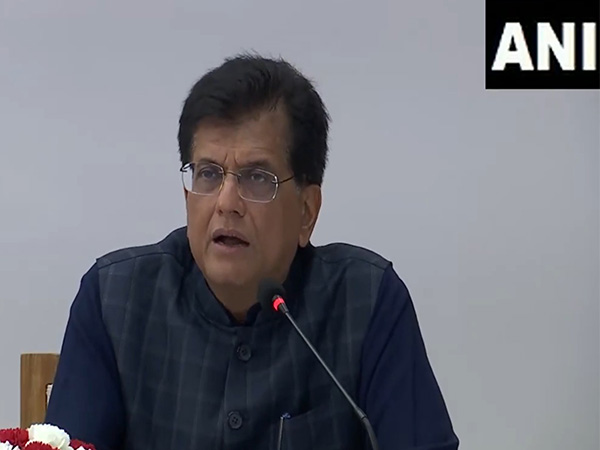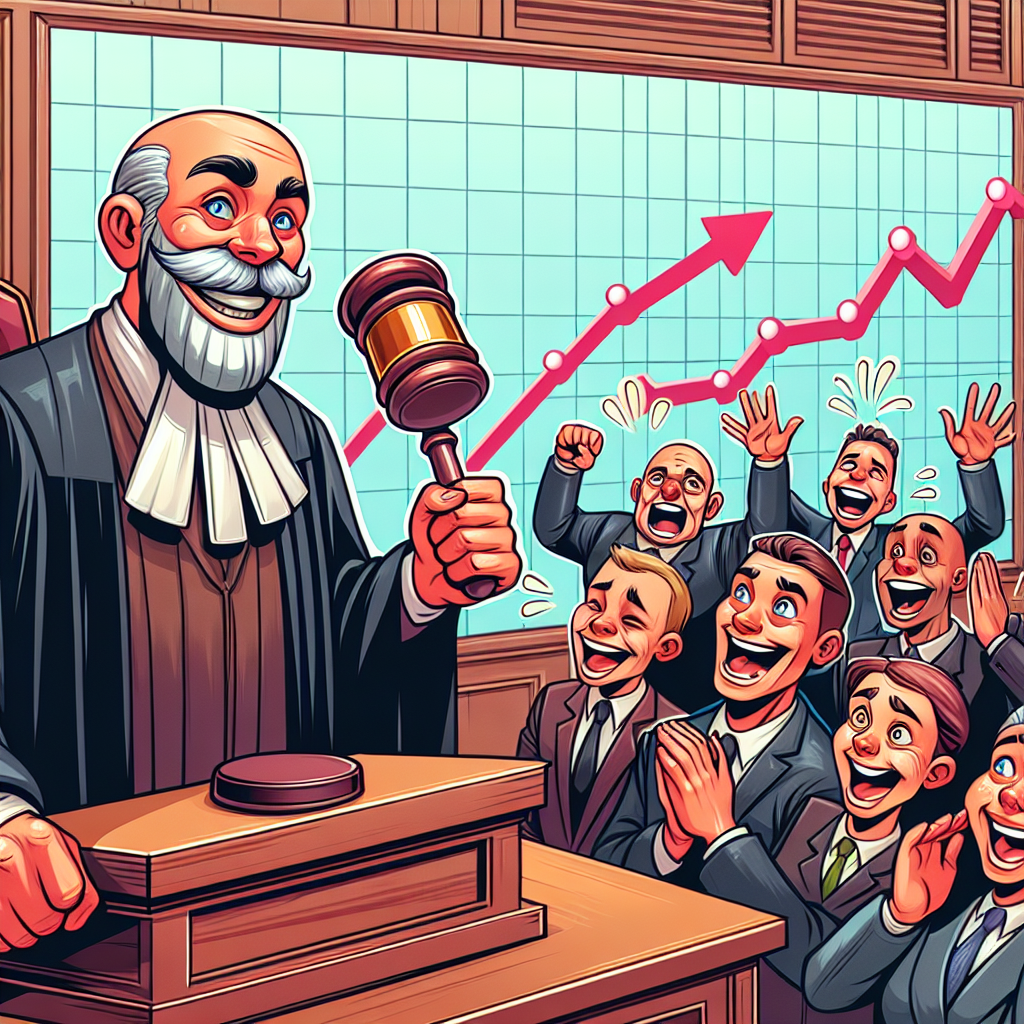Even when using the latest AI assistance such as Cursor, software development often involves managing intricate workflows, addressing repetitive tasks, and maintaining focus amidst complexity. With Cursor sometimes losing its way. Taskmaster AI is designed to simplify this process by using artificial intelligence to enhance productivity, automate routine tasks, and streamline workflows.
Whether you’re developing a simple application or managing a large-scale project, this tool provides a structured and efficient approach to help you stay organized and keep your AI assistant focused. In this overview, AI Labs explain more about its creation and how Taskmaster AI transforms the development process, using a real-world example of building a wallpapers app to showcase its capabilities. From integrating APIs like Unsplash to managing dependencies and brainstorming ideas, this tool takes the heavy lifting out of development so you can focus on what matters most—creating something amazing.

Without having to worry whether your AI assistant will lose its way during the development process. Taskmaster AI simplifies software development by automating repetitive tasks, managing workflows, and enhancing productivity through AI-driven tools. It integrates APIs like Claude and Perplexity for brainstorming, task generation, and research, offering a structured yet flexible approach to project management.
Key features include real-time task tracking, automatic reorganization of workflows, and efficient dependency management, making it suitable for projects of any scale. Developers can easily set up Taskmaster AI with API keys and environment configuration, allowing a smooth start and guided project execution. Taskmaster AI reduces development errors, minimizes manual effort, and allows developers to focus on creativity and innovation, making it a valuable tool for both solo and team-based workflows.
Taskmaster AI is a robust tool that breaks down complex projects into manageable steps, reducing the risk of context overload. By offering a structured yet adaptable workflow, it enables developers to maintain focus and organization throughout the software development lifecycle. The tool integrates advanced APIs, such as Claude and Perplexity, to assist with brainstorming, task generation, and research.
This makes it particularly valuable for projects requiring precision, adaptability, and efficient task execution. By combining automation with intelligent task management, Taskmaster AI ensures that developers can focus on the creative and problem-solving aspects of their work while minimizing manual effort. Taskmaster AI has proven its effectiveness in real-world scenarios.
For example, developers recently used the tool to create a wallpapers app featuring search, filtering, and download functionalities. The app was built using the Next.js framework, a decision guided by Taskmaster AI’s recommendations.
Additionally, the Unsplash API was seamlessly integrated to provide access to a vast library of high-quality wallpapers. This example highlights how Taskmaster AI simplifies API integration, supports feature-rich app development, and provides actionable insights to guide technical decisions. By automating repetitive tasks and offering structured workflows, it allows developers to focus on delivering high-quality applications.
Take a look at other insightful guides from our broad collection that might capture your interest in vibe coding: Taskmaster AI offers a comprehensive set of features designed to optimize your development process: The tool dynamically generates and prioritizes tasks based on dependencies, making sure efficient workflow execution. It assists idea generation, plan refinement, and the creation of Product Requirements Documents (PRDs). Developers can monitor task progress and project status through an intuitive interface.
Taskmaster AI simplifies the integration of APIs, reducing the time and effort required for implementation. These features collectively minimize manual effort, allowing developers to focus on innovation and creativity while maintaining a clear and organized workflow. Setting up Taskmaster AI is a straightforward process that ensures a smooth start to your development journey.
Follow these steps to get started: Obtain API keys for Anthropics (required) and Perplexity (optional). Configure your environment file with the necessary details, such as API keys and project-specific settings. Initialize the tool, which will guide you through setting up your project specifics and workflow preferences.
Once configured, Taskmaster AI provides clear guidance and a structured workflow, allowing you to begin your project with confidence and efficiency. Taskmaster AI excels at workflow and task management by dynamically adapting to changes and prioritizing tasks based on project requirements. Its key capabilities include: Monitor task progress and receive status updates to stay informed about your project’s development.
When changes occur, the tool adjusts task priorities and dependencies without disrupting the overall workflow. Gain clear insights into your project’s status, making sure that all team members are aligned and informed. These features make Taskmaster AI suitable for projects of any scale, from small applications to enterprise-level software, by making sure that workflows remain efficient and adaptable.
While Taskmaster AI offers numerous benefits, it is not without its challenges. For instance, API rate limits can occasionally slow progress. However, the tool includes robust error-handling mechanisms and temporary workarounds to address such issues.
Additionally, minor errors, such as unnecessary API calls, are corrected during task execution, making sure a smooth and reliable development experience. By proactively addressing these challenges, Taskmaster AI maintains its reliability and effectiveness, even in complex development scenarios. The wallpapers app developed with Taskmaster AI serves as a practical example of the tool’s capabilities.
The app includes features such as wallpaper search, filtering, and downloads, all built using the Next.js framework. While the core functionalities are complete, ongoing tasks include performance optimization and the implementation of advanced features like API caching.
This project demonstrates how Taskmaster AI supports the development of feature-rich applications while providing a structured and efficient workflow. Taskmaster AI offers several advantages that make it an invaluable tool for developers: By automating repetitive tasks, the tool minimizes common development errors. Taskmaster AI simulates real-world development cycles, guiding developers through step-by-step execution.
By reducing manual effort, developers can dedicate more time to creative and innovative aspects of their projects. These benefits ensure that Taskmaster AI not only simplifies the development process but also enhances the quality and efficiency of the final product. To fully use the capabilities of Taskmaster AI, consider the following tips: to gain a comprehensive understanding of its features and functionalities.
Use Taskmaster AI for projects that require structured workflows and efficient task management. Incorporate the tool into both solo and team-based development workflows to enhance collaboration and productivity. By following these recommendations, you can unlock the full potential of Taskmaster AI and achieve your development goals with greater ease and efficiency.
Media Credit:.
Technology

Taskmaster AI Simplifies Complex Cursor AI Projects Keeping Your AI Focused

Even when using the latest AI assistance such as Cursor, software development often involves managing intricate workflows, addressing repetitive tasks, and maintaining focus amidst complexity. With Cursor sometimes losing its way. Taskmaster AI is designed to simplify this process by using artificial intelligence to enhance productivity, automate routine tasks, and streamline workflows. Whether you’re developing [...]The post Taskmaster AI Simplifies Complex Cursor AI Projects Keeping Your AI Focused appeared first on Geeky Gadgets.