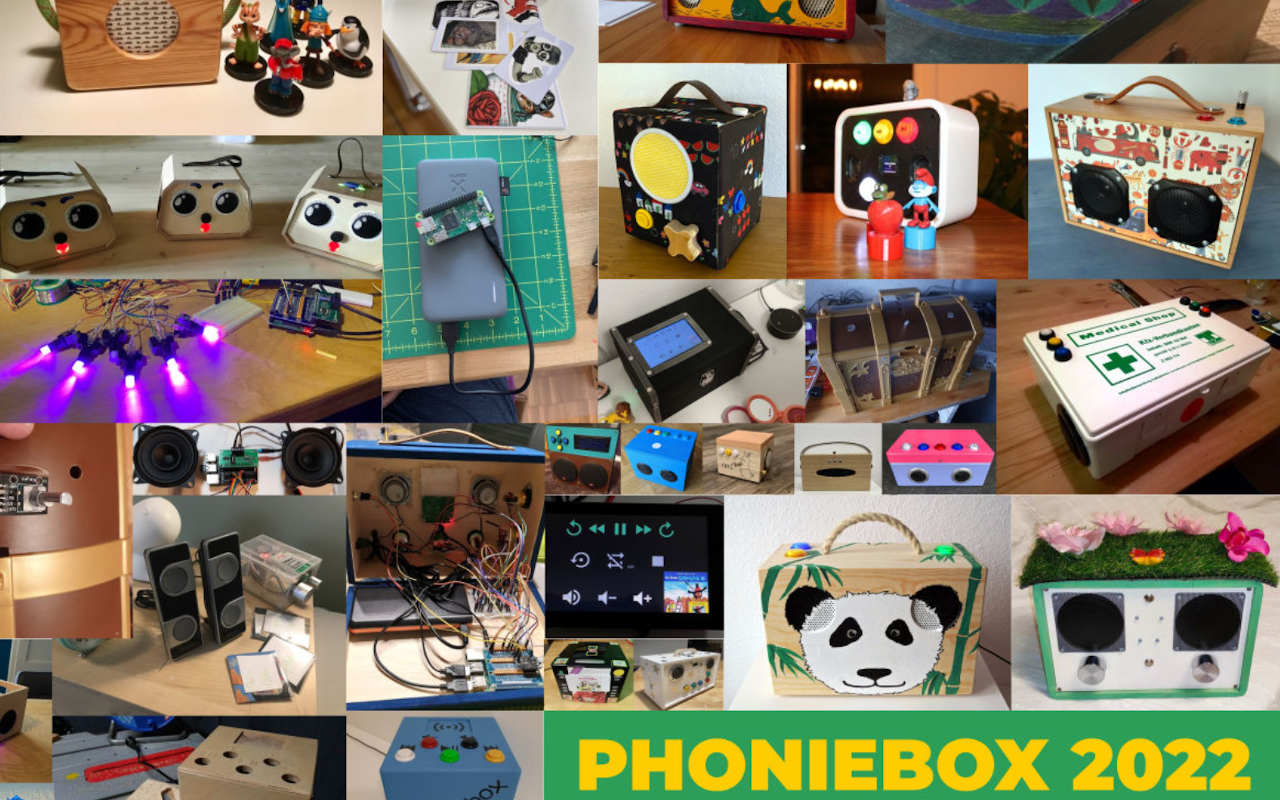iOS 18 and iOS 18.1 introduce a wide array of new features and improvements designed to enhance the overall user experience, making your device more personalized, efficient, and enjoyable to use. These updates span across various apps and functionalities, offering you greater control and flexibility over your device’s appearance and behavior.
The video below gives us more details on the features included in the latest iOS release. The has undergone a significant redesign, now featuring . This allows you to tailor the Control Center to your specific needs by adding, removing, and resizing widgets as desired.

The introduction of enables better organization of controls, making it easier to access the tools you use most frequently. Additionally, the now includes a convenient tap-and-hold function, providing quick access to essential power options without the need to navigate through menus. iOS 18 brings a new level of customization to the , allowing you to personalize your device’s appearance and functionality like never before.
With , you can now stack and move multiple apps simultaneously, making it easier to organize your Home Screen according to your preferences. The introduction of new , including light, dark, automatic, and tinted themes, enables you to change the look and feel of your device to suit your style. Furthermore, you can now adjust and use Face ID to , providing an additional layer of security and privacy.
Customizable app placement for easier organization New theme options: light, dark, automatic, and tinted Adjustable icon sizes Lock and hide apps with Face ID for enhanced security The has also received attention in iOS 18, now supporting . This feature allows you to replace default shortcuts like Flashlight and Camera with your preferred options, ensuring that your most essential tools are always just a tap away. By personalizing your Lock Screen, you can streamline your device usage and save time navigating through apps.
The has been completely revamped, featuring a designed to make your photo library more organized and accessible. The homepage now includes a comprehensive feed that showcases your photos and memories in a visually appealing manner. Additionally, you can now sort your photos into , such as recent days, people, pets, pinned collections, memories, trips, featured photos, media types, and utilities.
This makes it easier to find specific photos and relive your favorite moments. The has received several notable improvements in iOS 18. You can now enjoy , allowing you to express yourself more creatively in your conversations.
The ability to send is also a welcome addition, allowing you to compose messages in advance and have them delivered at a specific time. Animated message effects add a fun and dynamic element to your chats, making them more engaging and expressive. Moreover, the introduction of allows for high-quality media sharing with Android users, ensuring a seamless communication experience across platforms.
The has been upgraded with several useful features to enhance your calculation experience. A for the last digit has been added, allowing you to quickly correct any input errors. The app now includes a for more advanced calculations, as well as a feature that enables you to write handwritten calculations directly within the app.
Additionally, a for various units and currencies has been integrated, making it easier to perform conversions on the go. iOS 18 introduces a new , providing a dedicated space for managing all your passwords, passkeys, codes, and WiFi passwords. This app offers a secure and convenient way to store and access your sensitive information, ensuring that your accounts remain protected while making it easier to manage your login credentials across devices.
, available on iPhone 15 Pro, Pro Max, and iPhone 16 series, brings several exciting enhancements in iOS 18.1. The new Siri features an that makes interactions more engaging and lifelike.
A has been added, allowing Siri to proofread and suggest style adjustments for your text. helps you manage alerts more efficiently by grouping them based on importance and relevance. The enables you to easily remove unwanted objects from your images, while a feature is now available for capturing important conversations.
Additionally, have been introduced, helping you reduce interruptions and stay focused on your tasks. Enhanced Siri animation and writing tool Notification summarization for better alert management Photo cleanup tool for object removal Call recording feature Custom Focus modes to reduce interruptions iOS 18 and iOS 18.1 offer a comprehensive suite of tools and features designed to elevate your device’s usability and customization to new heights.
With these updates, you can enjoy a more personalized, efficient, and enjoyable experience, making your device an even more integral part of your daily life. Whether you’re organizing your apps, managing your photos, communicating with friends, or using advanced AI features, iOS 18 and iOS 18.1 provide the tools and flexibility you need to make the most of your device.
Source & Image Credit:.