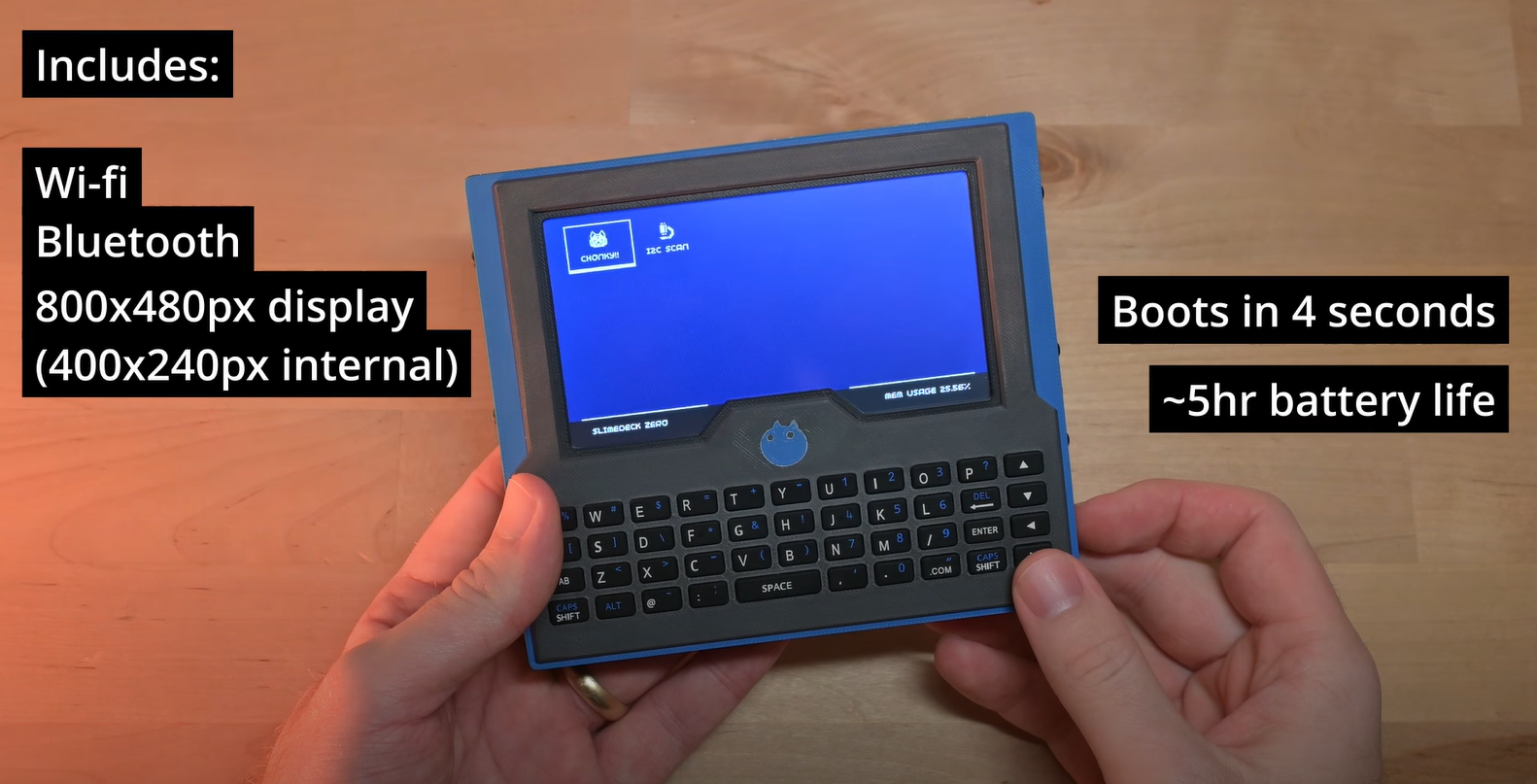Have you ever wished you could take your Instagram Stories to the next level without the hassle of complex editing? Well, Instagram’s new AI Backdrop feature does just that! It allows you to change your photo's background in seconds, adding a fresh, creative spin to your posts. Curious about how it works? Let’s dive in and see why this simple tool is making a big impact. With AI Backdrop, changing your Instagram photo background is effortless.
Choose from a variety of scenes to make your pictures more fun or stylish. It’s perfect for anyone looking to add a little creativity to their posts without complicated editing tools. All you need is a few taps to turn a regular photo into something special.

Start Your Story: Open Instagram and select the photo you want to share, either by snapping a new one or choosing from your gallery. Tap the Backdrop Icon: You’ll find it on the top editing bar, next to the text tool. Once you tap it, Instagram will analyze the photo and highlight key areas for background replacement.
Add a Prompt: Enter a prompt for the background you want. It could be as simple as “beach sunset” or something more playful like “chased by dinosaurs.” The tool will generate different background options based on your description.
Customize: If the first options don’t feel right, refresh the choices or adjust your prompt. You also have control over which parts of the image remain unchanged, like a person or object. Post Your Story: Once you've picked your ideal backdrop, insert the usual text, stickers , and sounds before posting your revised image to your followers.
No Design Skills Needed: This tool is designed for everyone. You don’t need any graphic design experience to create standout content. Realistic Results: With the new backdrop, your original photo and the new background blend so well, it feels like a pro made the change.
Full Creative Control: With endless possibilities for background ideas, this feature allows you to express your creativity, whether you're sharing a casual moment or an elaborate scene. Easy To Use: Instagram has made it incredibly easy. If you’re already used to Stories , navigating this tool will be a breeze.
Tips for using Instagram's AI Backdrop feature Mind the Selections: The tool may automatically choose certain elements, but you can adjust which areas stay or change. Respect Guidelines: Always ensure that your prompts and final images follow Instagram’s community standards. Results May Vary: While the tool is powerful, it may not always match your expectations.
Feel free to experiment with different prompts until you get it right. Why You Should Give It a Go With this new feature, a whole new level of creativity and personalization becomes easily accessible, something that wasn’t so straightforward before. Whether showcasing everyday moments or crafting unique content, AI Backdrop allows you to experiment with no advanced editing tools required.
Ready to try it? Open Instagram, capture your next Story, and let your creativity run wild!.