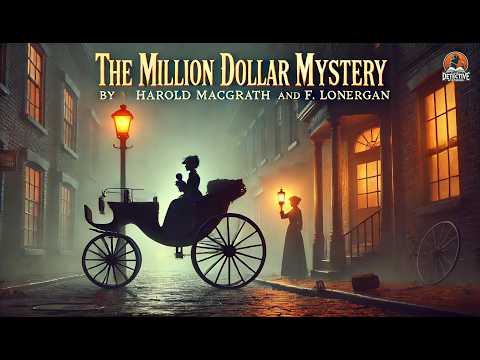Spam calls have become a pervasive problem for smartphone users, disrupting daily life and compromising privacy As an iPhone user, you may have noticed that the built-in call blocking feature only allows you to block individual numbers, which can be ineffective against persistent spam campaigns that use entire ranges of numbers. However, there is a solution to this problem: third-party apps that enable you to block number ranges and take control of your phone once again. The video below from iReviews shows us how this can be done on the iPhone.
While the iPhone’s native call blocking feature, available on all devices running the , is useful for blocking specific numbers, it falls short when dealing with the tactics employed by telemarketers and scammers. These callers often use sequential or similar-looking numbers, making it nearly impossible to block them all manually. For instance, if spam calls originate from numbers like “123-456-7890” and “123-456-7891,” blocking each one individually becomes a time-consuming and ultimately ineffective task.

To address these limitations, third-party apps available on the offer advanced call blocking features that allow you to block entire ranges of numbers. These apps provide a powerful tool against spam campaigns, allowing you to regain control over your phone and minimize unwanted interruptions. One such app, , stands out for its user-friendly interface and customizable options, making it easier than ever to manage unwanted calls effectively.
Blocking number ranges on your iPhone is a straightforward process when using the right app. Here’s how you can use to stop spam calls: Open the on your iPhone, search for “Simple Call Blocker,” and download the app. After installation, navigate to your iPhone’s , select , and choose .
Enable Simple Call Blocker to allow it to manage your calls. Open the app and specify the number ranges you want to block. For example, if spam calls frequently come from numbers starting with “123-456,” you can block all numbers within that range.
By following these simple steps, you can effectively block entire ranges of numbers and significantly reduce the volume of spam calls you receive. Using a third-party app to block number ranges offers several advantages: By blocking entire ranges of numbers, you can significantly decrease the number of spam calls you receive, particularly those from robocallers and telemarketers who rely on sequential numbers. Apps like Simple Call Blocker allow you to customize your blocking preferences, ensuring that legitimate calls are not mistakenly blocked.
This targeted approach helps you maintain a balance between stopping spam and staying accessible to important contacts. Instead of manually blocking individual numbers, which can be time-consuming and ineffective, blocking number ranges saves you valuable time and effort in managing unwanted calls. While iOS provides a solid foundation for managing calls, it lacks the advanced features needed to effectively combat modern spam tactics.
Third-party apps bridge this gap by offering tools like number range blocking, which are essential for dealing with persistent spam campaigns. These apps are easy to install, simple to configure, and highly effective, making them a valuable addition to your iPhone’s functionality and your overall smartphone experience. Spam calls don’t have to be a constant source of frustration and interruption in your daily lif By leveraging the power of third-party apps like Simple Call Blocker and other apps, you can go beyond the limitations of iOS’s default call blocking feature and take proactive steps to block unwanted calls.
Simply download the app from the App Store, configure it to block the desired number ranges, and enjoy a more peaceful and uninterrupted phone experience. With the right tools at your disposal, you can finally put an end to spam calls and focus on what matters most to you. Source & Image Credit:.