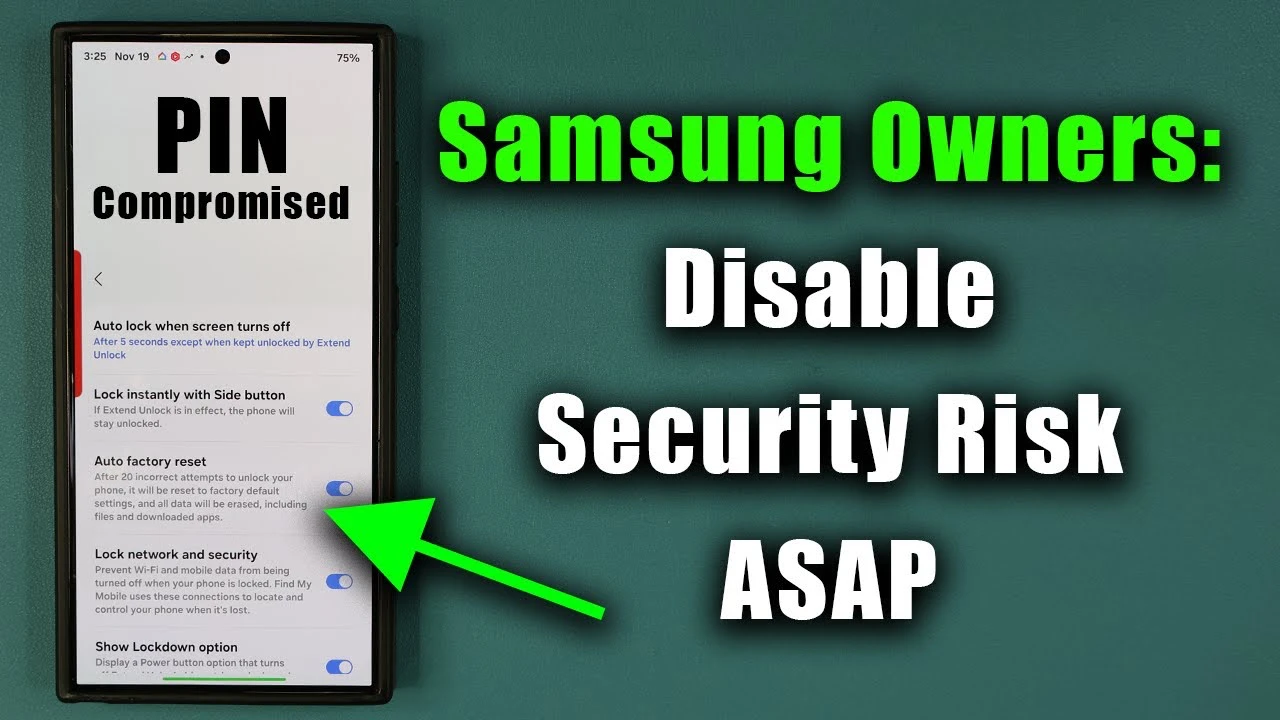
smartphones have become an integral part of our lives, storing a wealth of personal information and sensitive data. As a Samsung Galaxy user, it is crucial to understand and use the various security features available to protect your from unauthorized access and potential threats. By taking proactive steps to secure your smartphone, you can significantly reduce the risk of data breaches and ensure your privacy remains intact.
The first line of defense in securing your Samsung Galaxy is to activate key security settings. These features are designed to prevent unauthorized individuals from accessing your device, even if it is lost or stolen. By allowing these settings, you create a robust barrier against potential intruders, safeguarding your personal information from falling into the wrong hands.
Enable screen lock: Set up a strong PIN, pattern, or password to unlock your device. Activate biometric authentication: Utilize fingerprint or facial recognition for convenient and secure access. Enable remote tracking and locking: Set up services like Find My Mobile to locate and remotely lock your device if lost or stolen.
One of the most powerful security measures available on Samsung Galaxy devices is the feature. Found within the secure lock settings, this option automatically initiates a after a specified number of incorrect PIN attempts, typically around 20. When triggered, the auto factory reset wipes all data from your device, effectively preventing unauthorized access to your personal information.
While the auto factory reset provides a formidable defense against intrusion attempts, it is essential to recognize that it also erases all data stored on your device. To mitigate the risk of permanent data loss, it is crucial to implement a regular backup strategy. By consistently backing up your important files, contacts, and settings, you can quickly restore your device to its previous state if an auto factory reset occurs.
To safeguard your data against potential loss due to an auto factory reset or other unforeseen circumstances, establishing a reliable routine is paramount. Samsung Galaxy devices offer various built-in backup solutions, such as Samsung Cloud and Smart Switch, which allow you to securely store your data in the cloud or on an external storage device. Regularly back up your contacts, photos, videos, and documents to prevent data loss.
Utilize services like Google Drive or OneDrive for seamless data syncing across devices. Consider using third-party backup for additional flexibility and customization options. By consistently backing up your data, you can have peace of mind knowing that your important information is protected and easily recoverable in the event of a security incident or device malfunction.
In situations where you require an extra layer of security, such as when you are sleeping or in a public setting, allowing on your Samsung Galaxy can provide additional protection. When activated, lockdown mode temporarily disables biometric authentication methods like fingerprint or facial recognition, requiring you to enter your PIN to unlock the device. This feature is particularly useful in scenarios where someone might attempt to unlock your device without your consent, such as while you are asleep or if your device is lost or stolen.
By forcing the use of a PIN, lockdown mode ensures that only you can access your device, even if your biometric data is compromised. While biometric authentication methods like offer a convenient way to unlock your device, relying solely on them can potentially compromise your security. Combining biometric authentication with a strong PIN creates a balanced approach to device security, ensuring that your Samsung Galaxy remains protected under various circumstances.
Choose a unique and complex PIN that is difficult for others to guess. Avoid using easily guessable PINs like birthdays or sequential numbers. Regularly update your PIN to maintain a high level of security.
By implementing a combination of biometric authentication and a strong PIN, you can enjoy the convenience of quick access to your device while maintaining a robust security posture. In addition to using the built-in security features of your Samsung Galaxy, it is essential to stay proactive in maintaining the overall security of your device. Regularly updating your device’s software and security patches is crucial in protecting against newly discovered vulnerabilities and emerging threats.
Enable automatic updates to ensure your device receives the latest security patches and bug fixes. Regularly review and adjust your security settings to adapt to changing security landscapes. Stay informed about the latest security best practices and implement them on your device.
By staying vigilant and proactively managing your device’s security, you can significantly reduce the risk of falling victim to security breaches or malicious attacks. Securing your Samsung Galaxy device is a multifaceted process that involves leveraging built-in security features, implementing a robust data backup strategy, and staying proactive in maintaining your device’s overall security. By activating essential security settings like auto factory reset and lockdown mode, you can create a strong defense against unauthorized access and protect your personal information.
Additionally, regularly backing up your data ensures that you can quickly recover from security incidents or device malfunctions without losing your valuable information. By striking a balance between convenience and security, using a combination of biometric authentication and strong PINs, and staying up to date with the latest security patches and best practices, you can significantly enhance the security of your Samsung Galaxy device. In today’s digital age, taking a proactive approach to smartphone security is no longer an option but a necessity.
By following the comprehensive guide outlined above and leveraging the powerful security features available on your Samsung Galaxy, you can safeguard your device, protect your personal information, and maintain peace of mind in an increasingly connected world. Source & Image Credit:.














