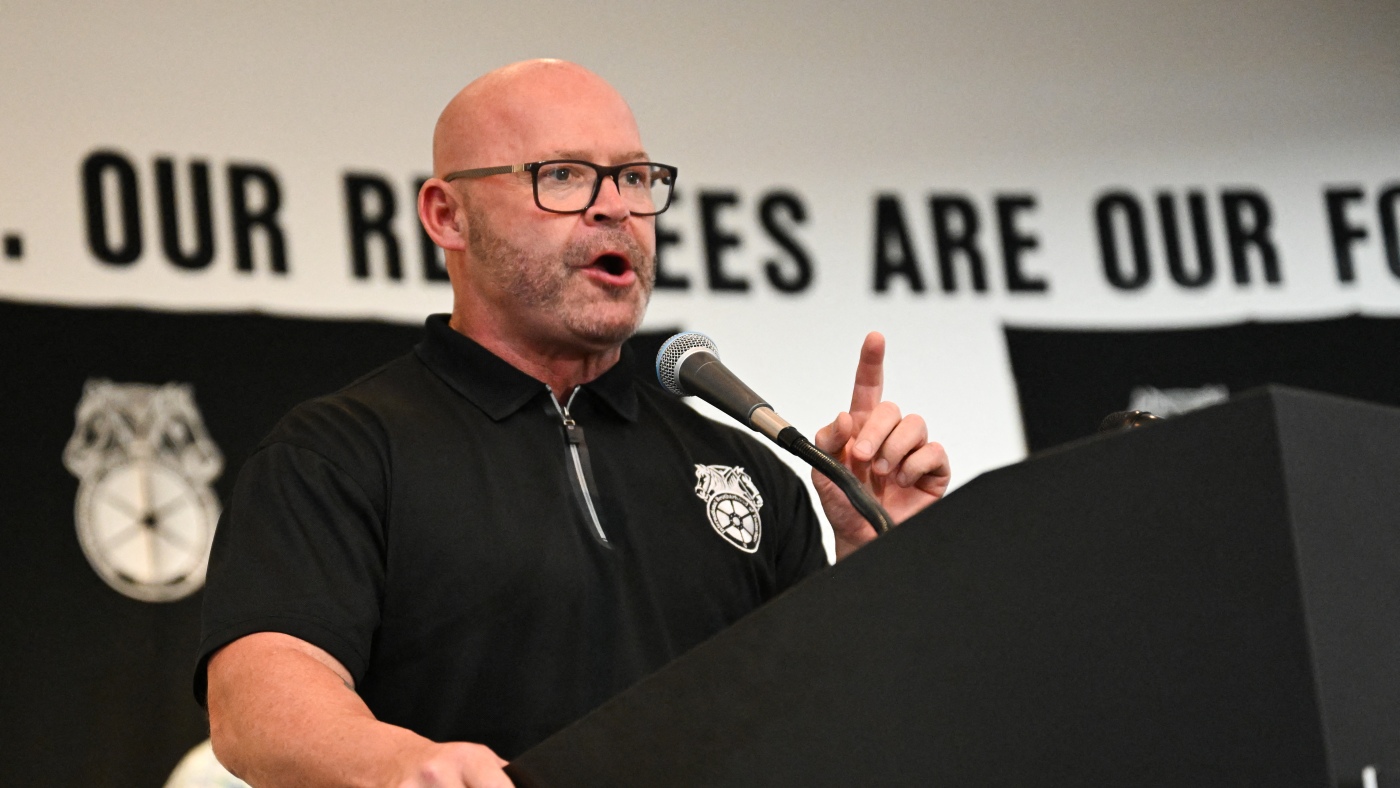Think of those situations when you were travelling to a remote place, such as a high-altitude mountain or desert, and couldn't connect with your loved ones due to zero signal and no internet connection. These situations can create panic and may worsen in emergencies. However, if users have emergency support available on their smartphones, there is a good chance that some dangers can be mitigated.
Google's latest Pixel 9 series comes with a lifesaving Satellite SOS feature that allows users to contact emergency services during critical situations. The Satellite SOS is an emergency messaging feature available on all Pixel 9 smartphones, including the Pixel 9, Pixel 9 Pro, Pixel 9 Pro XL, and Pixel 9 Pro Fold, within the continental US. Also Read: Samsung may make ₹ 83,867 crore purchase from Nokia, planning to buy mobile.

.. How Satellite SOS works Here's how users can access this emergency Satellite SOS feature on their Google Pixel 9 series smartphones: Demo Access: The Satellite SOS feature allows users to understand how it works through a demo.
To access the demo, go to the settings menu, select Safety & Emergency, and choose Satellite SOS. Then, follow the instructions to complete the demo. Also Read: iPhone SE 4 launch likely in March: Apple Intelligence, 8GB RAM, at just Rs.
.. Emergency Situation: If you find yourself in an emergency situation with no WiFi or network connection, and calling 911 doesn't work, you will see a red Satellite SOS option.
Questionnaire: A questionnaire related to the type of emergency will appear on your screen. You will need to select from the following types of emergencies: vehicle or vessel, illness or injury, crime, lost, missing or trapped, fire, or something else. After selecting the relevant options, answer any follow-up questions about the emergency.
Also Read: Desi iPhone production to help India; Apple to reportedly create 6 lakh jobs Inform Emergency Contacts: You will have the opportunity to inform your emergency contacts. This will share your location and a description of your situation. Emergency services will receive details about these contacts in case of danger.
Connect to Satellite: Follow the given instructions to move your phone in order to connect with a satellite. Adjust your phone's movement according to the circle in the centre. You will be notified when you are connected to the satellite.
Also Read: Left IT job, became a waiter: Techie warns about ‘rage quitting' on Reddit Emergency services will be informed about your situation, though this does not occur during the demo. Messaging: Once emergency services are informed, you will be directed to the Google Messages app where you can send and receive messages from them. Ending the SOS: When the emergency situation is resolved, you can click on the "End" option available in the top right corner to exit the Satellite SOS feature.
.
Technology
Pixel 9 series comes with this life saving feature: What is it and how it works
Google Pixel 9 series comes with a new life saving feature which allows users to seek help from emergency services when stuck in situations with no signal and internet.