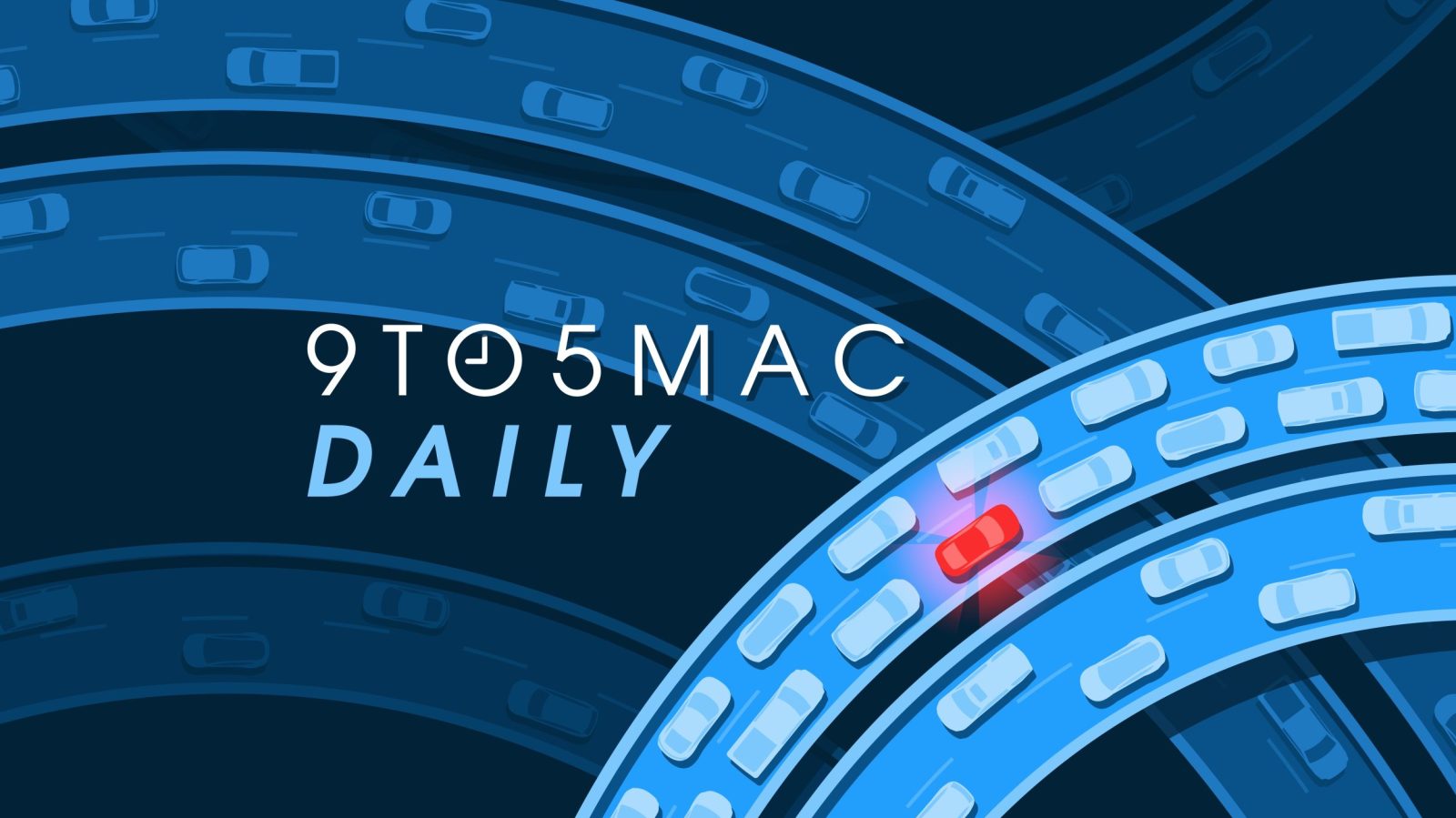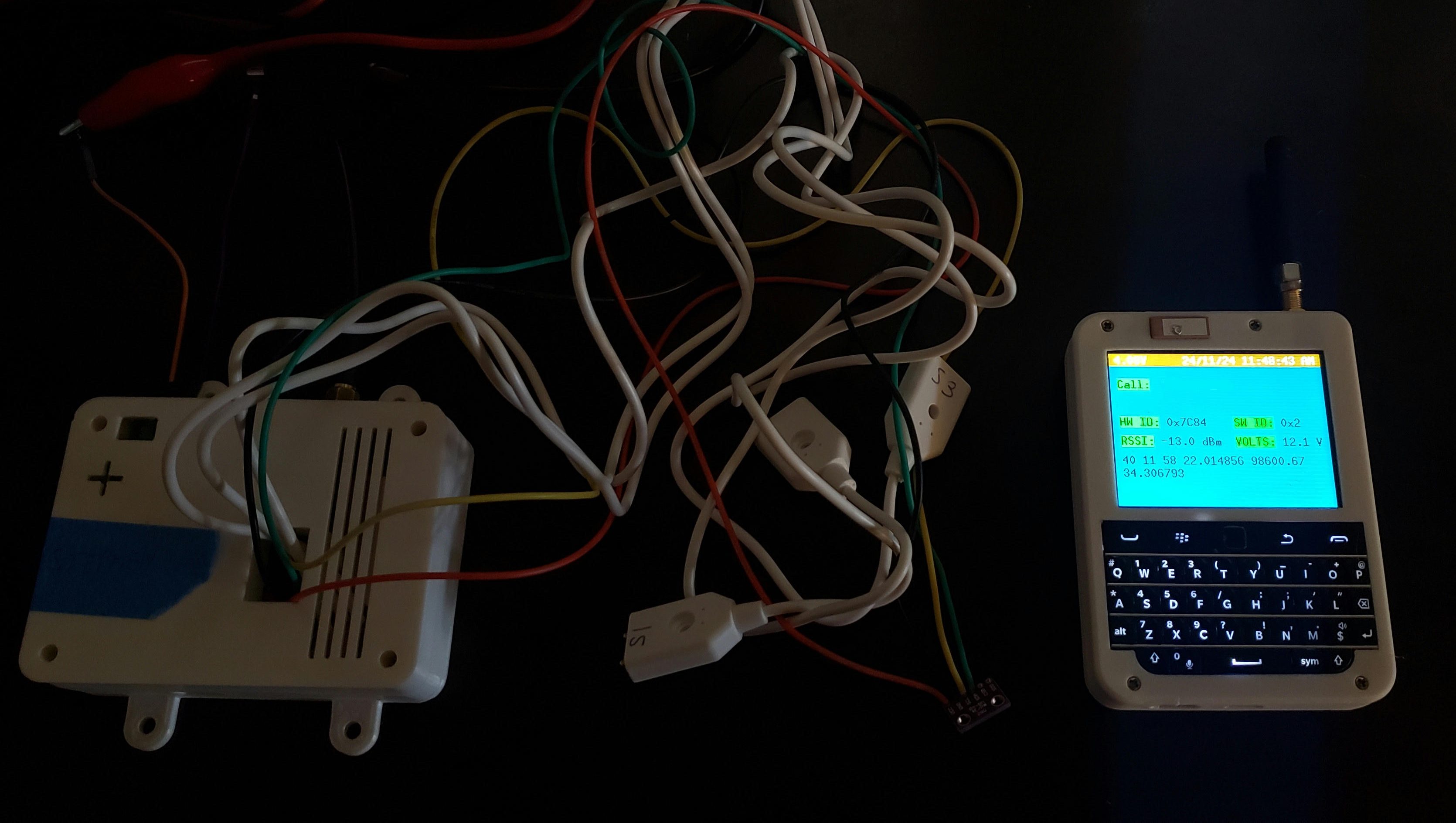Another day, another attempt to steal your log in credentials – this time courtesy of a phishing email that claims to be from Apple Support. Don’t be fooled however, this isn’t from Cupertino. It’s actually an attempt to get you to click on a link so hackers can steal your login credentials and other sensitive information.
This email, like many other phishing attempts, uses look-a-like formatting and other details to make you think it’s coming from a legitimate source. This latest threat says that your Apple ID has been suspended due to unusual activity or missing or invalid information. The email looks remarkably similar to actual emails from Apple Support and contains a blue button that says “Go to Apple ID.

” It also uses a sense of urgency in the message itself to get you to click, something along the lines of stating you’ll need to verify your identity by clicking the link to the fake Apple site and entering in your username and password or other details to keep your account. It may even warn you that you can’t access your account until you do so, or that you will be permanently blocked if you don’t comply within 24 hours. However, this email contains many of the same red flags that other phishing emails do: it doesn’t come from @email.
apple.com – instead from @uaepass.ae.
Likewise, the grammar and tenses used throughout the message are stilted and read awkwardly, especially when read aloud. How to avoid getting caught in a phishing scam In order to avoid falling victim to this and other online scams, you need to be extra careful online, especially when checking your inbox. Some phishing emails can be very convincing and if you’re looking them over in a hurry, it’s easy to let your emotions get the best of you.
Instead, you need to look at every email in your inbox — both the suspicious ones and the ones that appear to be legitimate — carefully and with a discerning eye. For starters, always check the sender's email address and make sure it matches who it’s supposed to be from. The email addresses used by Apple and other big companies are easy to verify by looking up the correct one online.
Never click on a link from an unknown sender or an otherwise suspicious link in an email. Read the email and watch out for poor grammar and common spelling mistakes – they’re a major red flag and a dead giveaway that you may be dealing with a bad actor. You also want to make sure that you have multi-factor authentication (MFA) enabled so even if a hacker does get your credentials, they won’t be able to login into your online accounts without your phone or other trusted device nearby.
At the same time, you want to make sure that you have antivirus software installed on your computer. We've tested and reviewed some of the best antivirus software available for your PC but we’ve also rounded up the best Mac antivirus for your Apple devices too. As the best MacBooks and the best iPhones have become more popular over the past few years, they’ve become an even bigger target for hackers.
This means that you need to be even more careful online to avoid their scams and attacks. More from Tom's Guide.