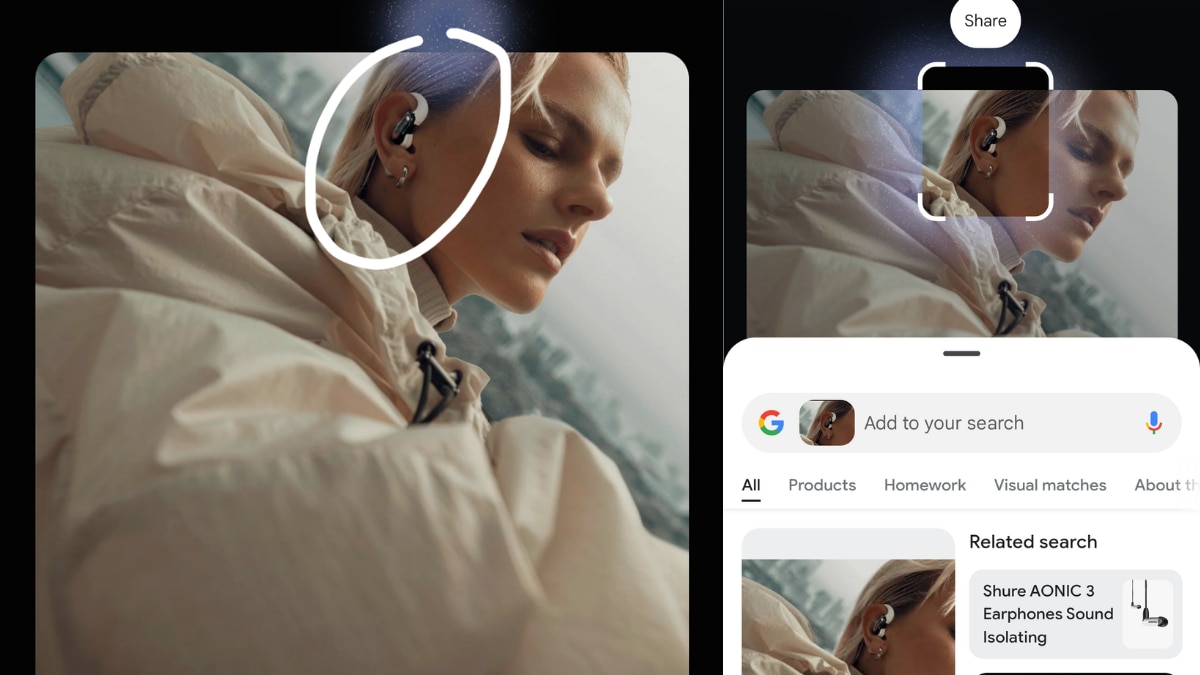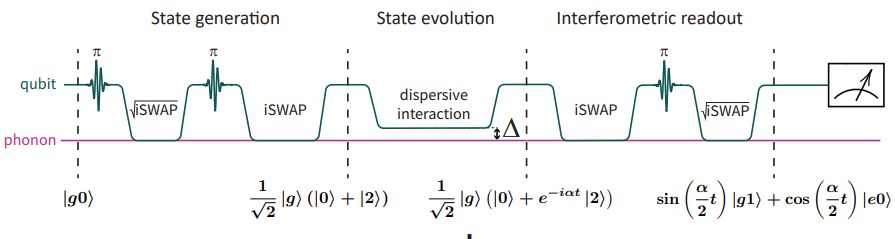As we move further into the digital age, the remains a cornerstone of productivity and creativity in 2025. With its unmatched versatility and ever-expanding app ecosystem, the iPad offers professionals, creatives, and everyday users a powerful tool to streamline their workflows, express their ideas, and stay organized. Whether you’re managing complex projects, editing high-quality videos, or simply looking to refine your daily routines, the right apps can transform your iPad into an indispensable companion.
In the video below, Christopher Lawley has curated a list of essential apps designed to meet a wide range of needs, ensuring you can maximize your device’s potential and stay ahead in both your professional and personal endeavors. Effective task management is the foundation of staying productive, and the iPad offers a range of powerful tools to help you stay on track. are staples for managing tasks and projects, seamlessly integrating with the wider Apple ecosystem for a cohesive experience.

For those who prefer a more streamlined approach to task input, simplifies the process with natural language support, allowing you to quickly add tasks on the go without disrupting your flow. If automation is your focus, the enables you to create custom workflows tailored to your specific needs. For example, the “Task Cut” shortcut syncs with your Apple Watch, providing instant task updates and ensuring you never miss a beat.
By leveraging these task management tools, you can: Centralize your tasks and projects in one place Set reminders and due dates to stay on schedule Automate repetitive tasks to save time and mental energy Access your tasks across all your Apple devices for seamless productivity In the realm of note-taking, stands out for its flexibility and power. Its plain text file structure and extensive plugin support make it an ideal choice for organizing thoughts, research, and projects. Whether you’re brainstorming ideas, collecting resources, or drafting documents, Obsidian provides a customizable environment that adapts to your unique needs.
To further enhance your note-taking workflow, the integrates seamlessly with Obsidian, allowing you to quickly save notes or links with just a few taps. This ensures your ideas are always accessible when inspiration strikes, no matter where you are. By incorporating Obsidian and Undercut into your note-taking routine, you can: Create a centralized knowledge base for all your ideas and information Establish connections between notes using bidirectional linking Customize your note-taking experience with plugins and themes Access your notes across multiple devices for seamless collaboration and reference In the face of countless distractions, maintaining focus is crucial for productivity.
Apps like help you stay on task by blocking distracting websites and apps, creating a distraction-free environment conducive to deep work. This ensures you can direct your full attention to the task at hand, minimizing interruptions and maximizing your output. For those looking to track their time and monitor progress, offers an intuitive interface and widget integration.
This makes it easy to log your hours, analyze your productivity patterns, and make data-driven decisions to optimize your workflow. Additionally, the automates focus modes, time tracking, and app blocking, streamlining your workflow and eliminating the need for manual setup. By leveraging these productivity utilities, you can: Minimize distractions and maintain focus on high-priority tasks Track your time and identify areas for improvement Automate your productivity setup to save time and mental energy Create a personalized, distraction-free environment optimized for your needs The editing, with apps like delivering professional-grade performance.
While it may lack the extensive plugin support found in desktop versions, Final Cut Pro’s robust features and intuitive interface make it a reliable choice for most editing tasks, from basic cuts to complex compositions. For those requiring advanced color grading capabilities, serves as an excellent secondary editor. Its powerful color correction tools and compatibility with professional workflows make it a valuable asset for ensuring your videos look their best.
When it comes to upscaling video resolution, is a dependable option, particularly for sponsor clips and podcast edits. Its ability to enhance video quality without sacrificing performance makes it a go-to choice for content creators looking to deliver high-quality results. By incorporating these video editing tools into your workflow, you can: Edit professional-quality videos directly on your iPad Color grade your footage for a polished, cinematic look Upscale video resolution to meet modern standards Streamline your video editing process with intuitive interfaces and powerful features For photographers and visual content creators, the iPad offers a range of powerful photo editing tools.
is a comprehensive suite that covers everything from basic exposure adjustments to advanced color grading. Its intuitive interface and non-destructive editing capabilities make it a go-to app for ensuring your photos look polished and professional. When more detailed edits are required, complements Lightroom perfectly.
Its layer-based editing system and wide array of tools make it ideal for creating thumbnails, removing unwanted elements, or performing intricate adjustments. By mastering these photo editing apps, you can: Enhance your photos with professional-grade adjustments Maintain a consistent visual style across your images Perform detailed edits and retouching directly on your iPad Streamline your photo editing workflow with seamless integration between apps The right background noise or music can significantly enhance , creating an environment conducive to work or relaxation. is a standout app in this category, allowing you to create customizable soundscapes tailored to your preferences.
Whether you prefer the soothing sound of rain, the bustling ambiance of a coffee shop, or the calming tones of white noise, Dark Noise has you covered. For those seeking a more nostalgic approach, offers a unique solution. By streaming classic video game soundtracks, this app taps into the power of nostalgia to boost concentration and motivation.
The familiar melodies and upbeat tempos can help you stay engaged and focused, even during challenging tasks. By incorporating these background noise and music apps into your routine, you can: Create a personalized auditory environment that promotes focus and productivity Block out distracting external noises and maintain concentration Tap into the power of nostalgia to boost motivation and engagement Enhance your overall work experience with immersive, mood-setting sounds Research and web browsing are integral components of many workflows, and the iPad offers a range of tools to streamline these tasks. like Xsearch enable quick and efficient website searches, allowing you to find the information you need without navigating through multiple pages or menus.
This can significantly reduce the time spent on research, allowing you to focus on synthesizing and applying the information you gather. For those who rely heavily on note-taking apps like Obsidian, the is an invaluable tool. It allows you to save articles, snippets, or entire directly to your Obsidian vault, ensuring your research is always at your fingertips.
This seamless integration between web browsing and note-taking can greatly enhance your information management and knowledge retention. When it comes to bookmarking and saving articles for later reading, provides a clean and organized solution. Its intuitive interface and powerful tagging system make it easy to categorize and retrieve saved content, ensuring you never lose track of important information.
By leveraging these web browsing and research tools, you can: Streamline your research process with efficient website searching Save articles and web pages directly to your note-taking app for easy reference Organize and categorize saved content with intuitive bookmarking tools Enhance your information management and knowledge retention For creatives and visual communicators, the iPad has become a powerful tool for graphic design. Apps like simplify the process of organizing and saving color palettes, ensuring consistent branding across your projects. Its intuitive interface and robust features make it easy to experiment with different color schemes and find the perfect combination for your designs.
When it comes to sharing your visuals, offers a unique solution. This app allows you to customize screenshots with frames and annotations, adding a professional touch to your designs. Whether you’re presenting to clients, collaborating with team members, or sharing your work on social media, ShareShot ensures your visuals stand out and effectively communicate your ideas.
By incorporating these graphic design tools into your workflow, you can: Create visually stunning designs with a wide range of tools and features Maintain consistent branding with easy-to-use color palette management Customize and annotate screenshots for professional presentations and sharing Streamline your design process with intuitive interfaces and seamless integration Staying up-to-date with the latest news, articles, and content is crucial for many professionals and enthusiasts. , an RSS reader that integrates with Feedbin, offers a seamless way to manage and consume your favorite content. Its intuitive gestures and customizable interface make it easy to navigate through your feeds and quickly find the information you need.
For those who prefer saving articles or videos for later consumption, provides a streamlined alternative to traditional bookmarking tools. Its clean design and powerful organization features ensure your saved content is always easily accessible, allowing you to catch up on your reading or viewing whenever it’s convenient for you. By leveraging these RSS and content management tools, you can: Stay informed with the latest news and articles from your favorite sources Manage your content feeds with intuitive gestures and customizable interfaces Save articles and videos for later consumption with streamlined bookmarking tools Ensure your saved content is always easily accessible and well-organized For developers and writers, the iPad provides a range of specialized tools to streamline their workflows.
is a powerful app that allows you to process plain text using regular expressions, making it easy to perform complex text manipulations and transformations. This can greatly simplify tasks like data cleaning, formatting, and analysis, saving you time and effort. When it comes to managing code repositories, serves as a fully-featured Git client for iOS.
Its intuitive interface and robust feature set make it easy to clone, commit, and push changes to your repositories, ensuring seamless collaboration with your team. For those who require syntax highlighting and code editing capabilities, is a valuable resource. Its support for multiple programming languages and customizable themes make it an ideal choice for coding on the go, whether you’re writing scripts, developing apps, or working on web projects.
By incorporating these text and development tools into your workflow, you can: Simplify complex text manipulations with powerful regular expression support Manage your code repositories with a fully-featured Git client Write and edit code with syntax highlighting and customizable themes Streamline your development workflow with tools optimized for the iPad For designers, content creators, and typography enthusiasts, the ability to install and manage custom fonts is essential. is an app that allows you to install third-party fonts and use them across various applications on your iPad. This opens up a world of creative possibilities, allowing you to create unique designs, documents, and presentations that stand out from the crowd.
With Font Case, you can easily browse and preview fonts, organize them into collections, and activate them as needed. This streamlined font management system ensures you always have access to the perfect typeface for your projects, without the hassle of manual installation or compatibility issues. By leveraging Font Case, you can: Expand your creative options with a wide range of custom fonts Easily browse, preview, and organize your font collection Activate fonts on-demand for use across various applications Elevate your designs and documents with unique, professional typography In the ever-evolving landscape of social media, managing your digital presence across multiple platforms can be a challenge.
is an app that simplifies this process by allowing cross-posting to platforms like Mastodon, Threads, and Blue Sky. With Croissant, you can compose posts, schedule updates, and monitor your social media activity from a single, intuitive interface. For those seeking a unified timeline experience, offers a solution by consolidating posts from multiple platforms into a single feed.
While its iPad optimization may be somewhat limited, OpenVibe still provides a convenient way to stay up-to-date with your social media accounts without constantly switching between apps. By incorporating these social media tools into your workflow, you can: Streamline your with cross-posting capabilities Schedule updates and monitor your activity from a single, intuitive interface Stay up-to-date with a unified timeline that consolidates multiple platforms Maintain a consistent, effective digital presence across your social media accounts For managing finances, organizing data, or performing complex calculations, a reliable spreadsheet app is a must-have. , Apple’s native spreadsheet application, remains a top choice for iPad users.
Its intuitive interface, powerful features, and seamless integration with other Apple apps make it suitable for both personal and professional use. With Numbers, you can create beautiful, data-rich spreadsheets that include tables, charts, and images. The app’s smart templates and pre-built formulas make it easy to get started, while its advanced features allow you to perform complex and visualization.
Whether you’re tracking expenses, creating budgets, or analyzing large datasets, Numbers provides the tools you need to handle data with precision and efficiency. By leveraging Numbers, you can: Create beautiful, data-rich spreadsheets with tables, charts, and images Utilize smart templates and pre-built formulas for quick and easy setup Perform complex data analysis and visualization with advanced features Seamlessly integrate with other Apple apps for a cohesive workflow The iPad continues to shine as a versatile tool, thanks to a rich ecosystem of apps that cater to diverse needs. From task management to creative pursuits, these apps empower you to work smarter and achieve more.
By integrating these tools into your workflow, you can unlock the full potential of your iPad and stay ahead in both your professional and personal endeavors. Source & Image Credit.