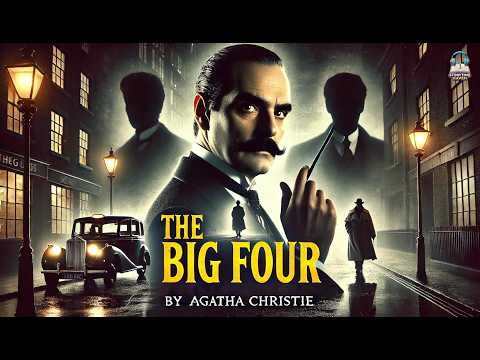It was only last week Microsoft clamped down on the hardware restrictions of Windows 11 by requiring systems to have TMP 2.0 for Redmond's latest operating system. Now, the company has seemingly changed its mind with a new blog post detailing the process of how to get Windows 11 onto a machine with hardware that doesn't meet Windows 11's hardware requirements.
Microsoft explained in its recent blog post that it doesn't recommend running Windows 11 on hardware that doesn't meet its specifications, as it means the machine won't receive critical security updates, making the system exponentially more vulnerable to progressively sophisticated cyber attacks. However, Microsoft writes that if the OS needs to be installed on an older machine, it can be, but a watermark is added to the Windows 11 desktop, along with a notification displayed in Settings to notify the user the hardware requirements haven't been met. For those wondering if getting Windows 11 running on an outdated machine will cause more headaches than leaving it on Windows 10, don't worry, there is always the option of rolling back the machine to the older generation OS.

Microsoft writes users can do this by going through the system recovery process. Right-click on the Start menu and select Settings > System > Recovery. This seemingly 180-degree turn on Windows 11 eligibility is undoubtedly in preparation for the hundreds of millions of machines around the world that will lose support next year in October when Microsoft severs official support for Windows 10 .
.