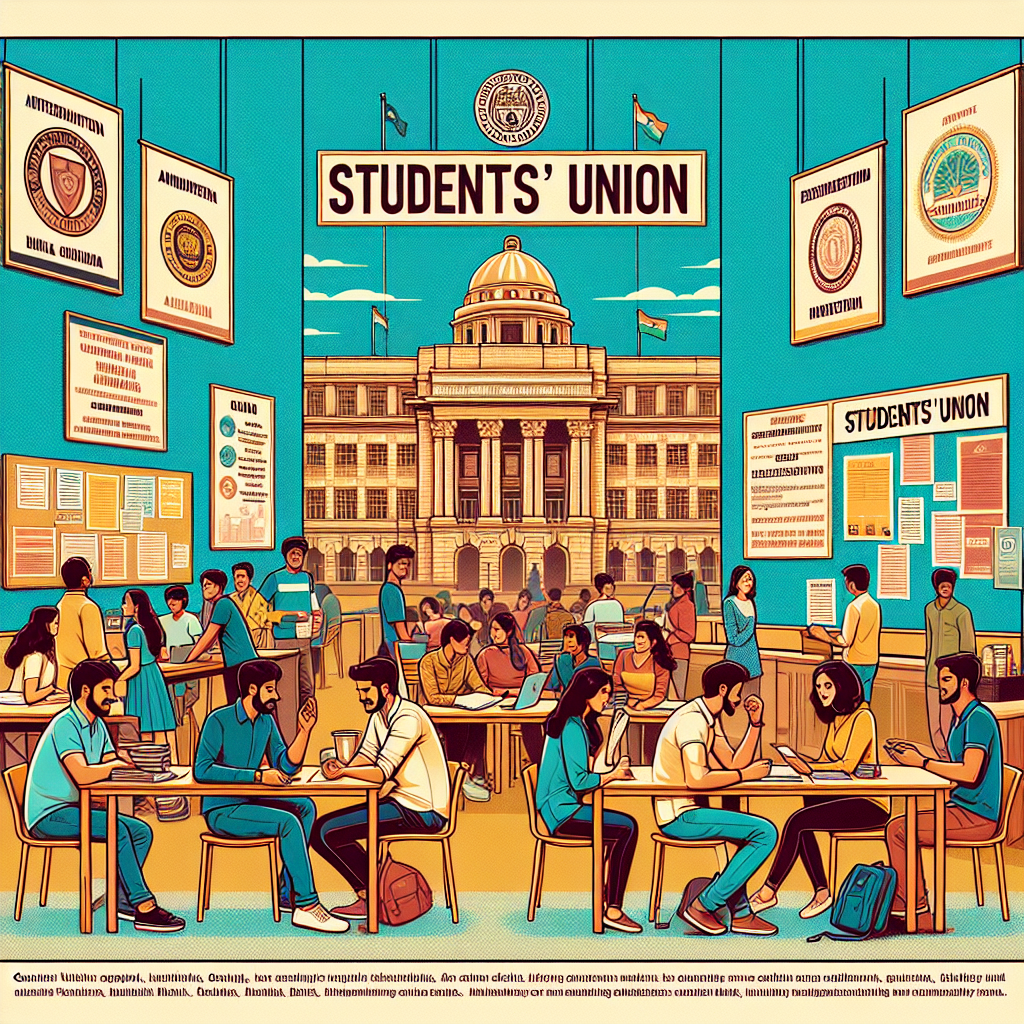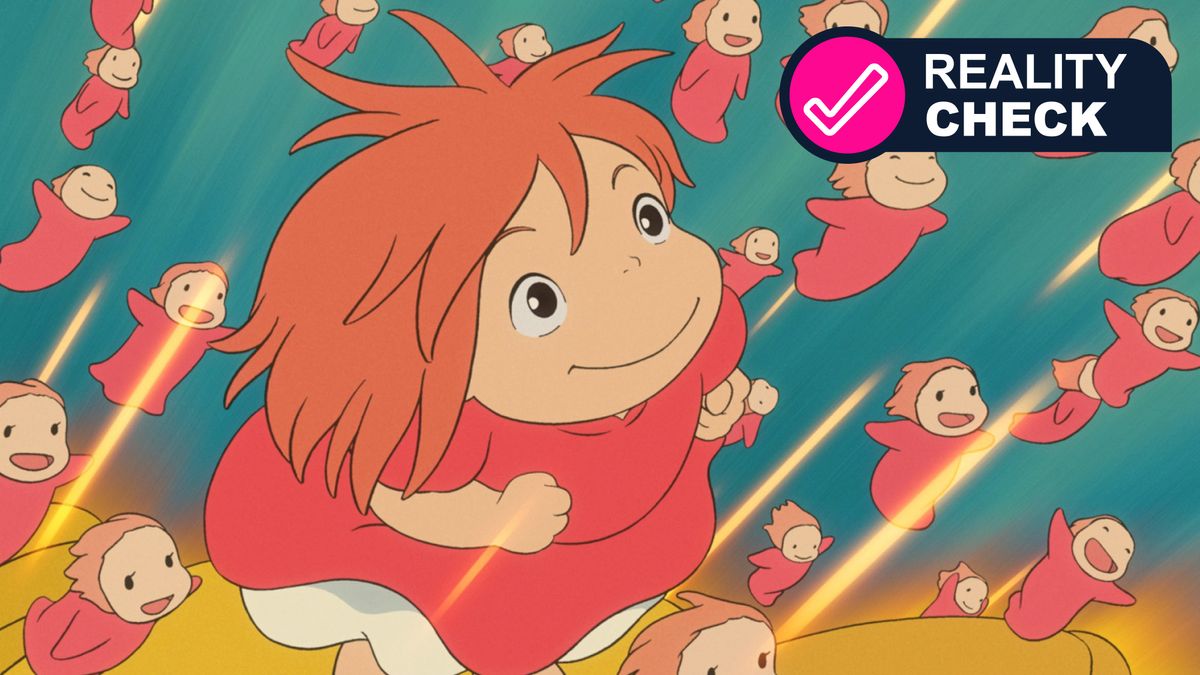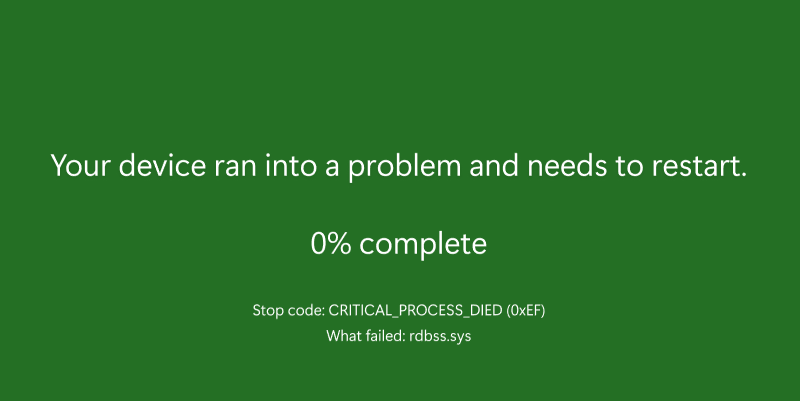
Microsoft has quietly revealed it’s redesigning the Blue Screen of Death, the notification that Windows presents after it crashes so badly a reboot is the only way out. Redmond revealed its plans in March 28 post - we mention the date because we would do a much better April 1 gag than that – that describes changes in Windows 11 Insider Preview Build 26120.3653.
Here’s what Microsoft has to say about the BSoD redesign: We’re previewing a new, more streamlined UI for unexpected restarts which better aligns with Windows 11 design principles and supports our goal of getting users back into productivity as fast as possible. We’ve simplified your experience while preserving the technical information on the screen. And here’s the proposed design: Microsoft's proposed BSOD redesign - Click to enlarge The proposed design does not include elements of the current BSoD such as the frowning emoticon or the QR code that links to error code descriptions.

Instead it lists a stop code and states which process failed. We've tickled the image above so you can see the code and failed process, which as you can see in this full screenshot are in small type at the bottom of the screen. Before you get all excited at the prospect of the BSoD becoming the GSOD, know that Windows Insider Preview builds use a green screen for crash notifications.
There’s no indication the BSoD is going green in future versions of Windows. Nor has Microsoft offered any explanation about how the BSoD design depicted above will get you back to work faster or simplified the current experience of Windows falling flat on its face. Some have observed that the new design looks like the Windows Update screen, and as that’s black maybe the “B” in “BSoD” could change from Blue to Black.
What we can say for sure is that . If Microsoft really wanted Windows users to be more productive, it could stop disrespecting their decision to use browsers other than Edge with frequent suggestions to revisit default app settings. Making the OS more stable would also help: Windows crashes are rare these days, but your corresponded cannot recall the last time my iOS or Android devices fell over.
This Insider Preview also shows off an actual useful new feature in the form of Quick machine recovery (QMR) which, as we explained yesterday , should make it easier to recover a Windows box from a CrowdStrike-like calamity Also on show are the chance to use Win+C to invoke the Copilot AI, and a new speech recap window for the Narrator screen reader application that lists the last 500 strings spoken by the tool. ®.