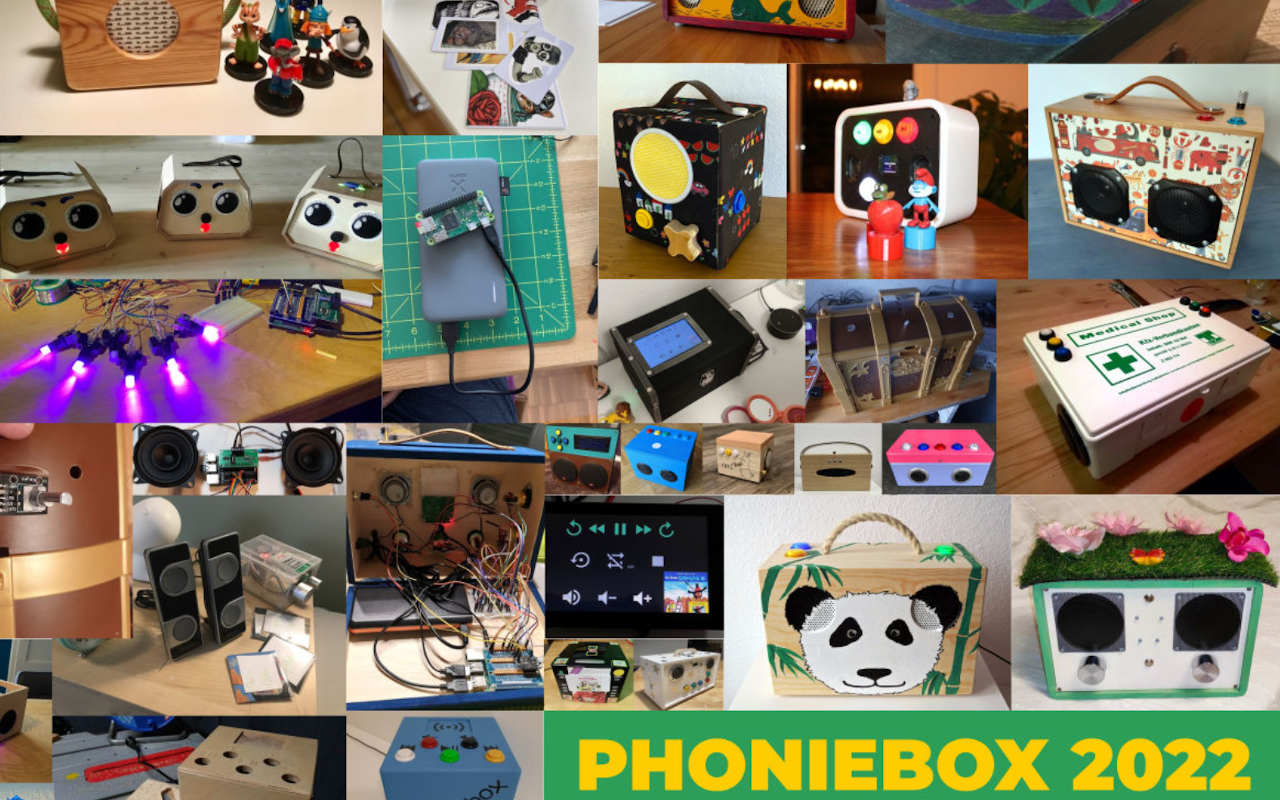The Windows App is designed with a customizable home screen to cater to your unique workflow needs. And if you have multiple services across accounts, switching between them is a breeze with our easy account switching feature. You can use Windows App on many different types of devices on different platforms and form factors, such as desktops and laptops, tablets, smartphones, and through a web browser.
When using a web browser on a desktop or laptop, you can connect without having to download and install any software. Windows App is available for the following platforms: Features Windows App helps you manage your connected cloud PCs, virtual desktops, and local PCs from a single, streamlined interface. Windows App is designed with a customizable home screen to cater to your unique workflow needs.

You can access Windows across multiple different services and remote PCs from a single place, and pin your favorites you access most. And if you use multiple accounts, you can easily switch between them with our easy account switching feature. There are many features to enhance your remote experience, such as: Before you can download Windows App and connect to your desktops and apps, you need:.