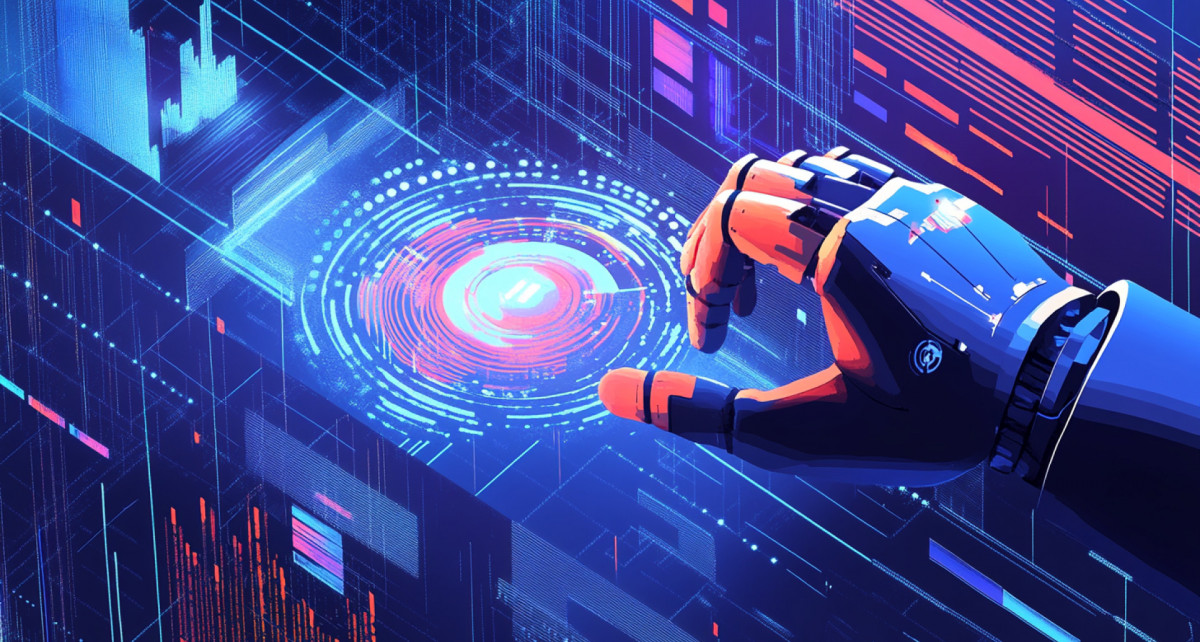Microsoft has introduced a series of updates to its AI-powered Copilot, focusing on , , and across platforms. These enhancements are designed to elevate productivity, creativity, and the overall user experience. With features like , , and , Copilot offers users greater customization and more efficient interaction with tools and data.
These updates aim to make technology more intuitive and adaptable to individual needs. Microsoft’s Copilot updates focus on personalization, advanced reasoning, and seamless integration, enhancing productivity, creativity, and user experience. A new multi-agent system framework enables intelligent collaboration, improving workflows and offering tailored business solutions.

Advanced memory management allows Copilot to adapt to user preferences, providing personalized assistance with full control over stored data. New tools like Copilot Pages, Microsoft 365 Integration, and Copilot Studio streamline workflows, boost productivity, and support custom agent creation. Real-time assistance, creative tools, and e-commerce integration enhance everyday tasks, research, and shopping experiences with intuitive and efficient features.
A key highlight of these updates is the introduction of a sophisticated . This framework equips developers with tools for , , , and , allowing the creation of intelligent agents capable of working collaboratively to address complex workflows. By using this system, businesses can deploy tailored solutions that enhance operational efficiency and solve specific challenges.
This innovation enables organizations to streamline processes, optimize resources, and achieve better outcomes through intelligent automation. The multi-agent system framework also supports scalability, making it suitable for industries with diverse operational needs. Whether managing supply chains, automating customer service, or optimizing internal workflows, this feature provides a robust foundation for intelligent problem-solving.
One of the most notable advancements in Copilot is its , which significantly enhances personalization. By storing and recalling relevant information, Copilot adapts to your unique preferences and provides . This feature ensures that the system remembers important details, such as frequently used tools, preferred workflows, or specific project requirements, allowing a more tailored experience.
You retain full control over your data, with options to , , or . This transparency fosters trust and ensures that personalization aligns with your privacy preferences. Whether you’re working on long-term projects or managing daily tasks, Copilot’s memory system simplifies your workflow by reducing repetitive actions and offering timely suggestions.
Stay informed about the latest in by exploring our other resources and articles. Microsoft has introduced a suite of tools designed to boost productivity and streamline workflows. These updates include: A dedicated workspace for writing, editing, and organizing content, helping you manage projects more efficiently.
Advanced reasoning capabilities that assist in solving complex problems, managing schedules, and improving task prioritization. A platform for creating custom agents tailored to specific business needs, offering flexibility for industries such as healthcare, finance, and education. These tools are designed to simplify your work processes, allowing you to focus on high-value tasks.
By automating routine activities and providing intelligent recommendations, Copilot helps you achieve more in less time. The latest updates also enhance , particularly through mobile app features. With , Copilot can analyze images and provide .
This functionality is especially useful for tasks such as editing photos, filling out forms, or searching for specific items like apartments or documents. By delivering timely and relevant support, Copilot ensures that everyday tasks are completed with greater ease and efficiency. These real-time capabilities extend to both personal and professional contexts, making Copilot a versatile tool for managing diverse responsibilities.
Whether you’re on the go or working from your desk, the system adapts to your needs, providing seamless support whenever required. Copilot’s enhanced features also cater to , making it an invaluable resource for professionals across various fields. Its deep research functionality enables the generation of , helping you gather insights and make informed decisions.
Whether you’re planning events, creating podcasts, or organizing travel itineraries, Copilot provides the tools and resources needed to bring your ideas to life. By automating time-consuming tasks, such as data collection and formatting, Copilot allows you to focus on innovation and creativity. This shift not only improves efficiency but also enhances the quality of your work, allowing you to achieve your goals with greater precision.
To improve user engagement, Microsoft has introduced . These features allow you to personalize the interface to reflect your preferences, such as hobbies, favorite themes, or professional branding. This level of customization ensures that Copilot aligns with your individual style, making interactions more intuitive and enjoyable.
The visual enhancements also contribute to a more immersive experience, encouraging users to explore the system’s capabilities. By tailoring the interface to your needs, Copilot becomes a more relatable and effective tool for both personal and professional use. For users involved in online shopping, Copilot now supports from trusted retailers.
This feature allows you to browse and buy products directly within the application, saving time and simplifying the e-commerce process. Whether you’re shopping for personal items or professional supplies, this integration ensures . By consolidating shopping and purchasing activities within a single platform, Copilot eliminates the need to switch between multiple apps or websites.
This streamlined approach enhances convenience and reduces the complexity of managing e-commerce tasks. Microsoft has confirmed that these updates are being rolled out immediately or will become available in the coming weeks. These enhancements position Copilot as a , capable of meeting the diverse needs of users across industries.
By combining functionality, creativity, and personalization, Copilot continues to redefine how you interact with technology, offering solutions that enhance both professional and personal productivity. As these features become more widely available, they are expected to play a significant role in shaping the future of AI-powered tools. With its focus on user-centric design and intelligent automation, Copilot represents a step forward in making technology more accessible, efficient, and impactful.
Media Credit:.
Technology

Microsoft Copilot New Features : Memory Management, Multi Agents and More

Microsoft has introduced a series of updates to its AI-powered Copilot, focusing on personalization, advanced reasoning, and seamless integration across platforms. These enhancements are designed to elevate productivity, creativity, and the overall user experience. With features like real-time assistance, memory management, and multi-agent systems, Copilot offers users greater customization and more efficient interaction with tools [...]The post Microsoft Copilot New Features : Memory Management, Multi Agents and More appeared first on Geeky Gadgets.