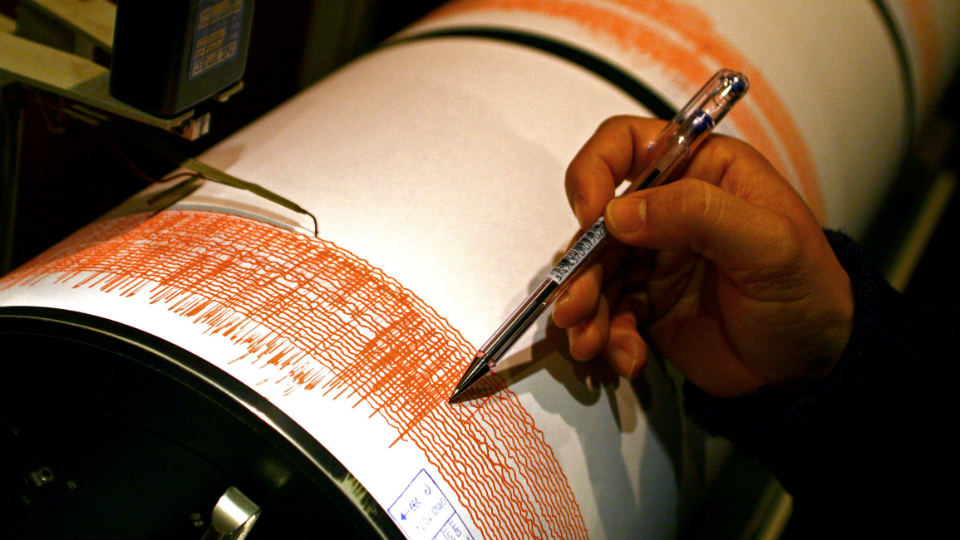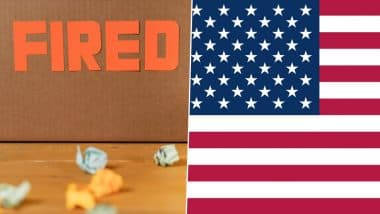Ever feel like your to-do list is running the show instead of the other way around? Between juggling work tasks, personal projects, and the endless stream of ideas that pop into your head, staying organized can feel like an uphill battle. But what if the tools you already have on your Apple devices could help you cut through the chaos? Apple’s iOS 18 Reminders and Notes applications aren’t just basic apps—they’re powerful allies in creating a system that works for you, not against you. Whether you’re trying to keep track of deadlines, organize your thoughts, or simply feel less overwhelmed, these tools offer simple yet effective ways to boost your productivity.
In this guide, Jerad Hill explains how to make the most of and , turning them into a seamless, stress-free system for managing your tasks and ideas. From prioritizing your daily to-dos to linking notes for easy access to important information, these apps are designed to work together and keep you focused on what matters most. Apple Reminders is a versatile task management tool that allows centralized task capture, daily processing, smart lists for prioritization, and task categorization to streamline productivity.

Apple Notes serves as a precision tool for organizing information, offering features like information storage, internal linking, and checklists for progress tracking. The seamless integration between Apple Reminders and Notes enables linking notes to reminders and setting reminders for notes, creating a unified system for managing tasks and information. General productivity tips include keeping your system simple, regularly reviewing your workflow, and using Apple’s ecosystem for synchronization across devices.
By strategically using Apple Reminders and Notes, you can enhance productivity, maintain focus on priorities, and simplify your daily workflow effectively. Apple Reminders is a versatile tool designed to help you capture, organize, and prioritize tasks seamlessly across your Apple devices. Its intuitive interface and robust features make it an essential component of an efficient productivity system.
Use the inbox to quickly record tasks as they come to mind. This ensures that no important to-dos are forgotten, creating a reliable starting point for task management. Develop a habit of reviewing your inbox at the start or end of each day.
Assign tasks to specific dates, times, or folders to maintain a clear and actionable schedule. Use features like the “Today View” or “Scheduled” lists to focus on high-priority tasks. Categorize tasks by urgency—such as high, medium, or low—to manage your workload effectively.
Create folders to group tasks by project, context, or priority. This structure allows you to navigate your responsibilities with ease and clarity. By incorporating these practices, Apple Reminders can transform into a reliable tool for managing your daily responsibilities and long-term goals.
Apple Notes complements Reminders by serving as a centralized hub for storing ideas, outlines, and project details. Its features are designed to help you organize and retrieve information effortlessly. Use Notes to store a wide range of content, from meeting summaries to brainstorming sessions.
Organize your notes into folders for quick and easy access to related materials. Link notes to one another to create a network of related information. For instance, connect a project outline to its corresponding task list for seamless navigation between resources.
Incorporate checklists within notes to monitor progress on specific projects. This visual representation of tasks helps you stay organized and focused. Add images, scanned documents, or handwritten notes to enhance the depth and utility of your stored information.
With these features, Apple Notes becomes a powerful tool for organizing and retrieving information, whether for personal use or professional projects. Here is a selection of other guides from our extensive library of content you may find of interest on Apple Reminders. One of the standout benefits of Apple Reminders and Notes is their seamless integration, which allows you to create a unified system for managing tasks and information.
This connectivity enhances both efficiency and focus. Attach notes to reminders to provide additional context for a task. For example, link a meeting agenda in Notes to a reminder for the meeting itself, making sure all relevant details are easily accessible.
Add reminders to notes to prompt timely action on specific tasks or projects. This ensures that critical information is not overlooked and that deadlines are met. Take advantage of Apple’s ecosystem to access your tasks and notes across devices.
Whether you’re using an iPhone, iPad, or Mac, your information stays up to date and readily available. This integration allows you to move effortlessly between managing tasks and accessing the information needed to complete them, creating a streamlined workflow. In addition to using the specific features of Apple Reminders and Notes, adopting general productivity principles can further enhance your workflow and maximize efficiency.
Avoid overcomplicating your productivity tools. Focus on the features that work best for you and refine your approach as needed to maintain clarity and efficiency. Periodically assess your task management and information storage strategies.
Identify areas for improvement and make adjustments to stay organized and productive. Use the synchronization capabilities of Apple devices to ensure your tasks and notes are always accessible. This consistency across platforms enhances your ability to stay on top of your responsibilities.
Establish routines for reviewing tasks, updating notes, and organizing information. Consistency is key to maintaining a productive workflow. By combining these principles with the features of Apple Reminders and Notes, you can create a productivity system that is both effective and sustainable.
Media Credit:.