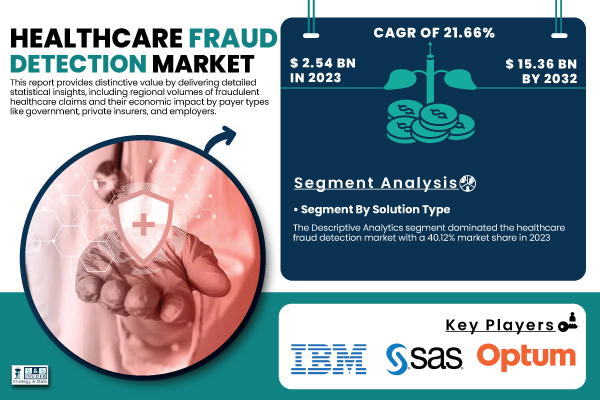Forgetting your iPhone password can be incredibly frustrating, especially when you're locked out of your own device. Whether you’ve entered the wrong passcode too many times or inherited a second-hand iPhone with a locked screen, the result is the same—you’re stuck, unable to access your phone or data. In such situations, many users ask: how to unlock iPhone without password? While Apple provides some solutions through iTunes or iCloud, they’re often complex, require certain preconditions, and may not work in every scenario.
That’s where MagFone iPhone Unlocker comes into play—a powerful, user-friendly tool designed to unlock various types of iPhone locks, even when traditional methods fail. In this article, we’ll walk you through why MagFone iPhone Unlocker is the ultimate solution and how you can use it to unlock your iPhone without a password. Whether you’re facing a disabled iPhone, forgot your Apple ID password, or can't access the screen lock, this guide will help.

Before diving into the solution, it’s important to understand common scenarios where users need to unlock their iPhone without a password: Forgotten screen passcode (6-digit, 4-digit, Touch ID, or Face ID) Too many failed attempts, resulting in a disabled iPhone Second-hand iPhone locked by the previous owner Face ID/Touch ID not responding Broken or unresponsive screen In these cases, the only practical solution is to bypass the lock without the password—and that's exactly what MagFone iPhone Unlocker helps you do. MagFone iPhone Unlocker is one of the best iPhone unlocker software for iOS devices that allows users to remove various types of locks without needing the password. Unlike traditional methods like iTunes or iCloud, MagFone provides a straightforward, step-by-step process that anyone can follow.
Whether you’re locked out of your screen, forgot your Apple ID, or need to remove MDM restrictions, MagFone is an all-in-one solution. Bypass iPhone screen passcode (Face ID, Touch ID, numeric and alphanumeric codes) Remove Apple ID without password Bypass iCloud Activation Lock on supported devices Remove MDM from iPhone (Mobile Device Management) profile and restrictions Works on both Windows and macOS Easy to operate with high success rate Support all iPhone/iPad models and all iOS versions These features ensure that no matter what type of lock is preventing access, MagFone iPhone Unlocker offers a clear path forward. Here’s a step-by-step guide on how to use MagFone iPhone Unlocker to unlock your device without needing the passcode: Download MagFone iPhone Unlocker and Install it on your computer (available for both Windows and macOS).
Open MagFone and select the "Unlock iOS Screen" mode from the main interface. Then, connect your iPhone with computer. Click Start to proceed.
Follow the on-screen instructions to put your iPhone into Recovery Mode or DFU Mode. This allows the program to detect your device and proceed with the unlocking process. Once the device is in the correct mode, confirm the device details, then click Download to get the latest iOS firmware package that matches your device.
After the firmware package is downloaded and verified, click Unlock. The MagFone will begin to unlock the screen lock. Wait a few minutes, and your iPhone will be unlocked and ready to set up as new—no password required.
Absolutely. MagFone uses industry-grade security protocols to ensure your data is handled safely during the unlocking process. Just note that unlocking your iPhone this way will erase all data, so it’s wise to back up your device beforehand if possible.
Here are some scenarios where MagFone has proven invaluable: Parents unlocking their child’s forgotten passcode Buyers of second-hand iPhones who don’t have access to the original Apple ID Travelers needing access to a locked device abroad Users unable to use Face ID due to damage or hardware issues In all these situations, MagFone iPhone Unlocker has served as a quick, reliable solution. This MagFone software is designed with wide support for various iPhone models and iOS versions, as well as system requirements that suit both Windows and macOS users. iPhone: iPhone 4 to iPhone 16 (including all Plus, Pro, Pro Max models) iPad: All iPad generations including iPad Air, iPad mini, and iPad Pro iPod Touch: iPod Touch 6 and later compatible all iOS versions from iOS 7 to the latest iOS 18 4-digit/6-digit passcode Touch ID & Face ID Screen Time Passcode Apple ID (on supported devices) MDM (Mobile Device Management) profiles iCloud Activation Lock (limited models) MagFone offers flexible pricing plans depending on your needs—whether you’re a one-time user or a tech-savvy repair expert.
1-Month Plan (1 Device, 1 PC/Mac): $29.95 Ideal for users who need a one-time unlock for their personal device. 1-Year Plan (1 Device, 1 PC/Mac): $45.
95 Perfect if you anticipate needing to unlock your iPhone more than once in a year. Lifetime Plan (1 Device, 1 PC/Mac): $59.95 A one-time purchase for unlimited use on a single device—great long-term value.
All plans include free updates and technical support, ensuring you’re always equipped to deal with the latest iOS changes. Getting locked out of your iPhone can be stressful and frustrating, especially when you don’t remember the password or can’t use Face ID or Touch ID. But with tools like MagFone iPhone Unlocker, you’re no longer stuck.
It provides a reliable, easy-to-follow path to regain access to your device without needing technical skills or complicated steps. Whether you're dealing with a disabled device, a second-hand phone, or an unresponsive screen lock, MagFone iPhone Unlocker is your best bet for resolving the issue quickly. So if you’ve been searching for the best way to unlock iPhone without password, stop wasting time with trial-and-error fixes.
Download MagFone iPhone Unlocker and get back into your device today—securely and effortlessly..