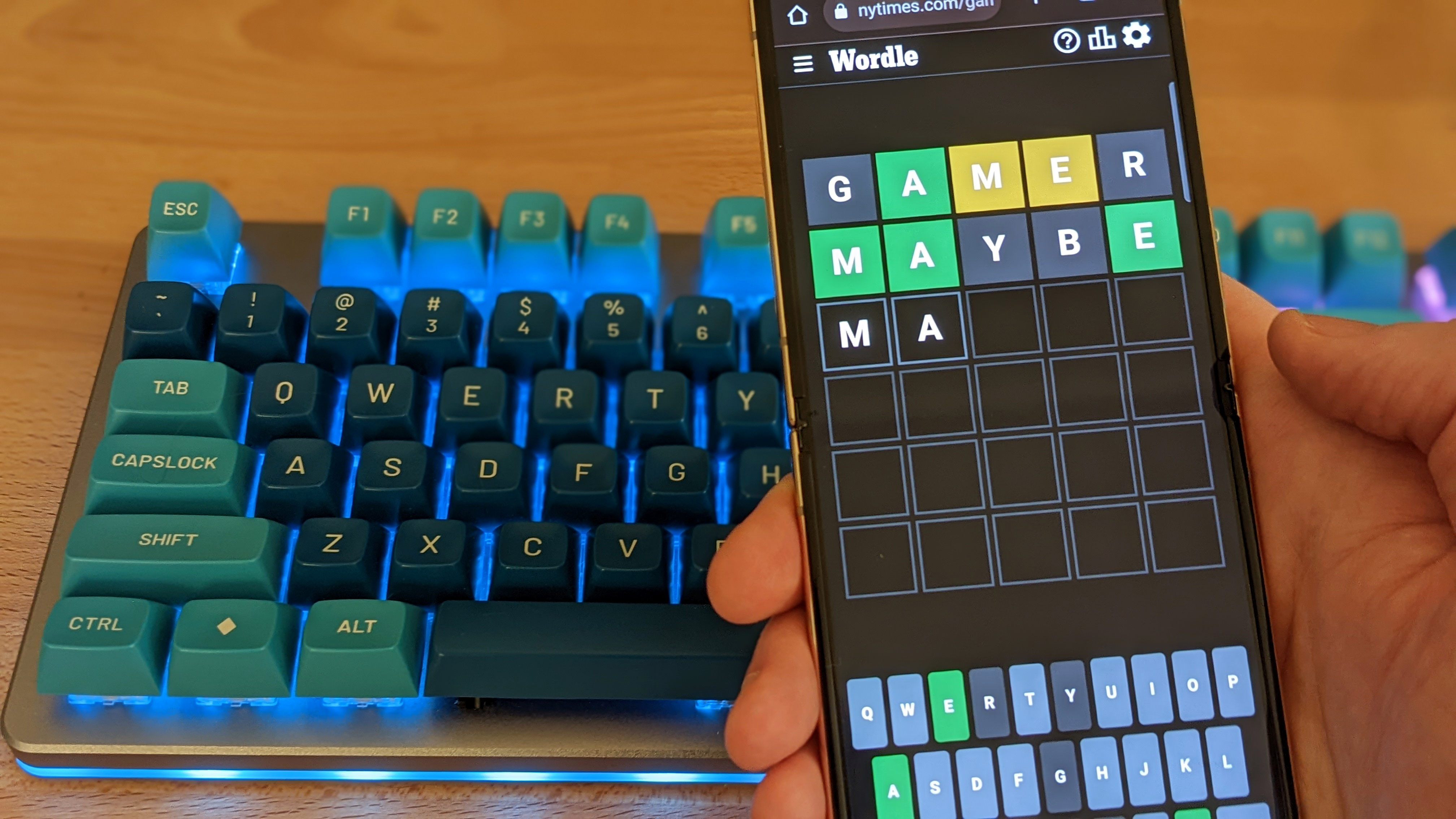The Lofree Flow Lite 84 delivers an excellent typing experience in a compact form factor with solid battery life, making it a solid, lightweight mechanical keyboard. It's suitable for both gamers and productivity users, thanks to the low-latency 2.4 GHz connection.
That said, the Flow Lite 84 falls short for more demanding users and mechanical keyboard enthusiasts, thanks to a lack of software and hardware customisation. While Lofree previously promised a web-based customisation software was on the way, we have confirmed that technical difficulties mean that Lofree has indefinitely put these plans on hold. A more serious issue we found in our roughly two-week review period is that the ABS-and-PC double-shot keycaps started showing signs of shine after as little as 40 hours of continuous use.

The ideal use-case for the Lofree Flow Lite, then, is for someone who needs a secondary low-profile mechanical keyboard for someone working or gaming away from their main desk. Currently, the Lofree Flow Lite is available exclusively via Lofree's web store at a discounted rate of $99 for the 84-key variant (normally $129) and $109 (normally $139). It should eventually make it to Amazon, where the original Lofree Flow is currently available for $169.
99 . The original Flow84 costs $10 more via Amazon, compared to on Lofree's site, so the same price difference can be expected when the Flow Lite eventually makes it onto the online retailer. The Lofree Flow Lite84 is an 84-key, or 75% keyboard that makes a number of improvements and changes to the original Lofree mechanical keyboard, but it also makes some compromises in the process.
For starters, the new Flow Lite comes with a full ABS case, as opposed to an aluminium case, and the Flow Lite offers a volume roller in a somewhat sizeable forehead on the back edge of the keyboard. The Flow Lite also comes with tri-mode connectivity, featuring 2.4 GHz, Bluetooth 5.
4, and USB-C. The Flow Lite84 also comes with improved shine-through keycaps, replete with shine-through sub-legends for Mac and Windows — another improvement over the original — and kick-out feet for ergonomic customisation. Being a minimalist keyboard, the Lofree Flow Lite84 doesn't clutter up the unboxing experience, either.
In the nondescript, sleeved cardboard box is the keyboard, a decent-looking USB type-A to type-C cable with a right-angled USB-C end, and a few basic instructions and QC documents. The Flow Lite doesn't include a keycap and switch puller or a disassembly tool, somewhat telegraphing its intended audience as the average tech user, rather than mechanical keyboard nerds. While the included cable is thick and about the right length for most reasonable desktop and laptop setups, it would have been nice to see some accent keycaps or a basic protective sleeve of some sort, since it seems to be intended as a portable keyboard.
The 2.4 GHz dongle is nicely stowed away in its dedicated slot on the underside of the Lofree Flow Lite's case. Despite an entirely plastic case, the Lofree Flow Lite looks and feels high quality, but the ABS construction is inevitably going to be less durable than a full-aluminium chassis — perhaps an important consideration for those looking to take the Flow Lite on the go.
The bottom of the keyboard has four soft grey rubber feet, with the front rubber pads also forming the bottoms of the flip-out feet, which raise the typing angle from a very moderate 3° to a slightly more aggressive 6°. Given the low front height, having taller feet seems unnecessary. Being ABS, the case also flexes quite a bit when twisted.
While this flex again raises obvious questions about durability, it also allows the Flow Lite to twist slightly when placed on an uneven table or other surface and level itself out somewhat, which actually proves to be convenient. Our Lofree Flow Lite review sample is the Off-White variant, and despite the light colour, it seems to resist stains quite well. One of the Flow Lite's biggest improvements is the addition of 2.
4 GHz wireless support via a small USB type-A dongle. While a type-C dongle would have been nice, they're still rare in the keyboard world, and the Flow Lite's receiver is elegant enough. The bottom of the keyboard case even has a nifty magnetic dongle holder, which holds the dongle in place very firmly, unlike the Epomaker Tide 75, whose dongle could easily slip out by simply jostling the keyboard about too aggressively.
The metal volume wheel on the Flow Lite is a charming visual and functional touch. The volume roller is notched, and the detents are positive, so it's easy to adjust volume in small increments. There is also a click function, and that produces an audible click, similar to a mouse wheel.
To the left of the volume roller, there is a small, but bright, LED light bar that has acts as an indicator for charge level and battery drain — it lights up red when the battery is low, blinks slowly when charging, and glows solid white when the battery is full. In terms of design, the white keycaps on the Flow Lite are excellent. The legend is clear, with a mid-sized font, and the function shortcuts and media keys are also all shine-through.
When the backlighting is off, the legend appears almost black, and the lighting is actually bright enough to improve visibility of the text when at or close to full brightness. The keycaps have a largely flat top, with a very slight concavity to the top surfaces, which feature very little texture. Like the case, the keycaps are also made of ABS plastic, at least partially.
The keycaps feature a double-shot ABS and PC design, meaning the tops are ABS and the stems are PC. This design is perfect for enabling the white backlight to shine through the keycaps, but it also presents some issues when it comes to durability. Not only is ABS theoretically prone to wear, but in our short review period with the Flow Lite, the keycaps already started to show the typical ABS shine that comes from wear.
It is normal for ABS to wear from exposure to skin oils, and the slight shine that our keycaps took on doesn't detract from the aesthetics much, but the shine started to appear after only around 40 hours of use. Initially it was most noticeable on the Space Bar, but after another 30 hours of use, many more of the keys started to exhibit the same shine, leading to inconsistencies in the keycap look and feel. Typing on the Lofree Flow Lite's 40 gf Specter switches is a unique experience, and it's easy to see how, after a short adjustment period, it would be easy to type quickly and comfortably, thanks to the smooth, short-travel switches and consistent typing feel.
The consistent factory lubrication makes keystrokes quite smooth, and the full-POM switch design should make the switches get smoother over time, however, the Flow Lite isn't without flaws. The biggest issues with the Flow Lite's typing experience come down to a stiff gasket, slight ticking on the Space Bar, Left Shift, and Enter stabilisers, a sticky Caps Lock, and the low-profile keycaps being challenging to type on. While the Flow Lite uses a gasket mount, the combination of case foam, what is apparently quite a stiff plate, and the low-profile design all result in a stiff typing experience.
In comparison to the other gasket-mounted mechanical keyboards we've reviewed recently, the Flow Lite is far closer to the aluminium-plate top-mount Keychron K15 Max than it is to, for example, the Epomaker Galaxy 100. This is not necessarily a bad thing, as the gasket mount does a good job of isolating feedback from the Flow Lite's case, and many prefer a somewhat stiffer typing feel, anyway. As for the aforementioned sticky Caps Lock, that was an issue identified when pressing the wider Caps Lock key closer to the edge of the keycap, leading to the stem becoming slightly more angled and sticking on the way down.
It's not a huge problem, since it only occurs in extreme situations and appears to be a consequence of the POM switches. To be fair, this stickiness should work itself out after a brief break-in period, but it still hasn't disappeared in the 70 or so hours of use during our review. That said, in general, once you get used to the layout and apply additional lubrication to the stabilisers to silence them a little more, the Flow Lite delivers a pleasant typing experience.
Unfortunately, the Lofree Flow Lite is only available from Lofree with these relatively light, linear Specter switches. Lofree does sell switches separately, including the clicky Wizard, tactile Phantom, silent Hades, and heavier Ghost linear switch varieties (some of which are also on Amazon). Currently, these are the only switches that fit into the Lofree Flow Lite's semi-proprietary switch sockets.
The Lofree Flow Lite84 worked virtually flawlessly when connected via Bluetooth or 2.4 GHz, and the small 2,000 mAh battery — at least compared to the likes of the 8,000 mAh Galaxy 100 — lasted surprisingly long in our testing. Unfortunately, that long-lasting battery seems to be as a result of a very aggressive sleep policy.
Not only does the Lofree Flow Lite go to sleep quickly, it also takes longer than the average wireless mechanical keyboard to wake up from sleep, sometimes taking as long as five seconds to wake up and reconnect to Bluetooth. As for battery life, the Flow Lite is one of those keyboards that reports battery life in increments of 5%, making accurate battery life estimates challenging. Nevertheless, we managed to get a rough battery life estimate under a few conditions.
In the worst-case scenario, connected via 2.4 GHz with the backlight set to maximum brightness, the Flow Lite84 managed an estimated 10 hours of use — an uninspiring result — with Bluetooth connectivity stretching battery life significantly to a surprising 100 hours, as long as the backlighting is disabled. These battery life results are estimates based on monitoring the battery drain over the course of a few work days, so they may not be entirely representative of your experience, but they provide a decent estimate.
Overall, the battery life of the Flow Lite is impressive for the relatively small battery, but ultimately anyone who wants to use the Flow Lite with the backlighting enabled will need to be mindful of charging the keyboard frequently. One of the biggest changes introduced with the Lofree Flow Lite is the addition of the Lofree Key Mapper, a proprietary keyboard customisation suite that allows remapping and macro creation. While it's great that Lofree allows keyboard customisation this time around, the implementation of Key Mapper leaves something to be desired.
Unlike something like VIA, Key Mapper is Windows-only, and you will need to download it to remap the keyboard, but any macros and custom key maps you create are saved on the on-board memory of the keyboard, meaning the software does not need to run in the background constantly, which is good. A handful of early reviews of the Lofree Flow Lite indicated that Lofree was working on a browser-based application that would deliver universal remapping capability. Unfortunately, we confirmed with Lofree that this browser-based driver has been put on hold due to technical difficulties in the development process, so macOS and Linux users beware.
Fortunately, tools like VirtualBox on Linux and Parallels on macOS should allow users to work around that if they really need to customise the keyboard. As far as the actual Windows version of Lofree Key Mapper goes, it gets the basics right, but that's about it. Some of the most annoying limitations in Key Mapper is that there are only two layers to customise for each OS mode — the base layer and one Fn layer — making for a total of four layers, if you want to retool the alternative OS layers to your liking.
While you can remap just about every regular key on the keyboard in both Windows and macOS, you can't assign a secondary Fn key or move the current Fn key, meaning you're stuck with the Fn key next to the Space Bar. One of the Lofree Flow Lite's best features is how easy it is to take apart, especially given its plastic housing. Despite using both clips and screws for assembly, there are only two easily visible screws on the bottom of the case.
Unfortunately, they are torx screws, complicating the disassembly somewhat, but after the two screws are removed, the case splits very easily. During our review of the Flow Lite, we disassembled it a total of four times, and we have yet to break any of the clips, which is a far sight better than the Epomaker TH40 which lost three clips during the second disassembly. One minor complaint about the Flow Lite's assembly is that the screws thread directly into plastic, making the case less durable and making it easier to strip the screw threads when reassembling the keyboard.
The construction of the Flow Lite is a tad simpler compared to a lot of other full-height mechanical keyboards, and sound-damping materials are limited to an IXPE switch pad, PET film, and Poron foam between the plate and PCB. More interesting is the bottom case foam, which is a very soft foam that appears to have been injected into the cavity between the PCB and the bottom case. Removing this case foam makes the Flow Lite a little softer to type on, but it also adds a lot of echo to key bottom-outs, making it not worth the trade-off.
Interestingly, some of that firm typing feel we experienced in our testing seems to come down to how the gasket mount has been designed. While the gaskets are thick, soft silicone, the plastic ledge they slot into has a small ridge that seems to limit how far the plate can travel into the gasket mount. If you're into keyboard modification, this can likely easily be trimmed away to gain a decent amount of gasket performance — at least when it comes to the top gaskets, since the PCB seems to bump into the bottom case, rather than running into the plastic bosses.
From a hardware standpoint, there is not much to complain about with the Lofree Flow Lite, with the only exception being the keycaps that started to show signs of wear earlier than normal. The typing feel is consistent, the typing sound is subdued but pleasant, and the aesthetics are clean and inoffensive. For someone looking for a low-profile mechanical keyboard at around $100, the Lofree Flow Lite is an excellent choice, unless you really need advanced software customisation, which is the one major drawback for the Flow Lite.
.