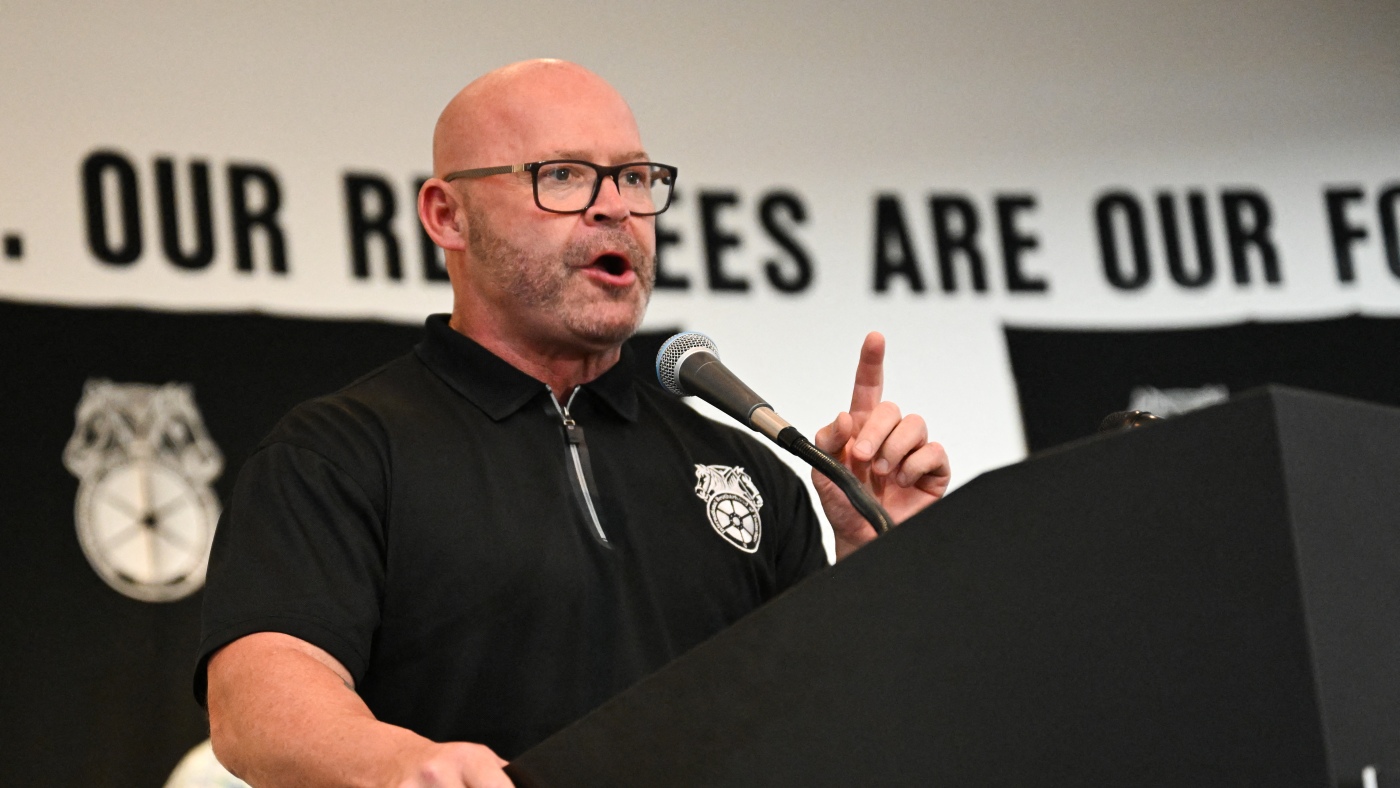With the Pixel Watch 3 , you can go beyond Nest Cam notifications and stream the live feed on your wrist. This capability is coming “soon” to other Wear OS devices. From the Google Home app, “tap the Camera device tile > select the camera you want to view.
” You first get a “close-up view that fills your watch screen,” with the ability to double-tap to zoom in/out. You can “slide one finger to the left or right” to pan around. At the bottom of the live view, you have a hamburger button that lets you access 2-way talk by tapping the microphone.

You’re taken back to the stream with a pulsating microphone that you can tap to hang up. Next to the mic in the menu are how you send Quick Responses, like “You can just leave it” or “We’ll be right there.” You must have a camera that’s been transferred to the Google Home app: Nest Cam (outdoor or indoor, battery), Nest Cam with floodlight, Nest Cam (indoor, wired, 2nd gen), Nest Doorbell (battery), Nest Doorbell (wired, 2nd gen), or 1st gen Nest Cams.
Live Nest Cam video and “quick actions” are launching first on the Pixel Watch 3, but a Google support document says how “these features will be rolled out soon to other Pixel Watch series and Wear OS devices.” More on Pixel Watch 3: Updated Pixel Watch 3 Weather Tile comes to all Wear OS devices Google Store adds new Pixel Watch 3 accessories: cases, stand, more Offline Google Maps rolling out to Wear OS Google Maps redesigns Wear OS Tile, adds complications.
Technology
Live Nest Cam streaming won’t be exclusive to Pixel Watch 3
With the Pixel Watch 3, you can go beyond Nest Cam notifications and stream the live feed on your wrist. This capability is coming “soon” to other Wear OS devices. more...