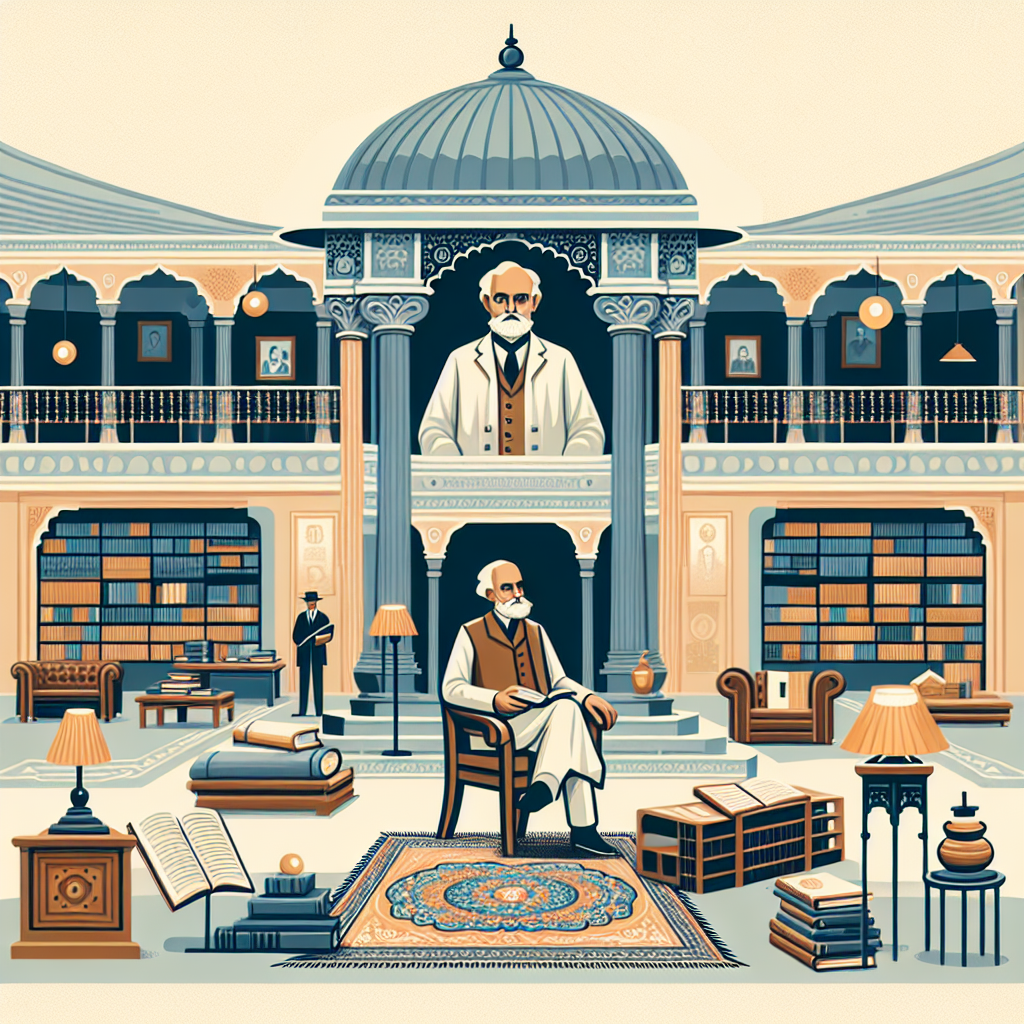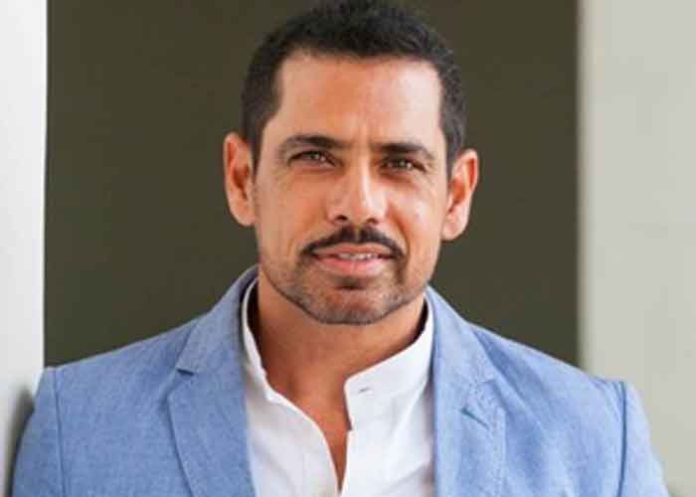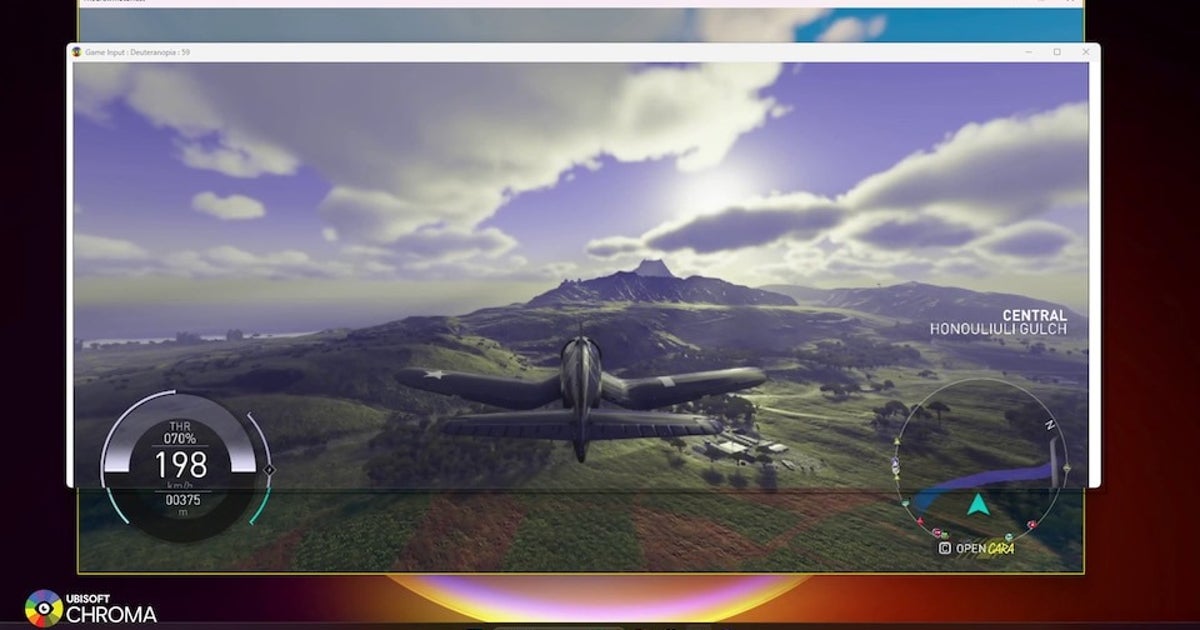Your iPhone is a highly advanced device designed to enhance your daily life, but improper use of its features can lead to reduced performance, shorter battery life, and potential security risks. By learning how to optimize these features, you can maximize your device’s efficiency, extend its lifespan, and ensure a smoother user experience. In the video below, iReviews explores ten common mistakes and provides actionable tips to help you make the most of your iPhone.
Many users believe that frequently closing apps in the app switcher conserves battery life, but this practice can have the opposite effect. When you force-close an app, your iPhone must reload it entirely the next time you open it, consuming more energy and system resources. Instead, allow iOS to manage background apps automatically—it is designed to optimize memory and battery usage efficiently.

Trusting the system to handle this process can improve your device’s overall performance and reduce unnecessary strain. Wireless charging offers unparalleled convenience, but excessive reliance on it can lead to overheating, which gradually degrades your iPhone’s battery health. To mitigate this, alternate between wireless and wired charging methods.
Additionally, ensure your wireless charging pad is certified and placed in a well-ventilated area to prevent heat buildup. By taking these precautions, you can maintain your battery’s longevity and avoid unnecessary wear. Heat is one of the most significant threats to your iPhone’s internal components.
Prolonged exposure to high temperatures—such as leaving your device in direct sunlight or using bulky cases during intensive tasks like gaming or charging—can cause permanent damage. If your iPhone feels hot, remove the case and allow it to cool naturally. Avoid placing your device in environments prone to extreme heat, such as car dashboards or outdoor surfaces, to protect its hardware and performance.
Location services are essential for apps like navigation and weather, but leaving them enabled for all apps can drain your battery and compromise your privacy. To optimize this feature, navigate to Settings > Privacy > Location Services and enable it only for apps that genuinely require it. Whenever possible, select the “While Using the App” option to limit unnecessary tracking.
This simple adjustment can significantly improve battery life and enhance your privacy. Failing to configure the auto-lock feature can lead to unnecessary battery drain and increase the risk of unauthorized access to your device. To safeguard your iPhone, set it to lock automatically after a short period of inactivity.
Go to Settings > Display & Brightness > Auto-Lock and choose a one- or two-minute interval. This setting not only conserves energy but also enhances the security of your personal data. AirDrop is a convenient tool for sharing files, but keeping it enabled at all times can drain your battery and expose your device to potential security vulnerabilities.
When not in use, disable AirDrop by swiping down to access the Control Center, tapping AirDrop, and selecting “Receiving Off.” Enable it only when you need to transfer files. This small habit can improve battery efficiency and reduce the risk of unauthorized file sharing.
Relying on cellular data instead of Wi-Fi consumes significantly more battery power. Whenever possible, connect to a secure Wi-Fi network to reduce energy usage and improve connection stability. Additionally, you can disable cellular data for apps that don’t require it by going to Settings > Cellular and toggling off unnecessary apps.
This not only conserves battery life but also helps you manage your data usage more effectively. iCloud is a powerful tool for syncing and backing up data, but allowing too many apps to access it can result in excessive background activity and storage issues. To manage this, go to Settings > [Your Name] > iCloud and review which apps have access.
Disable iCloud syncing for apps that don’t need it to free up storage space and reduce unnecessary activity. This ensures your iPhone operates more efficiently while keeping your cloud storage organized. Outdated software can leave your iPhone vulnerable to bugs, glitches, and security threats.
Regular updates not only fix these issues but also introduce new features and performance improvements. To streamline this process, enable automatic updates by going to Settings > General > Software Update > Automatic Updates. Keeping your device up-to-date ensures it remains secure and operates at peak efficiency without requiring constant manual intervention.
Restarting your iPhone periodically can refresh system processes, resolve minor glitches, and enhance overall performance. This simple habit ensures smoother operation and helps your device run more efficiently. To reboot your iPhone, press and hold the power button, then follow the on-screen instructions.
Incorporating this practice into your routine can prevent small issues from escalating and keep your device running optimally. By addressing these common mistakes, you can significantly improve your iPhone’s performance, battery life, and security. Small adjustments—such as managing location services, alternating charging methods, and rebooting regularly—can make a noticeable difference in how efficiently your device operates.
Take control of your iPhone’s features today to enjoy a more reliable and seamless user experience. Expand your understanding of iPhone battery optimization with additional resources from our extensive library of articles. Source & Image Credit:.
Technology

Level Up Your iPhone Skills: 10 Features You Should MasterG

Your iPhone is a highly advanced device designed to enhance your daily life, but improper use of its features can lead to reduced performance, shorter battery life, and potential security risks. By learning how to optimize these features, you can maximize your device’s efficiency, extend its lifespan, and ensure a smoother user experience. In the [...]The post Level Up Your iPhone Skills: 10 Features You Should MasterG appeared first on Geeky Gadgets.