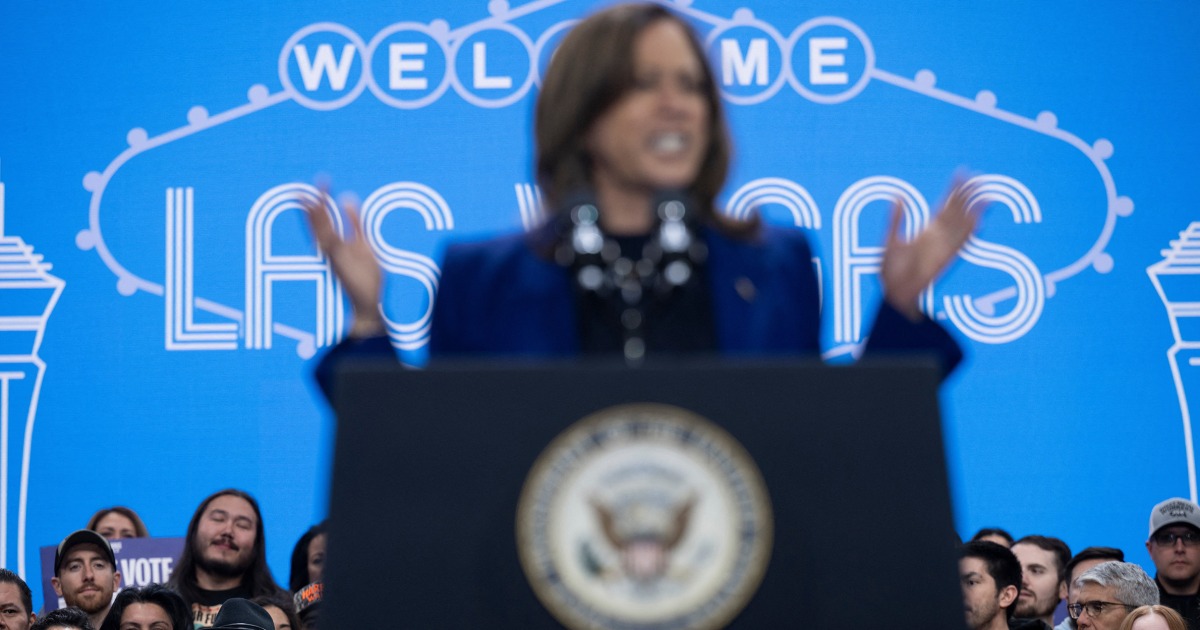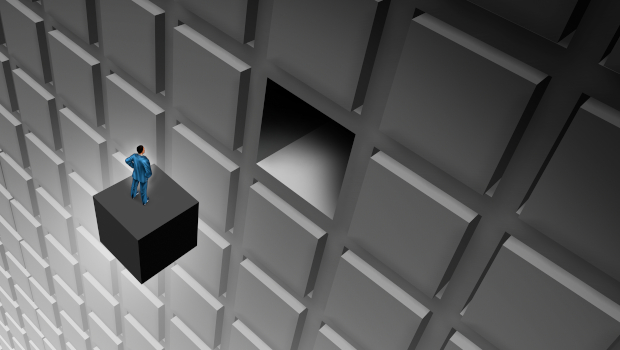I love an obnoxious laptop, and the Lenovo Legion 9i Gen 16-inch laptop is most certainly obnoxious and proud of it. From its dappled forged carbon fiber lid, to its overclockable Intel Core i9 HX processor and Nvidia RTX 4090 GPU, this is a laptop that isn’t afraid to throw its weight around. And why should it be? With specs that powerful, you can game, create content, and plow through any work that might fall into your lap.
Hell, you might find Jimmy Hoffa with this thing (OK, I’m being facetious with that last one, but the Legion 9i is a serious powerhouse). However, a pair of subpar speakers mar an otherwise great laptop. And we can’t forget the price, which will prevent all but the most deep-pocketed gamers from partaking in the awesomeness.
But if you want an absolute force of one of the best gaming laptops available, the Lenovo Legion 9i Gen 9 (16-inch) is a must-see. Specs and configurations Lenovo only offers one pre-built configuration of the Legion 9i Gen 9 on the company site , and the $4,560 price will definitely make more than a few wallets wince. The configuration I reviewed has a 2.
2-GHz Intel Core i9-14900HX Meteor Lake Refresh processor with 32GB of 5600Mhz DDR5 RAM, two 1TB PCIe Gen 4 SSDs in RAID 0 configuration, integrated Intel UHD Graphics, a Nvidia GeForce RTX 4090 GPU with 16GB of GDDR6 VRAM, a 16-inch, 3200 x 2000 mini-LED, 16:10 aspect ratio display with a 165Hz refresh rate and 3-millisecond response time and Windows 11 Home. However, you can save yourself almost $1,000 if you purchase the system from B&H which currently has the laptop on sale for $3,399. The base model of the Gen 9 can be found in the configure menu on Lenovo’s website.
It costs $3,840 and halves the storage and drops the GPU to a 4080 GPU with 12GB of video memory. If you want to max out the specs, prepare to fork out $4,665, which will add Windows 11 Pro and 64GB of RAM to the mix. A unique, elegant design The Legion 9i doesn’t look like any other gaming laptop on the market.
It doesn’t even look like any laptop in its line. That’s because Lenovo used forged carbon fiber for its lid that with the company’s eight-layer stamping method, the lid is 10% lighter and stronger than regular aluminum. In terms of looks, the lid falls somewhere in between one of those old-school composition notebooks and some elegant camouflage.
And while that process makes for a lighter, tougher lid, the slightly textured panel is a one-of-one with each notebook sporting a different pattern. As nice as the lid looks, you’ll want to have a microfiber cloth handy as the lid is highly susceptible to fingerprints and smudges. There’s a small silver metal Lenovo plate embedded into the lower-left corner of the lid with a large RGB-backlit Legion emblem running vertically down the right.
The camera and mic housing sits top center with its glossy metal covering protruding ever so slightly, The hinge connecting the lid and bottom of the laptop is large and extends into a rather large vent that has several ports. A thin RGB light strip creates a line of delineation between the hinge and vent. The notebook’s interior and undercarriage are made primarily of recycled magnesium colored carbon black.
Compared to other gaming laptops, the palm rest is rather small, but there’s still enough room to accommodate most wrists and a small metal Lenovo tag in the lower-right corner. The trackpad is long instead of tall and sits below the island-style keyboard as it glows seductively. Above that is a large air vent with the power button sitting front and center.
The 16-inch display is ensconced in matte black bezels with a small lip at the top making the lid easier to open. The Legion 9i’s undercarriage is almost all vent with two raised rubber feet to assist with airflow. The back foot has a middle divot stamped with Legion, which is a nice touch.
You have a pair of bottom-firing speakers toward the front and two large vents along the sides. The bottom panel is held in place with six screws in case you want to access the laptop’s interior. The notebook has a solid array of ports and slots befitting a laptop of this size.
You have a USB-A 3.2 Gen 1 port and a USB-C 3.2 Gen 1 port on the right with a physical camera disable switch.
On the left sits an SD card reader and a headset jack. You’ll find the rest of the ports in the rear with another USB-A 3.2 Gen 1, two Thunderbolt 4 ports, a HMDI 2.
1 port, Ethernet port, and a proprietary DC-in jack. Compared to its competitors, the 5.51-pound, 0.
75 ~0.89 inch x 14.1 x 10.
93-inch Legion 9i is almost a lightweight. The Asus ROG Strix Scar 18 (0.91 x 11.
57 x 15.71 inches) is the big man on campus here at 6.83 pounds, but keep in mind that this is an 18-inch laptop.
Next up, is the Alienware m16 R2 (0.93 x 14.33 x 9.
81 inches), which weighs 5.75 pounds. And finally, we have the Asus ROG Zephyrus G16 (13.
94 x 9.69 x 0.64 inches) that tips the scales at 4.
1 pounds, which is the lightest of the bunch. Display and audio In the battle between matte and glossy displays, Lenovo has chosen matte for the Legion 9i. And while matte panels effectively cut down on glare and reflections, they’ve been known to deliver muted color.
I found the 16-inch, 3200 x 2000 mini-LED panel delivered great color and detail, which took some of the hurt from the many deaths I suffered while playing Black Myth: Wukong . Speaking of which, thanks to the inclusion of Nvidia’s G-Sync software and the panel’s 165Hz refresh rate and 3ms response rate, my attacks, dodges, and parries were as smooth as butter, as were my myriad of deaths. The display achieved 100% of the sRGB color gamut.
However, on the Adobe sRGB and DCI-P3 gamuts, the screen reached 88 and 99%, respectively. Both results are short of the 100% Lenovo claims. But in case the panel isn’t as vivid as you’d like, the laptop has Dolby Vision software to adjust the color temperature.
My light meter clocked the display’s brightness at 692 nits, which is impressive for a matte panel. I knew when I took my initial tour around the laptop, I identified one of its few flaws: the bottom-mounted speaker. And sure enough, once I started streaming tracks on Spotify, the pair of 2W Harmon speakers produced mediocre audio.
The volume couldn’t fill my medium-sized living room. Even worse, the low end is hollow more often than not with weak bass and percussion no matter the genre. And this is despite having Nahmic’s audio software preinstalled, which is one of the better apps out there.
But the audio quality deteriorates when using the laptop on your lap. My thighs swallowed up the tiny speaker grilles, which in turn, muffled the audio. You’re definitely going to need a pair of headphones or a gaming headset if you have any expectation of good audio.
Keyboard and touchpad Lenovo’s smile-shaped keys bring a smile to my face. While they’re not as good as what you’d find on the company’s ThinkPad line of laptops, the Legion 9i’s keyboard with its Chiclet-style keys with their 1.5mm key travel are super comfy to type on with firm feedback and no bottoming out.
The keycaps are large with generous spacing. And while I rarely use the NumPad, I’m always glad to see it included. I surpassed my usual 70-words-per-minute average on the MonkeyType typing test, hitting 85 wpm.
The keyboard features per-key backlighting, which allows you to create a custom light show with every key glowing in a different shade via the Lenovo Vantage app. This is also where you can set macros, monitor system health, adjust camera and display settings, and much more. The Legion 9i’s touchpad is smaller than what I’m used to nowadays, but it got the job done.
Multitouch gestures such as pinch-zoom, two-finger scroll and three-finger tap performed seamlessly. The trackpad offers good palm rejection with strong feedback on the bottom corners. Webcam and connectivity The Legion 9i has one of the best integrated webcams I’ve seen this year on a gaming laptop.
The color on the 1080p shooter is great, capturing the exact shade of bubblegum pink of my wrapped locs. Details were so sharp, you can see almost every wrinkle in my sunflower yellow shirt. It’ll definitely hold up in a video call or a live stream.
And in some other webcam fun, the laptop has Tobii’s eye-tracking software preinstalled in the form of Tobii Aware and Horizon. The former dims the screen when you’re not looking at it while the latter lets you control a game using head-tracking. As for connectivity, the Legion 9i has a Killer WiFi 6E* 802.
11AX (2 x 2) network card with Bluetooth 5.1. CPU performance Who ordered a ridiculous amount of power, because the Legion 9i has a double serving.
The notebook sports a 24-core Intel Core i9-14900HX processor, one of the most powerful mobile processors on the market. The juggernaut came out swinging on the Cinebench R24 multi-core test, beating all competitors. However, it should be noted that Lenovo only edged out its predecessor by a few points.
And as usual, the MacBook Pro 16 with its M3 Max chipset beat out all challengers. The M4 Max would surely push this comparison even further, though we’ve only tested the M4 Pro model so far. The single-core portion of the Cinebench R24 had a similar outcome with the Legion 9i leading the gaming laptops, and the MacBook being the overall winner.
The Legion 9i managed to score a definitive victory over everyone during the GPU portion of Cinebench R24, including the MacBook. We got similar results on both the multi- and single-thread runs of Geekbench 6 test, with the Legion surpassing its gaming laptop rivals. It’s interesting to see how close last year’s Legion 9i is to its descendent.
But as powerful as the new kid on the block is, it couldn’t overtake the MacBook 16 with its highly optimized chipset and operating system. Although the Legion is primarily a gaming laptop, it is more than capable of handling any video, photo, or audio editing project you have up your sleeve. Running the PugetBench tests for both Adobe Photoshop and Premiere Pro, the Lenovo maintained a slight lead over everything but the MacBook Pro.
Gaming While it’s nice that the Legion can handle all your productivity and content creation tasks, you’re here to game. And with its Nvidia GeForce RTX 4090, the Legion 9i is more than ready for those marathon gaming sessions. That’s not to say there wasn’t some competition.
While the Legion 9i achieved high marks on the 3DMark Time Spy test, it wasn’t enough to topple the ROG Strix Scar 18. The Legion however, is only a few points shy from matching the Scar. The Legion 9i got the upper hand on the 3D FireStrike test.
1600p resolution has become the sweet spot for many gamers, but at its 2000p native resolution, the Legion 9i frame rate never dropped below 90 frames per second, even on titles like Cyberpunk 2077 , Black Myth: Wukong , and Forza Horizon 5, which are some of the most graphically taxing games on the market. Thanks to the GPU and its 16GB of video memory, you can crank up all the settings to the max and that includes ray tracing. And if you want to squeeze every frame out of the system, feel free to enable Nvidia’s DLSS technology .
My only other gripe with the Legion 9i is the fans. The laptop’s trio of fans are seriously loud with Performance mode enabled. It’s to be expected with a laptop of this caliber as is the heat exhaust blowing from the top of the keyboard deck.
Battery life Gaming laptops this stacked are a series of checks and balances. Sure, you’ll get ridiculous power, but man, is that battery life going to suck. However, the Legion 9i lasted longer than expected with a time of four hours, nine minutes on the video playback test with the power setting on Best Performance at 100 nits of brightness.
That’s a little longer than the Scar 18, but it falls short of the Alienware m16 R2 and the ROG Zephyrus G16. Still, that time is respectable for a gaming laptop, especially one with these heavy duty specs. Thanks to Nvidia’s Advanced Optimus software, which is essentially a MUX switch, the laptop can switch over to its integrated Intel UHD Graphics chip, when handling less graphically taxing tasks.
That way, the laptop can last longer on a charge. Is it worth it? If you’re on a quest for power, the Lenovo Legion 9i Gen 9 (16-inch) lies at the end of the journey. The desktop replacement is a certified beast, sporting a one-two punch of an Intel Core i9 processor and an Nvidia RTX 4090 GPU.
Whether it’s gaming, creating content, or productivity, the Lenovo Legion 9i can handle it all with unflappable aplomb. On top of that, it’s got a lovely display, comfortable, customizable keyboard, a crispy webcam, and it’s got an interesting design. The only real flaw the notebook has is its weak speakers and of course, the exorbitant price, which is a shame as the Legion 9i is just a stone’s throw from perfect.
Offering some more customization in terms of configurations may have allowed a more affordable entry point too. Sure the fans can get loud, but that’s to be expected in a gaming laptop. If you want something with longer battery life, consider the Alienware m16 R2 or the Asus ROG Zephyrus G16.
But for people that want power, plain and simple. It’s a bit of a niche laptop at this price, but you’d be hard pressed to find something better than the Lenovo Legion 9i Gen 9 (16-inch)..