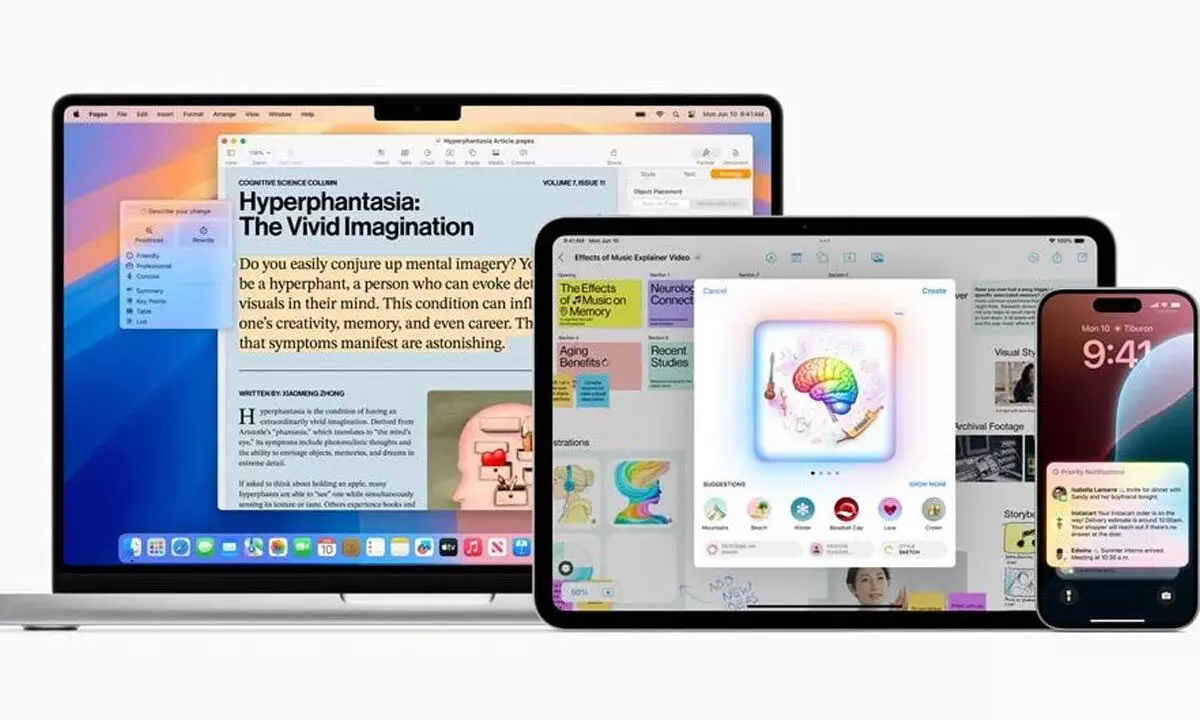The Lenovo Flex 5i Chromebook Plus ($499) is one of the company's first laptops to qualify for Google's Chromebook Plus tier, and it's a good productivity device for the price. If you're not familiar, laptops need to meet specific hardware requirements to qualify for the Chromebook Plus label, and in return they promise better than average (Chromebook) performance and guaranteed access to Google AI features. After using and reviewing the Flex 5i I can tell you that while Google's AI toys are fun to play around with, and you can do everything from generate text or wallpapers to quickly edit images with them, they quickly lose their luster.
After a few days of asking Google Gemini for recipes or pictures of cats, I got bored and forgot all about them. What doesn't get boring is the Flex 5i itself, which delivers good performance and a nice screen in a nondescript chassis that's easy to carry and comfy to type on. I wish the battery life was better, and a packed-in stylus would really help this affordable 2-in-1 pop, but even as it stands I think this is one of the best Chromebooks for most people who just need a cheap device to surf the web and get basic work done.

I'll walk you through the reasons why in this Lenovo Flex 5i Chromebook Plus review. Lenovo Flex 5i Chromebook Plus review: Cheat sheet Lenovo Flex 5i Chromebook Plus review: Specs Lenovo Flex 5i Chromebook Plus review: The ups The Lenovo Flex 5i IdeaPad Chromebook Plus is a cheap Chromebook that doesn't look or feel like it. The main thing to know is that as long as you have an Internet connection it's a solid productivity device, but here are a few standout strengths: Good performance (for a Chromebook) The Intel Core i3-1315U CPU in our Lenovo Flex 5i Chromebook Plus review unit gives it enough speed to run basically any app you can put on it, and it rarely feels slow.
That may sound like faint praise, but I don't mean it in a damning way— Chromebooks aren't typically speedy, since you don't need a lot of computing power to run ChromeOS. And while I definitely do notice the Flex 5i moving slowly or taking a few seconds to handle day-to-day tasks like launching apps, in general it just feels like a sluggish business laptop. And for a Chromebook this cheap, that's nice to have.
You can crack this bad boy open at the coffee shop or conference room and take notes, write emails or surf the web without feeling like you'd be better off using your phone. As you can see from the chart of results above, the Flex 5i performs pretty well against similarly-priced Chromebooks. It speeds past the weaker Acer Chromebook Spin 314 in both Geekbench 6 (which measures raw CPU performance) and WebXPRT 4 (which measures performance in HTML 5 and other web frameworks), though the more capable Acer Chromebook Plus 515 ultimately proves a bit faster.
Bright touchscreen The 14-inch (1,920 x 1,200 pixels) IPS panel on the Flex 5i is nice and bright, and the 16:10 aspect ratio is a rarity in Chromebooks that can make it feel like you can squeeze more lines of text on the screen than a more traditional 16:9 display. Colors also look good on this screen, and I was pleased with how snappy and responsive the touchscreen feels under my fingertips. If you invest in a USI stylus (Lenovo doesn't include one with the laptop, which is a bummer) this is a great little Chromebook for jotting down notes or doodling, especially if you pull some quality art creation Android apps from the Google Play Store.
And while the Flex 5i's screen isn't nearly as bright or colorful as the kind of luxurious OLED displays you find on premium laptops, those fancy notebooks also cost upwards of 4x as much as this pint-sized Chromebook. Given that, this 1200p 16:10 touchscreen is a great get at this price and it should serve you well while browsing the web or streaming your favorite shows. Just make sure to use it indoors for best results—you can get by using it outdoors on a bright day, but you'll wish you didn't have to deal with the glare.
The viewing angles on this screen are pretty good too, though brightness drops off quickly as you move further to the side of the display. Comfy keyboard Writing is one of the main tasks you do on a Chromebook, so it's important to have a decent keyboard. I'm pleased to report the Flex 5i delivers, which isn't too surprising given Lenovo's penchant for comfy typing experiences.
I have big unwieldy mitts where my hands should be, so most 14-inch laptop keyboards feel a bit cramped and shallow under my hands. The Flex 5i stands apart, because there's lots of space between the keys and they each have a nice little curve to them that makes them feel satisfying under my fingers. Plenty of ports The Flex 5i may not be the thinnest or lightest 14-inch laptop on the market, but on the bright side it has plenty of ports so you can plug in many of your favorite accessories whenever you need them.
In addition to a pair of USB-C ports spread across either side (which is pretty basic but sometimes missing from laptops that cost twice as much) you also get a USB-A port, a microSD card slot and a headphone jack on the left side. The right side has the USB-C port, a security lock slot a power button and a volume rocker—which is great to have when you're holding the laptop folded up like a tablet and want to quickly turn down the jams. Lenovo Flex 5i Chromebook Plus review: The downs The Lenovo Flex 5i Chromebook Plus is a pretty good value, but there are a few downsides you should know about before you pull the trigger.
Middling battery life The Lenovo Flex 5i Chromebook Plus lasted a little under 8 hours in our in-house battery tests, which task the laptop with endlessly surfing the web via Wi-Fi until it dies. Now 8 hours (okay, technically 7:36) is pretty good, as it's almost a full working day's worth of juice to wring out of a full battery. But Chromebooks are low-powered PCs, and one of the main reasons to get a weak, underpowered laptop is so you can count on getting 10+ hours of use out of it on a full charge.
Not only is the Flex 5i on the lower side of Chromebooks in general when it comes to battery life, but it's way behind the best MacBooks and the best Windows laptops these days because those more powerful laptops now have power-sipping chips that can reliably deliver 12-18 hours of battery life. So with that in mind, and given the better performance of competing Chromebooks, even the 7+ hours of battery life we get out of the Flex 5i Chromebook Plus feels a bit weak and anemic. It's especially disappointing when you consider that a key marketing point of the Chromebook Plus program is that every Chromebook Plus will deliver at least 10 hours of battery life.
The Flex 5i may do so under certain conditions, but in our testing it just can't deliver the goods. No stylus included The Flex 5i feels like it calls out for a nice writing implement. The 14-inch touchscreen feels good to the touch, and since you can flip the laptop over and tent it on a table like an easel, I immediately felt like I wanted to start sketching or jotting down notes during my morning meetings.
And if you're willing to buy your own stylus, you can! The Flex 5i supports USI 2.0 styli , and Lenovo itself will sell you a Lenovo USI Pen 2 for $50. It's a decent investment if you feel the urge to have a pen handy when using your Chromebook, and I appreciate that not packing a stylus in could perhaps help Lenovo keep the asking price down on the Flex 5i.
Even so, I wish the company had found a way to make the pen part of this $499 package. It's already a decent deal on a good Chromebook—having a stylus included would have hade it a great one. Lenovo Flex 5i Chromebook Plus review: Verdict The Lenovo Flex 5i Chromebook Plus is a cheap Chromebook that doesn't feel like it, and that's not easy to find.
While it does still feel a bit sluggish, especially when you're moving fast and multi-tasking, it's more than good enough for research, remote learning and writing or editing basic documents. The comfy keyboard and bright, responsive 14-inch touchscreen help this cheap Chromebook feel like a nice business laptop, and the unobtrusive two-tone gray chassis will fit right in at the office or in school. While I wish the battery life was better and Lenovo had packed in a cheap stylus to really take this Chromebook to the next level, as it stands it's a great deal on a good Chromebook that can hang with the best of the best.
.