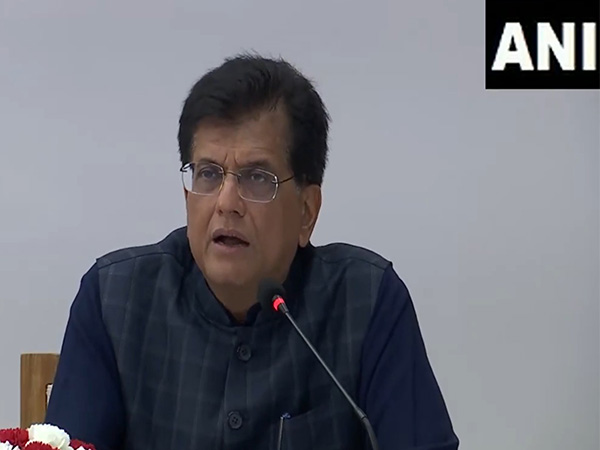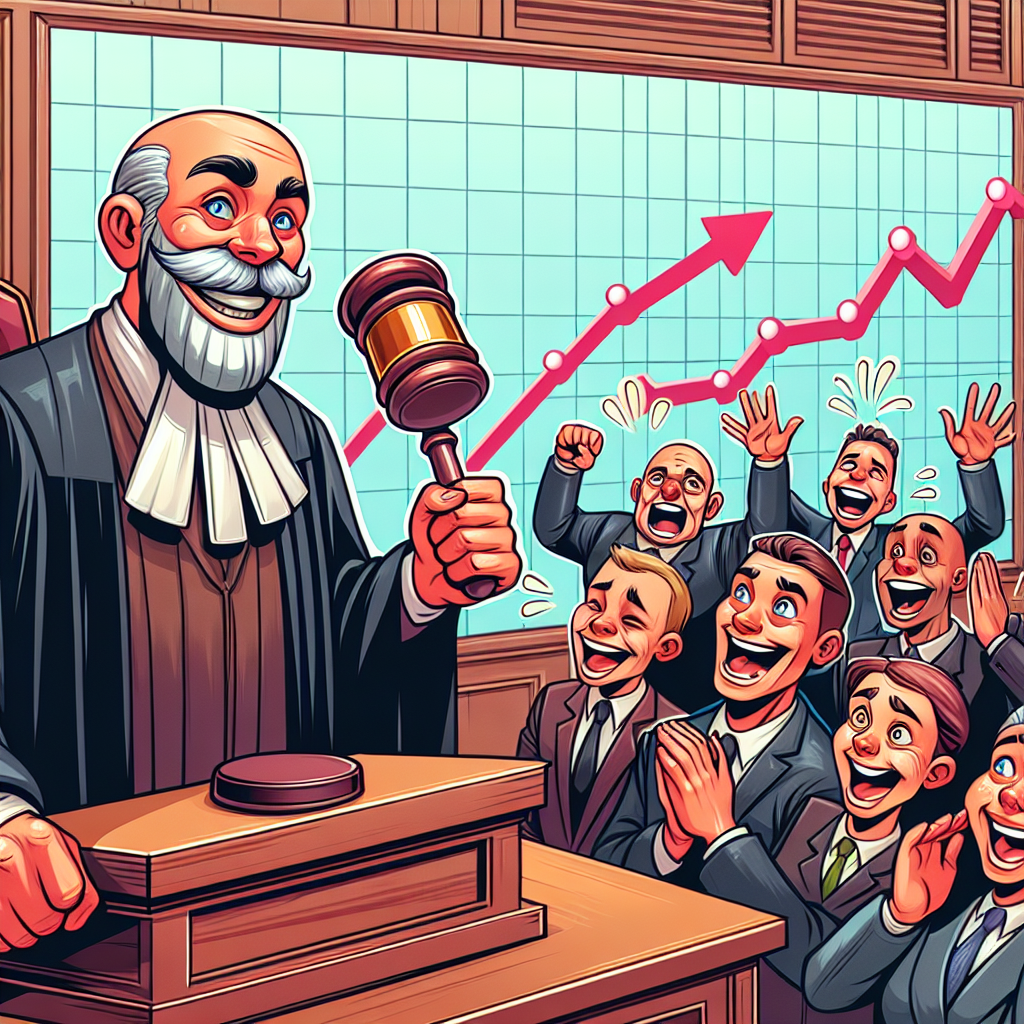Microsoft 365 has rolled out a series of updates this March, focusing on improving tools like Teams, Outlook, OneDrive, and administrative features. These updates are designed to enhance user experience, bolster security, and streamline workflows. Below T-Minus365 provides a detailed exploration of the most impactful changes and their potential influence on your daily operations.
Microsoft Teams introduces new features like improved screen sharing, live chat for small businesses, and Microsoft Places integration to enhance collaboration and communication. Outlook updates include automatic dismissal of past event reminders, a phishing report button, email recall on mobile, and bulk import of .EML files for streamlined email and calendar management.

OneDrive enhancements focus on usability with features like Known Folder Move (KFM) setup prompts and improved shared folder shortcut naming. Administrative updates include changes to conditional access policies, updated MFA messaging, and new outbound email limits to improve security and management efficiency. Microsoft Copilot expands AI-powered capabilities with features like a language interpreter agent, enhanced chat search, and centralized billing for pay-as-you-go usage management.
Microsoft Teams continues to evolve as a cornerstone for communication and teamwork. The latest updates introduce features aimed at improving usability, security, and integration: Users will experience greater control and flexibility during screen sharing sessions. This feature will be gradually introduced from mid-to-late April.
A new option allows users to report suspicious messages in chats with external participants. This feature is expected to roll out between early and mid-May. Businesses with 25 or fewer users can now embed live chat functionality directly on their websites, allowing seamless customer interaction.
This feature is available globally. The “Chat at Nearby” feature, launching in public preview this April, helps users identify colleagues working in the same office location, fostering in-person collaboration. The updated “Shared” tab simplifies access to files within chats.
This change will roll out from mid-May to mid-June. New features such as SMS reminders and a “Queue” function for managing appointments will be available from mid-to-late April, enhancing scheduling efficiency. Outlook has introduced updates aimed at making email and calendar management more intuitive and efficient.
These enhancements focus on improving user experience and security: Outdated calendar notifications will now be automatically dismissed, reducing clutter. This feature will roll out from late April to early May. A built-in phishing report button replaces legacy add-ins, streamlining the process of reporting suspicious emails for administrators.
The ability to recall sent emails has been extended to iOS and Android devices, with the rollout completed in March. Aligning with classic Outlook functionality, this feature became available in mid-to-late March, simplifying the import of email files. Browse through more resources below from our in-depth content covering more areas on Microsoft 365 updates.
OneDrive updates focus on enhancing file management and accessibility, making it easier for users to organize and access their data: Users without KFM enabled will see a banner prompting them to back up their files. This feature will roll out from early April to early May. Shared folder shortcuts now include prefixes for better clarity, helping users quickly identify shared resources.
Updates are rolling out from mid-March to mid-April. Microsoft 365 has introduced several updates to administrative tools and security policies, aimed at improving efficiency and safeguarding data: The “Require Approved Client App” setting will be retired by March 2026, replaced by the “Require Application Protection Policy,” offering more robust security options. The message “More Information Required” has been updated to “Let’s Keep Your Account Secure,” providing clearer instructions for users.
New outbound email limits will roll out in April, designed to prevent misuse, particularly for smaller tenants. Business Premium users now have access to E5 security features as an add-on, offering advanced protection capabilities. This integration provides enhanced security measures while delivering cost savings, making it an attractive option for organizations seeking to strengthen their defenses.
The add-on is available immediately. Microsoft Copilot continues to integrate artificial intelligence and automation into Microsoft 365 services, introducing new capabilities that enhance productivity and user experience: This feature provides voice translation that mimics the user’s voice, facilitating seamless communication across languages. Rollout is expected from late March to early April.
Users can now search Copilot chat sessions using keywords, improving accessibility to past conversations. This feature will be available from early to mid-April. A centralized billing system for Copilot consumption will launch in late March 2025, offering greater flexibility for organizations.
Users can access branded templates via SharePoint or third-party tools, streamlining the creation of consistent presentations. Availability begins in early March 2025. These updates reflect Microsoft 365’s ongoing commitment to enhancing productivity, security, and collaboration.
Whether you rely on Teams for communication, Outlook for email management, or OneDrive for cloud storage, these improvements are designed to simplify workflows and elevate your experience. Staying informed about these changes ensures that you can fully use the benefits of Microsoft 365, allowing your organization to operate more efficiently and securely. Media Credit:.
Technology

Latest Microsoft Teams and Outlook Features for 2025 : Microsoft 365 Updates

Microsoft 365 has rolled out a series of updates this March, focusing on improving tools like Teams, Outlook, OneDrive, and administrative features. These updates are designed to enhance user experience, bolster security, and streamline workflows. Below T-Minus365 provides a detailed exploration of the most impactful changes and their potential influence on your daily operations. Microsoft [...]The post Latest Microsoft Teams and Outlook Features for 2025 : Microsoft 365 Updates appeared first on Geeky Gadgets.