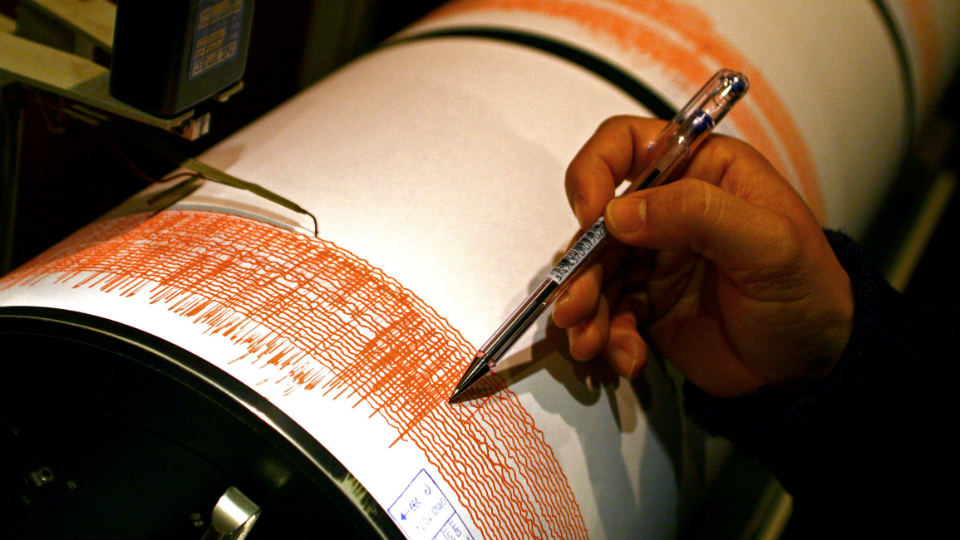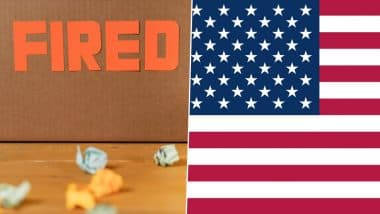When comparing the MacBook Air M4 and M3, the decision often revolves around performance, design, and budget considerations. Both models share Apple’s signature sleek design, but the M4 introduces subtle yet meaningful upgrades in processing power, efficiency, and a new color option. Whether the $200 price difference is justified depends largely on your specific needs, particularly if your work involves resource-intensive tasks like video editing or photo processing.
The video below from Matt Talks Tech compares the two devices. The MacBook Air M4 and M3 models continue the lightweight, minimalist design philosophy introduced with the M2 generation. Both laptops feature an aluminum unibody construction, ensuring durability while maintaining portability.

Key differences include: The M4 introduces a new “Sky Blue” finish, replacing the “Space Gray” option available with the M3. This subtle aesthetic change may appeal to users seeking a fresh look. Both models share identical physical dimensions and retain the same premium feel, making sure a consistent user experience in terms of portability and build quality.
If aesthetics play a significant role in your decision-making, the new color option might make the M4 more appealing. However, for users focused on functionality, the design remains largely unchanged between the two models. The M4 MacBook Air is powered by Apple’s latest M4 chip, offering approximately 20% faster single-core and multi-core performance compared to the M3.
This improvement is particularly noticeable in tasks that demand significant processing power, such as: Compiling complex code Running detailed simulations Managing large datasets For graphics-intensive workloads, the M4 also provides modest GPU enhancements. While casual users may not perceive a dramatic difference, professionals working with 3D rendering or high-resolution video editing will appreciate the added power. Notably, disk read/write speeds remain nearly identical between the two models, making sure fast data access regardless of your choice.
For users engaged in photo editing, the M4 delivers a tangible performance boost. Its faster processing capabilities translate to: Quicker import and export of large photo libraries Enhanced performance during bulk editing tasks While the M3 remains a capable option for occasional photo editing, professionals or enthusiasts working with high-resolution images may find the M4’s improved performance worth the additional cost. This makes the M4 a more suitable choice for those who rely heavily on photo editing software in their daily workflows.
Video editing is another area where the M4 outshines the M3. Tasks such as rendering and exporting videos are completed more efficiently on the M4, making it a better choice for users working with: 4K or higher-resolution footage Complex, multi-layered timelines While the M3 handles basic video editing tasks—such as trimming clips or adding simple transitions—without issue, it may struggle with more demanding workflows. For users with intensive video editing needs, the M4’s enhanced performance can save valuable time and improve overall productivity.
However, for extremely resource-heavy projects, it may be worth considering a MacBook Pro instead. Both the M3 and M4 MacBook Air models offer up to 18 hours of battery life, making sure all-day productivity for most users. This consistency in battery performance makes either model a reliable choice for those who prioritize portability and longevity.
The M4, however, has a slight edge in heat management. Thanks to improved thermal efficiency, it runs cooler under heavy workloads. This can be particularly advantageous for users who frequently push their devices to their limits, as it helps maintain performance and comfort during extended use.
The MacBook Air M3 is currently available at discounted prices, making it an attractive option for budget-conscious buyers. It delivers excellent performance for general tasks, including: Web browsing and online research Document creation and editing Streaming media and casual entertainment The M4, priced $200 higher, is better suited for users who require enhanced performance for demanding tasks like photo and video editing. If your workload involves these activities or other resource-intensive processes, the additional cost may be justified.
For casual users or those with moderate computing needs, the M3 remains a cost-effective and capable choice. The MacBook Air M3 is an excellent option for users seeking a high-performance laptop at a more affordable price point. Its discounted pricing and reliable performance make it ideal for casual users and those with standard computing needs.
On the other hand, the M4 offers incremental improvements in speed, efficiency, and thermal performance, making it a better fit for creatives and professionals handling resource-intensive tasks. If your work involves photo editing, video production, or other demanding applications, the M4’s enhanced capabilities may be worth the investment. Ultimately, your decision should align with your specific requirements and budget.
If the $200 price difference corresponds to your performance needs and usage patterns, the M4 is a worthwhile upgrade. Otherwise, the M3 remains a dependable and cost-effective alternative. Here are more guides from our previous articles and guides related to MacBook Air M4 that you may find helpful.
Source & Image Credit:.