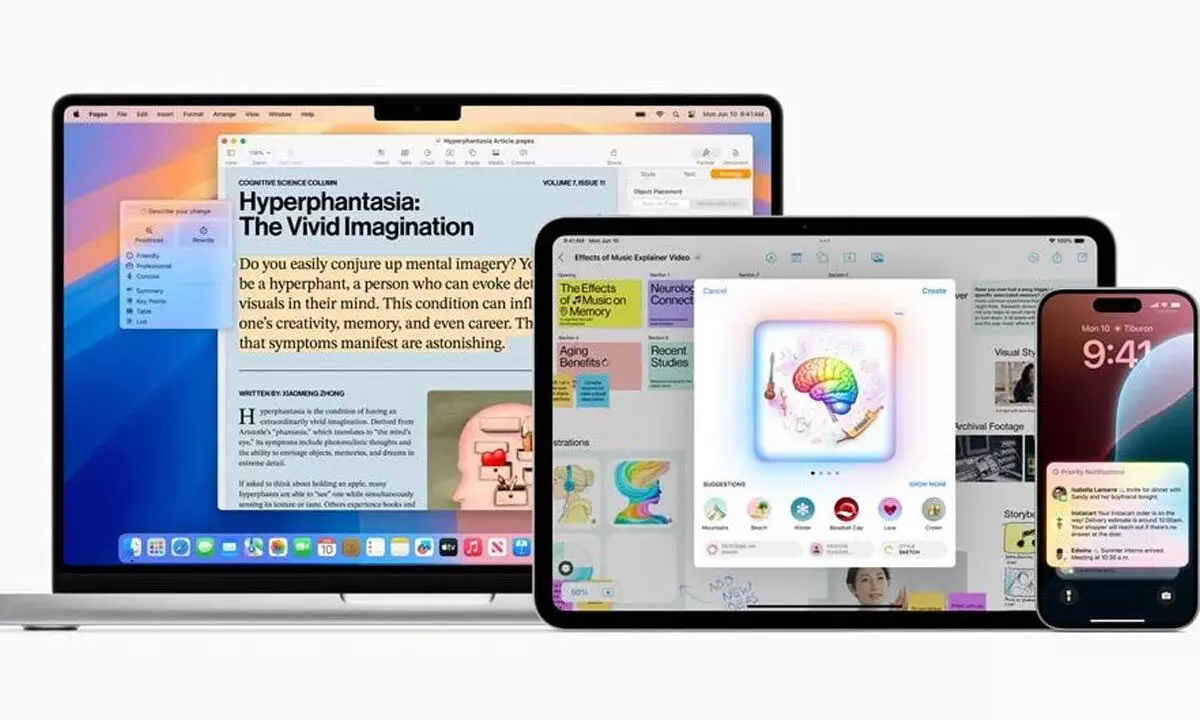The U.K. national fraud and cyber reporting centre operated by law enforcement, Action Fraud , has issued a warning for iPhone users after it received more than 1,800 reports of a nasty new Apple ID password-stealing phishing campaign.
Your iCloud Storage Is Nearing Capacity—Please Click Here To Upgrade The emails being sent to iPhone users through services such as Apple Mail, Gmail and Outlook claim to be from Apple but, as with all such phishing scams, are nothing of the sort. This particular campaign, which Action Fraud said has been ongoing for just two weeks and resulted in 1,861 official reports filed so far, claims that iCloud storage belonging to the recipient is almost full. This is understandably alarming as many users will save their iPhone photos and personal documents to the cloud with Apple’s service.

The criminals rely upon this alarm, this fear, to produce a knee-jerk and panicked reaction from the reader. In a warning posted on X , Action Fraud uploaded two examples of the type of emails being used by the attackers. One simply claimed to be offering a “loyalty program” reward of an additional 50GB of space for files on iCloud, complete with a big “Receive 50GB” button to click.
The other was more detailed, claiming an existing payment method had expired and showing a capacity toolbar claiming the iCloud Drive was almost full. This one included a link for the recipient to update their payment details. Both, however, lead to malicious sites that attempt to steal everything from your Apple ID credentials to payment card details and other financial and personal information.
What To Do If You Receive An iCloud Storage Capacity Full Email “The emails are designed to lure people to genuine-looking websites that steal your Apple ID login details,” Action Fraud said, urging anyone who receives one of these emails to report it by forwarding to the law enforcement phishing service at [email protected] Action Fraud recommends that if there is any doubt about the authenticity of such an email, users should contact the organization directly.
In the case of these particular messages, that would mean heading for your Apple account on either your iPhone, iPad or MacBook. This is easy to do, for example, on your iPhone: Open the settings app, Click on your name, then click on the iCloud entry. This will then tell you precisely how much storage you have used and how much is left.
It will also inform you about the plan you are subscribed to and give the opportunity to manage that plan if you do actually need more space. Alternatively, from the same screen, you can manage individual file types, such as photos, including the ability to delete duplicate or screenshots and free up space. Never click on links in emails, or text messages, no matter how convincing they may appear in the moment.
Always take a deep breath and fire up your web browser, or app, and go in via the official route..