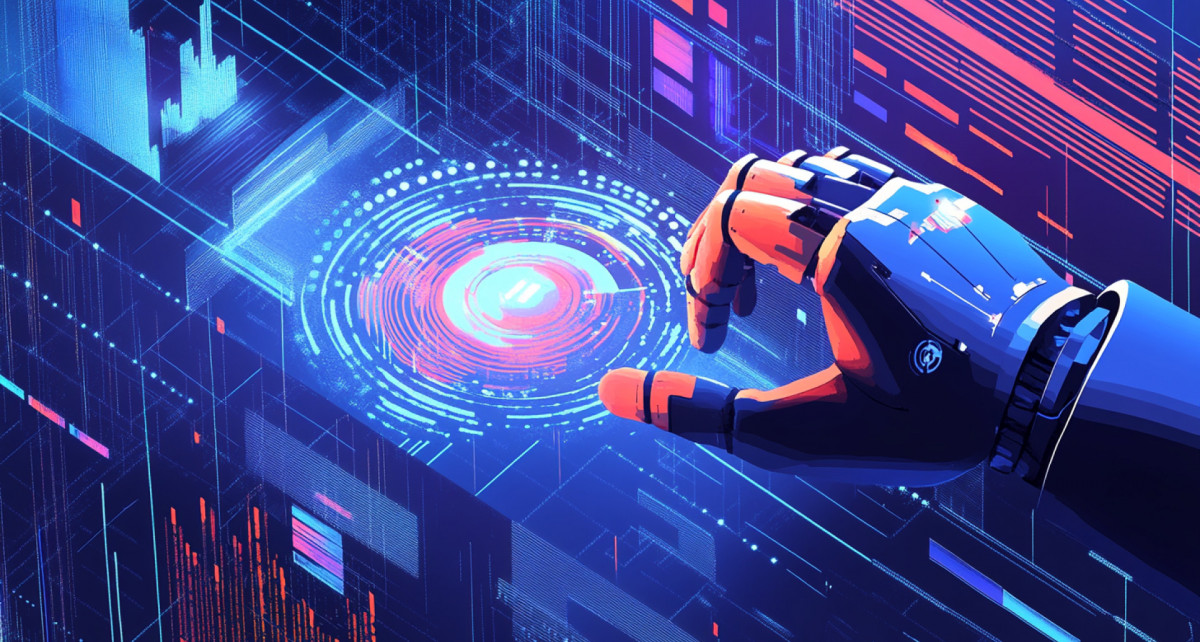iPhone 16 Security Issue: To recall, the Indian Computer Emergency Response Team (CERT-In) flagged the issue in a high-severity alert issued on April 4, 2025. iPhone 16 Security Issue: Beware, iPhone 16 Users! Apple users are facing serious security issues that have even prompted an alert from the Indian government in April 2025. However, the Cupertino-based tech giant has released new updates for a slew of devices.
It is important to note that the iPhone 16 models and older devices are updated to the latest critical software version to stay protected from potential hacking and malicious threats. To recall, the Indian Computer Emergency Response Team (CERT-In) flagged the issue in a high-severity alert issued on April 4, 2025. This warning isn’t limited to iPhones — it also affects iPads, Apple Watches, and Mac devices.

If you're an Apple user, here’s everything you need to know about the vulnerability, which devices are affected, and how you can keep your Apple gadgets safe. iPhone 16 Security Issue “Multiple vulnerabilities have been reported in Apple products due to Type confusion error, use-after-free error, Out-of-bounds read, Out-of-bounds write issue, Improper Parsing of files, Issue in input validation, Buffer overflow, Path handling flaws," as per the CERT-In explained in its notice. What Devices Are At Risk? This security scare impacts a wide range of Apple devices and software versions including the iPhone 16 series.
According to the advisory, several operating systems and applications are vulnerable if not updated. Affected versions include iOS and iPadOS versions prior to 18.4, along with older iterations like iOS 16.
7.11 and 15.8.
4, and iPadOS 17.7.6 and 15.
8.4. On the desktop front, macOS Sequoia versions before 15.
4, macOS Sonoma before 14.7.5, and macOS Ventura before 13.
7.5 are also at risk. Adding further, Apple Safari versions prior to 18.
4, Apple Xcode before 16.3, tvOS versions before 18.4, and visionOS versions before 2.
4 are included in the list of potentially vulnerable software. Users running any of these versions are strongly advised to install the latest updates to safeguard their devices. How To Protect Your Apple Devices From Malicious Attacks Step 1: Unlock your Apple device and tap on the Settings app.
Step 2: Scroll down and select the General option from the list. Step 3: Tap on Software Update to check for available updates. Step 4: If an update is available, tap Download and Install, then follow the on-screen instructions to complete the update.
Stay informed on all the latest news , real-time breaking news updates, and follow all the important headlines in india news and world News on Zee News..
Technology

iPhone 16 Security Issue: Apple Users Get Major Warning From Indian Govt; How To Protect Your Devices

iPhone 16 Security Issue: To recall, the Indian Computer Emergency Response Team (CERT-In) flagged the issue in a high-severity alert issued on April 4, 2025.