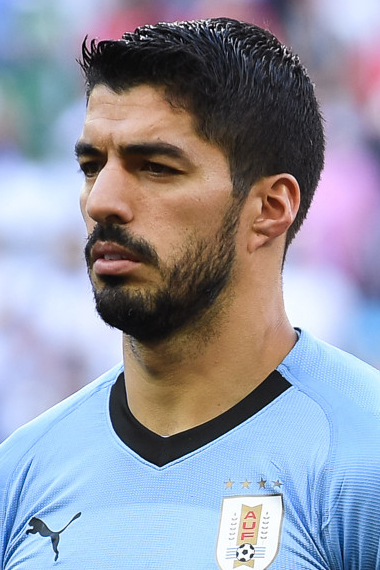Apple on Monday released iPadOS 18 to the public. However, the update has turned into a nightmare for some owners of the M4 iPad Pro . That’s because some iPads simply stopped turning on after the update, which led Apple to temporarily pull iPadOS 18 for the affected iPad models.
M4 iPad Pro bricked after installing iPadOS 18 As confirmed by 9to5Mac , the OTA update for iPadOS 18 is no longer available for this year’s iPad Pro models with the M4 chip . Apple even stopped signing the IPSW files to restore the M4 iPad Pro with the iPadOS 18 firmware. Other devices seem not to have been affected by the issue, as the update is still available for them.

As reported by a number of people on Reddit and Apple’s Discussion Forums , their iPads have simply stopped working after installing iPadOS 18. According to one user, the iPad turned off at one point in the update process and no longer turns on. It’s not even possible to restore the iPad software using a computer.
“I just took it to the Apple Store who confirmed it’s completely bricked, but they said they had to send it out to their engineers before they can give me a replacement even though I have Apple care,” said a user who had their iPad bricked after installing the update. Apple is yet to publicly acknowledge the issue, but just the fact that the company has pulled iPadOS 18 for the M4 iPad Pro pretty much confirms that something is wrong – and that many people may have been affected. Just like iOS 18, iPadOS 18 adds a new Home Screen with customizable icons.
The update also comes with Math Notes, Handwriting with Smart Script, live audio transcription, the Calculator app for the first time on iPad, and Game Mode. Were you able to install iPadOS 18 on your iPad without any issues? Let us know in the comments section below. Via MacRumors .
Read also iWork updated for iOS 18 and iPadOS 18 with Apple Pencil Pro and Apple Watch features iPadOS 18 makes it easier to choose and add emoji when typing in iPhone apps iPadOS 18’s new tab bar is more powerful than it first appears PSA: Choosing a preferred Home Hub in iOS 18 can be a bit tricky Apple will give users the option to stay on iOS 17 and get security patches These missing iOS 18 features are coming in iOS 18.1 or later.