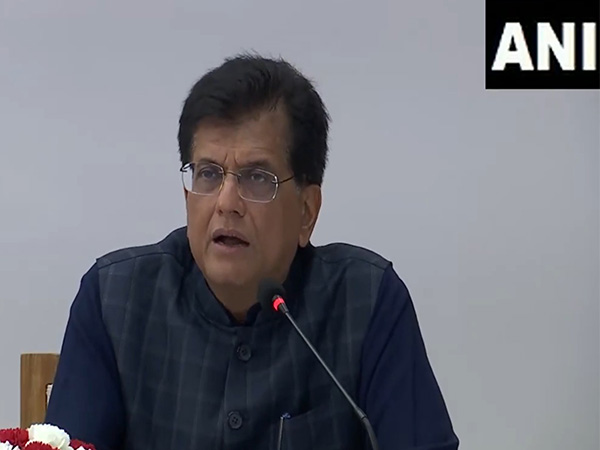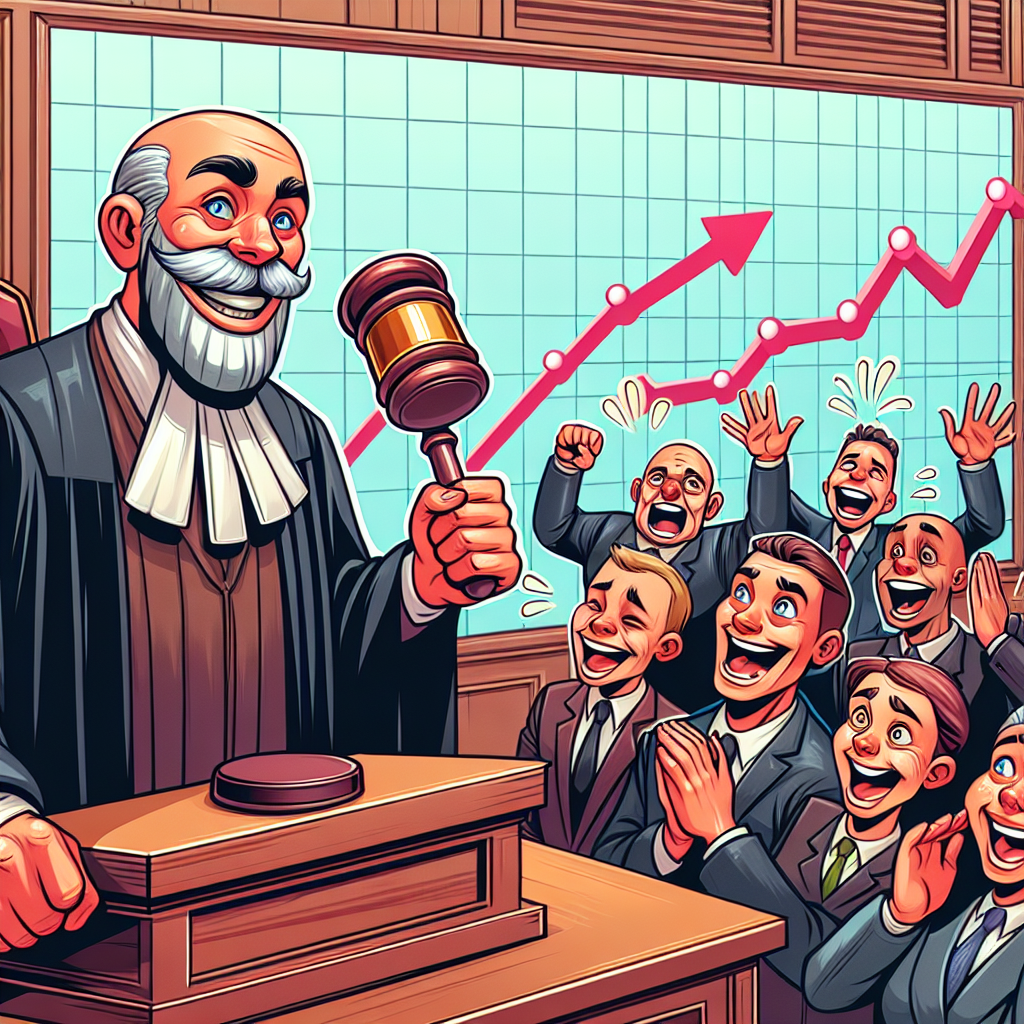Apple’s iOS 18.4 brings a host of new features designed to enhance usability, personalization, and privacy. Whether you’re a casual user or a tech enthusiast, this update introduces tools that improve your experience across apps and devices.
From smarter photo organization to advanced privacy controls, these features are worth exploring to get the most out of your iPhone. The video below from Proper Honest Tech shows us 10 things to do in iOS 18.4 after updating.

The new Ambient Music app is a lightweight addition that focuses on delivering curated audio experiences. Whether you’re looking to relax, concentrate, or fall asleep, this app offers playlists tailored to your mood. It integrates seamlessly into your device, accessible through the Control Center, lock screen, or customizable action buttons on supported iPhones.
Unlike Apple Music, this app is dedicated solely to ambient audio, providing a distraction-free way to enjoy calming sounds. This feature is particularly beneficial for users seeking a simple and focused audio experience without the complexity of a full music library. The Photos app receives significant updates in iOS 18.
4, giving you greater control over how you organize and view your media. Key improvements include: The ability to reorder categories in the “Media Types” and “Utility” sections, making navigation more intuitive. A new “Key Photo View” feature that allows you to visually browse albums with ease.
Additional filters, such as “Shared with You” and “Not in an Album,” to help you quickly locate specific content. These enhancements streamline the process of managing your photo library, making it more efficient and user-friendly. Whether you’re organizing vacation photos or searching for a specific image, these tools simplify the experience.
Privacy remains a priority in iOS 18.4, with Safari introducing a feature that lets you hide recent searches without deleting them. This provides an added layer of discretion, allowing you to maintain your browsing history while concealing specific queries.
For users who value privacy, this small but impactful update ensures greater control over personal data. It’s a practical addition that aligns with Apple’s ongoing commitment to user privacy. Food enthusiasts will appreciate the new dedicated food channel in the News app.
This section offers a variety of features to enhance your culinary experience: A catalog of recipes that you can browse and save as favorites for easy access. Integration with the Clock app, allowing you to set timers directly from recipes for a more streamlined cooking process. Ingredient tracking to help you prepare meals more efficiently.
While these features make meal preparation more convenient, the absence of reminders integration may limit its utility for users who rely on detailed meal planning. Nevertheless, this addition is a welcome resource for anyone looking to explore new recipes and simplify their time in the kitchen. Siri receives notable upgrades in iOS 18.
4, enhancing its functionality and making it more versatile. New features include: “Type to Siri,” which allows for discreet interactions by typing commands instead of speaking them aloud. “Visual Intelligence,” offering improved contextual assistance based on your device usage and surroundings.
Additionally, notification management has been refined with options like “Summarize Notifications” and “Prioritize Notifications,” helping you stay organized and focused. These updates make Siri a more powerful tool for managing tasks and accessing information efficiently. Owners of the iPhone 16 can take advantage of exclusive features introduced in iOS 18.
4, including: A new camera control button on the lock screen, providing quick access to apps like a QR code scanner or third-party camera tools. Enhanced action button functionality, allowing you to assign tasks such as launching Visual Intelligence or other frequently used features. These updates make the iPhone 16 even more versatile, offering tools that cater to both productivity and convenience.
If you own this device, these exclusive features are worth exploring to maximize its capabilities. For Vision Pro users, iOS 18.4 introduces a companion app designed to enhance device management and content discovery.
Key features include: Personalized spatial audio setup, creating an immersive experience tailored to your preferences. Tools for managing Vision Pro settings and preferences more efficiently, making sure seamless integration with your iPhone. This app bridges the gap between your iPhone and Vision Pro headset, making it easier to enjoy the full potential of Apple’s advanced spatial computing technology.
The Image Playground app expands its creative potential with the addition of a “Sketch” visual style. This feature allows users to create hand-drawn-like images, making it a valuable tool for artists, designers, and hobbyists. Whether you’re sketching ideas or experimenting with new artistic styles, this update provides a versatile platform for creativity.
iOS 18.4 introduces several accessibility enhancements aimed at making devices more inclusive. These include improved voice control options, customizable text size settings, and expanded support for assistive technologies.
These updates ensure that Apple devices remain accessible to a broader range of users, reinforcing the company’s commitment to inclusivity. Focus Mode receives additional customization options in iOS 18.4, allowing you to tailor settings to specific activities or times of day.
New features include the ability to link Focus Modes to specific apps and create custom schedules for automatic activation. These updates make it easier to minimize distractions and stay productive, whether you’re working, studying, or relaxing. iOS 18.
4 offers a comprehensive set of updates that cater to a wide range of user needs. From enhanced privacy controls to creative tools and exclusive device features, this update provides practical improvements that elevate your experience. Explore these features today to unlock the full potential of your device.
Browse through more resources below from our in-depth content covering more areas on iOS 18.4 features. Source & Image Credit:.
Technology

iOS 18.4: Your Priority Checklist – 10 Things to Do First

Apple’s iOS 18.4 brings a host of new features designed to enhance usability, personalization, and privacy. Whether you’re a casual user or a tech enthusiast, this update introduces tools that improve your experience across apps and devices. From smarter photo organization to advanced privacy controls, these features are worth exploring to get the most out [...]The post iOS 18.4: Your Priority Checklist – 10 Things to Do First appeared first on Geeky Gadgets.