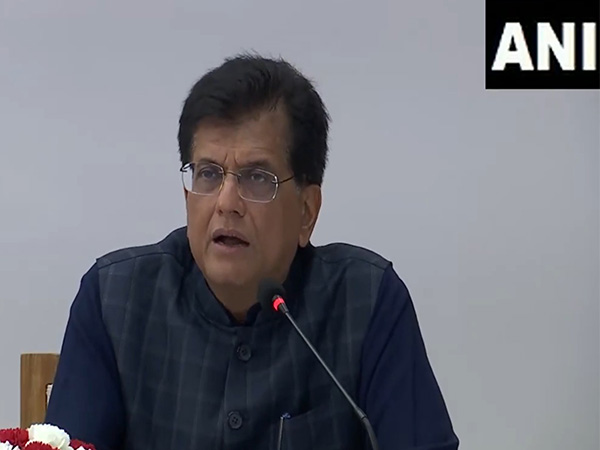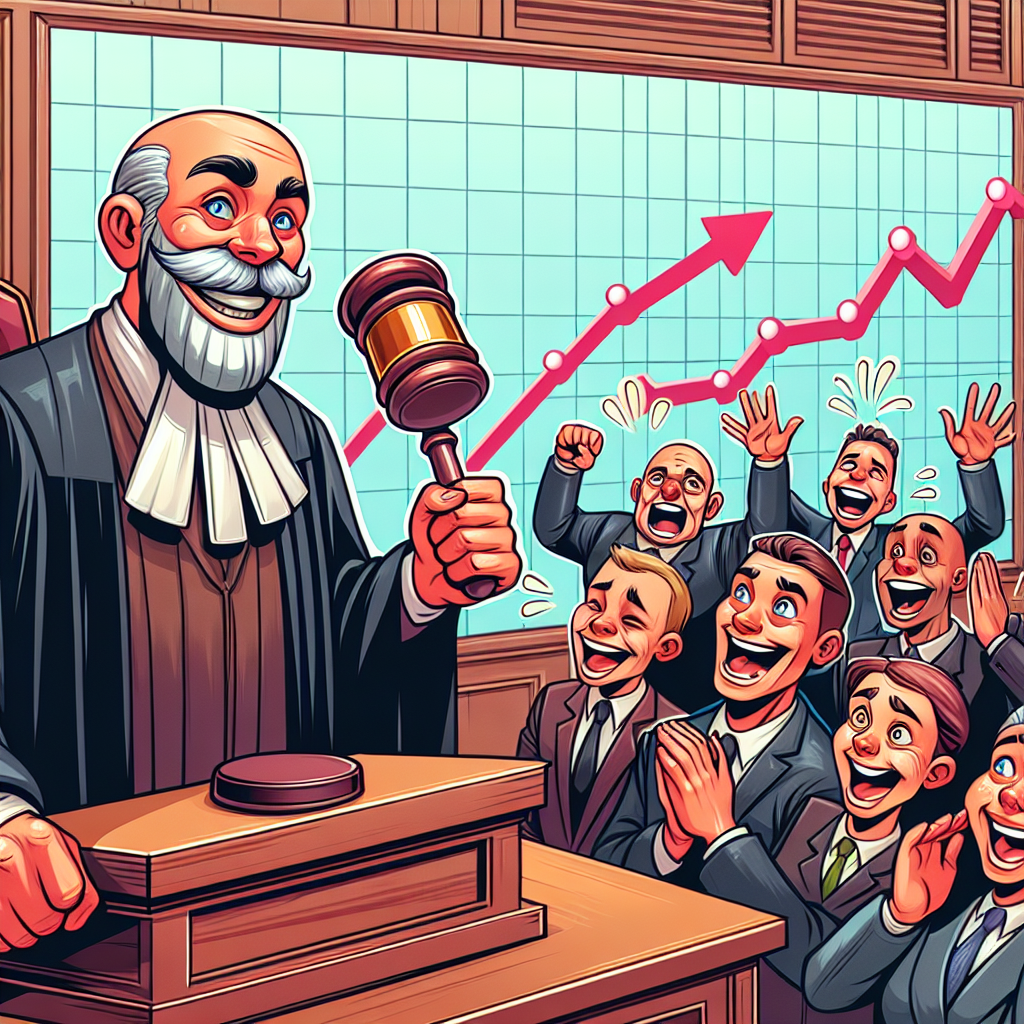Apple’s iOS 18.4 update delivers a variety of new features and enhancements designed to improve your iPhone’s performance, security, and overall functionality. However, to fully benefit from these updates, there are several key actions you should take immediately after installation.
These steps will help ensure your device operates efficiently, remains secure, and aligns with your personal preferences. The video below from iReviews shows us the key steps to take after updating. If you were part of Apple’s beta testing program, it is crucial to disable beta updates now that you’ve transitioned to the stable iOS 18.

4 release. Beta updates often include experimental features that may not be fully optimized, potentially affecting your device’s performance. To turn off beta updates: Open the app.
Navigate to > . Select and opt out of the program. This ensures your iPhone receives only stable, finalized updates, reducing the risk of performance issues or bugs.
Keeping your iPhone updated is essential for maintaining security and performance. Allowing automatic updates ensures your device receives the latest software patches and minor updates without requiring manual intervention. These updates often address vulnerabilities and improve compatibility with apps.
To enable automatic updates: Go to . Select > . Toggle on .
This proactive step helps protect your device from potential security threats while making sure it operates at peak efficiency. After installing iOS 18.4, it’s wise to check your battery health.
Software updates can sometimes impact battery performance, and monitoring this metric allows you to identify potential issues early. To check your battery health: Open . Go to > .
If you notice a significant decline in battery performance, consider optimizing your usage habits or consulting Apple Support for battery servicing. iOS 18.4 introduces updates to Apple Intelligence and Siri, which may re-enable features you previously turned off.
Reviewing these settings ensures they align with your preferences and privacy requirements. For instance, you can adjust Siri’s suggestions or voice activation features to strike a balance between convenience and privacy. To review these settings: Go to .
Select . Customize features like voice activation, app suggestions, and Siri responses. This step allows you to maintain control over how AI interacts with your device and ensures a personalized user experience.
Outdated apps may not function properly after a major iOS update, potentially causing system instability or performance issues. To prevent these problems, update all your apps to their latest versions. You can do this manually through the App Store or enable automatic app updates for convenience: Open the .
Tap your profile icon and scroll down to view pending updates. Update apps individually or select . Alternatively, enable automatic app updates under > .
Keeping your apps updated ensures compatibility with iOS 18.4 and enhances overall performance. The iOS 18.
4 update includes enhanced notification controls, allowing you to prioritize alerts from specific apps while silencing less important ones. This feature helps reduce distractions and ensures you only receive notifications that matter most. To customize notifications: Go to .
Select . Adjust preferences for individual apps, including alert styles and sound settings. By tailoring your notification settings, you can streamline your experience and focus on what’s most important.
Privacy remains a cornerstone of iOS, and the 18.4 update offers enhanced controls to safeguard your data. After updating, review your privacy settings to ensure they reflect your preferences.
Key areas to focus on include: Adjust app-specific location permissions to conserve battery life and limit tracking. Review access to your camera, microphone, Bluetooth, and files to prevent unnecessary overreach by apps. Ensure apps are not tracking your activity without explicit consent.
These adjustments not only protect your privacy but also contribute to improved device performance. Carrier updates are often overlooked but are critical for maintaining network connectivity and call quality. After updating to iOS 18.
4, check for carrier updates by following these steps: Open . Go to > . If a carrier update is available, you’ll see a prompt to install it.
Installing carrier updates ensures optimal network performance, better call quality, and improved reliability. iOS 18.4 introduces several new features that can enhance your iPhone experience.
Take some time to explore these additions and determine how they can benefit your daily use. Whether it’s improved widgets, enhanced FaceTime capabilities, or new accessibility tools, familiarizing yourself with these features ensures you’re making the most of the update. After completing all the necessary adjustments, it’s a good idea to create a fresh backup of your iPhone.
This ensures that your data, settings, and preferences are safely stored in case of future issues. To back up your device: Open . Tap your name at the top and select .
Choose and tap . Regular backups provide peace of mind and make it easier to restore your device if needed. By following these steps, you can optimize your iPhone’s performance, security, and usability after updating to iOS 18.
4. Taking the time to configure your device ensures a seamless and personalized experience, allowing you to fully enjoy the benefits of Apple’s latest software release. Explore further guides and articles from our vast library that you may find relevant to your interests in iOS 18.
4 update. Source & Image Credit:.
Technology

iOS 18.4: Essential Post-Update Checklist – Do This Now!

Apple’s iOS 18.4 update delivers a variety of new features and enhancements designed to improve your iPhone’s performance, security, and overall functionality. However, to fully benefit from these updates, there are several key actions you should take immediately after installation. These steps will help ensure your device operates efficiently, remains secure, and aligns with your [...]The post iOS 18.4: Essential Post-Update Checklist – Do This Now! appeared first on Geeky Gadgets.