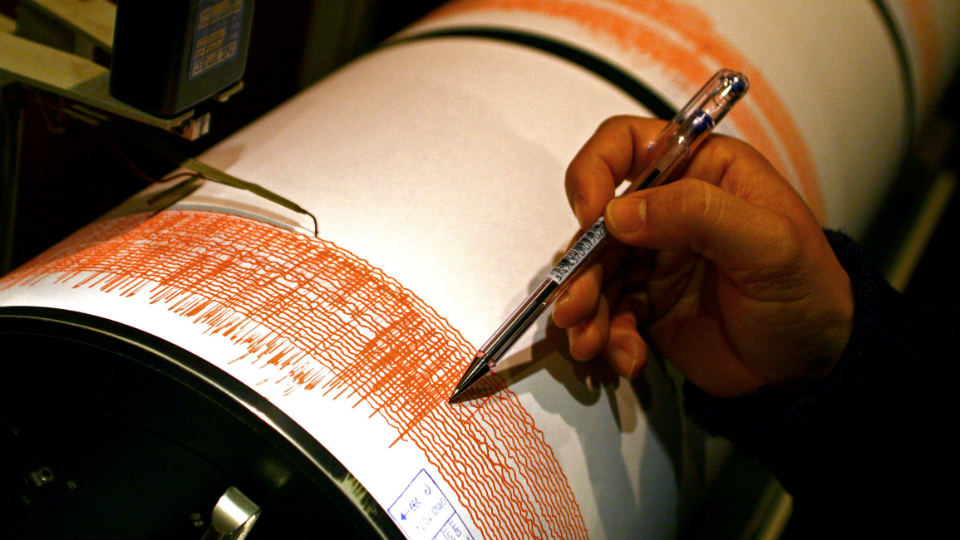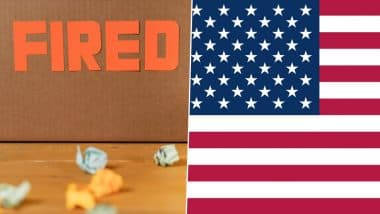Apple’s iOS 18.4 brings a host of updates aimed at enhancing your iPhone’s functionality, privacy, and overall user experience. With over 60 changes, this release focuses on improving core apps, strengthening security, and refining the interface.
These updates are designed to make your device more efficient, intuitive, and secure. Let’s explore the most impactful features you’ll want to take advantage of in a new video from iReviews. Privacy remains a top priority in iOS 18.

4, with new measures to safeguard your sensitive data. Hidden photos are now protected from being imported to external devices when Face ID is enabled, making sure your private images remain secure. Additionally, the Passwords app introduces a that displays the remaining time on saved one-time codes, making it easier to manage temporary passwords.
These updates underscore Apple’s commitment to protecting your personal information and enhancing security. Beyond these features, iOS 18.4 also strengthens app permissions, giving you greater control over how your data is shared.
For example, apps requesting access to your location or microphone now provide clearer explanations of why the access is needed, empowering you to make informed decisions. These enhancements reflect Apple’s ongoing dedication to user privacy. The Photos app receives several updates that make managing and organizing your media more intuitive.
Key improvements include: Two new albums, and allow you to quickly revisit important moments. These albums can be hidden in settings for added customization. Reordering and resetting the and sections give you more control over how your media is displayed.
A new sorting option, simplifies the process of locating and managing your photos. These changes streamline photo organization, making it easier to find specific images or videos when you need them. In addition, the Photos app now offers improved search functionality.
You can search for photos using more specific keywords, such as “sunset” or “beach,” and the app will deliver more accurate results. This enhanced search capability saves time and ensures you can quickly locate cherished memories. Dynamic Island becomes even more versatile in iOS 18.
4, offering new features that enhance its utility and responsiveness. Key updates include: A during media playback keeps you informed about connected devices, making sure seamless audio transitions. Smoother animations and improved provide a more polished and secure experience.
enable you to manage playlists and playback directly from Dynamic Island, making multitasking more intuitive. These enhancements transform Dynamic Island into a powerful hub for managing your iPhone’s features, allowing you to stay connected and in control without interrupting your workflow. Dynamic Island also integrates with third-party apps more effectively in iOS 18.
4. For instance, navigation apps can now display turn-by-turn directions directly within Dynamic Island, reducing the need to switch between apps while driving. This expanded functionality makes the feature even more indispensable.
Navigating your iPhone becomes faster and more efficient with updates to the Control Center and Lock Screen. Key improvements include: New toggles for and as well as are now accessible directly from the lock screen. The flashlight interface has been redesigned with making it easier to adjust brightness levels on the go.
These updates simplify access to essential tools, saving you time and effort in your daily interactions with your device. Additionally, the Lock Screen now supports more widgets, allowing you to customize it with information that matters most to you, such as weather updates, calendar events, or fitness stats. This increased flexibility enhances usability and ensures that your iPhone adapts to your unique needs.
Managing dual phone lines becomes more intuitive in iOS 18.4, thanks to updates in the Phone app. A clearer interface with makes it easier to switch between lines, helping you seamlessly manage personal and professional calls.
This feature is particularly beneficial for users who rely on their iPhone for both work and personal communication. In addition to the improved interface, iOS 18.4 introduces new settings for customizing ringtones and notifications for each line.
This allows you to differentiate between calls and messages from your personal and professional contacts, making sure you never miss an important communication. Listening to music, podcasts, or audiobooks is now more convenient with updates to media playback. Dynamic Island supports allowing you to adjust playlists and playback without leaving your current app.
Whether you’re working, exercising, or relaxing, these refinements make multitasking smoother and more enjoyable. The Music app also benefits from a redesigned interface, featuring larger album art and more intuitive controls. These changes not only improve aesthetics but also enhance functionality, making it easier to navigate your music library and discover new content.
Face ID continues to evolve as a cornerstone of iPhone security. In iOS 18.4, hidden photos are now linked to Face ID, making sure sensitive images remain protected even when transferring data to external devices.
This enhancement highlights Apple’s commitment to biometric security and safeguarding your personal content. Additionally, Face ID now works at more angles, making it easier to unlock your device or authenticate purchases in various scenarios. Whether your iPhone is on a desk or held at an unconventional angle, Face ID adapts to provide a seamless and secure experience.
Customizing your lock screen is more straightforward than ever in iOS 18.4. With new toggles for and you can access frequently used features directly from the lock screen.
These updates reduce the need to navigate through multiple menus, improving both speed and usability. The lock screen also supports new themes and wallpapers, allowing you to personalize your device to match your style. Combined with the expanded widget options, these changes make the lock screen a more functional and visually appealing part of your iPhone experience.
Here are more guides from our previous articles and guides related to iOS 18.4 Features that you may find helpful. Source & Image Credit:.