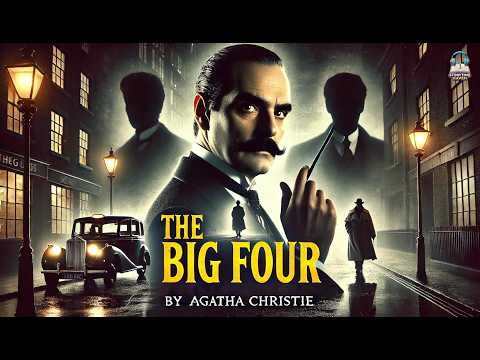Apple’s iOS 18.2 update marks a significant milestone in the evolution of the iPhone, introducing a range of innovative features that harness the power of artificial intelligence. This update aims to transform the way you interact with your device, making it more intuitive, creative, and productive than ever before.
From personalized emoji creation to real-time object recognition, iOS 18.2 offers a suite of tools designed to adapt to your unique needs and preferences. One of the standout features of iOS 18.

2 is the expansion of Apple Intelligence to support localized English in various regions, including Australia, Canada, New Zealand, South Africa, and the UK. This development ensures that your iPhone feels more natural and regionally relevant, enhancing both accessibility and usability for users across the globe. The video below gives us a look at all of the new in iOS 18.
2. Gen Emoji: Create custom emojis by describing them Image Playground: Generate visuals from text or Image Wand: Transform sketches into polished visuals Visual Intelligence: Real-time object recognition Enhanced writing tools for adjusting tone and generating content ChatGPT integration with Siri and iOS 18.2 introduces two groundbreaking features that empower users to express their creativity in new and exciting ways.
The feature allows you to create custom emojis simply by describing them. Whether you want a robot holding a burger or a unicorn wearing sunglasses, Gen Emoji brings your ideas to life. These unique creations can be saved as stickers or used as reactions in messages, providing a fresh and personalized way to communicate.
In addition to Gen Emoji, the app opens up a world of visual possibilities. This powerful tool enables you to generate custom visuals from text descriptions or photos, allowing you to combine themes, costumes, locations, and more. Whether you prefer animation or illustration styles, Image Playground adapts to your preferences, making it an invaluable asset for personal projects, professional presentations, or creative exploration.
iOS 18.2 also introduces two innovative features that bridge the gap between the physical and digital worlds. The tool, integrated into the Notes app, takes your rough sketches and transforms them into polished visuals.
With the ability to resize and edit your creations effortlessly, Image Wand is perfect for brainstorming ideas, preparing presentations, or simply bringing your concepts to life with precision. Exclusively available on the , uses your camera to identify objects, locations, and products in real-time. By pointing your camera at a restaurant, for example, you can instantly access its menu, hours, and delivery options.
Additionally, a reverse image search feature, powered by ChatGPT, provides detailed descriptions and contextual insights, making it easier to explore and understand the world around you. iOS 18.2 also brings significant improvements to writing and communication tools.
The “Describe Your Change” feature allows you to adjust the tone of your text, whether you want it to be humorous, concise, or professional. ChatGPT integration takes this further, allowing you to refine or generate text directly within the Notes app, making it easier to create polished content quickly and efficiently. , Apple’s virtual , also receives a major upgrade with the integration of ChatGPT.
This enhancement allows Siri to provide advanced contextual responses by referencing on-screen content like spreadsheets or documents. For example, you can ask Siri to analyze a chart in Numbers or summarize a document in Pages. To prioritize ChatGPT’s capabilities, simply include “ChatGPT” in your query, ensuring you receive the most detailed and context-aware answers possible.
The integration of ChatGPT extends beyond Siri, with functionality now available in Apple apps like Pages, Numbers, and Keynote. This seamless integration allows you to reference, generate, and refine content directly within these platforms, while enhanced image creation tools make it easier to produce lifelike visuals, expanding your . iOS 18.
2 represents a significant leap forward in AI-driven personalization and creativity. By combining advanced tools with seamless integration, Apple Intelligence transforms your iPhone into a more intuitive and versatile device. Whether you’re exploring new creative outlets or optimizing your productivity, this update ensures your iPhone remains an essential part of your daily life, adapting to your needs and preferences like never before.
Source & Image Credit:.