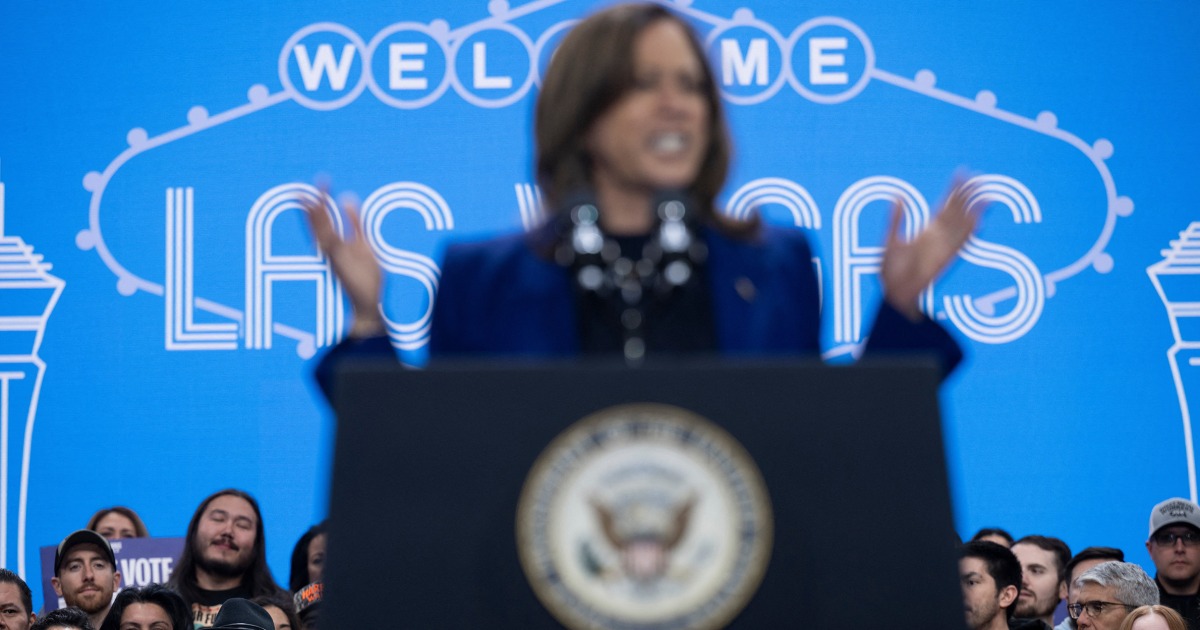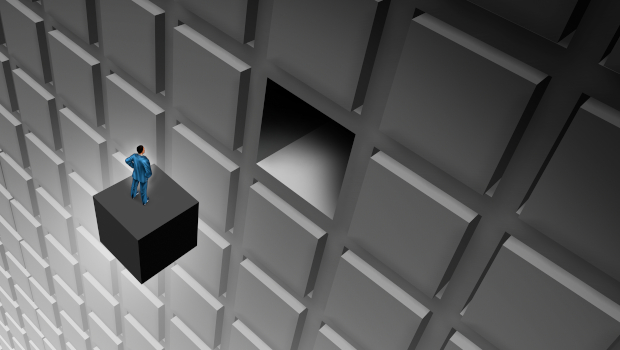With the release of iOS 18.2, Apple introduces a suite of innovative image generation tools designed to enhance your creative experience on and iPad devices. These tools, including , the , and , offer fresh and exciting ways to create, customize, and share unique images directly from your device.
While these features come with certain limitations, they represent a significant step forward in mobile image creation and manipulation capabilities. The video below from Stephen Robles gives us a look at these new features in iOS 18.2.
stands out as a powerful tool that allows you to easily convert your existing photos into stylized illustrations or animated-style avatars. This feature primarily focuses on facial images, allowing you to craft distinctive and personalized avatars for use across various applications and platforms. However, it’s important to note that Image Playgrounds does not currently support the conversion of full-body or object photos, and the available customization options are somewhat limited in scope.
While you can personalize your creations to a certain extent, the overall scope for drastically altering or manipulating images remains constrained. Convert facial photos into stylized illustrations or animated avatars Limited support for full-body or object photo conversion Customization options are available, but somewhat constrained in scope The introduces a novel way to generate images directly from text input, seamlessly integrating with the Apple Notes application. This powerful feature allows you to quickly create visual content by simply describing the desired image using natural language.
In future updates, the Magic Wand Tool is expected to expand its compatibility to other core Apple applications like Pages, Numbers, and Keynote, further enhancing its utility and versatility. The generated images possess a distinct book-style aesthetic, offering a unique and eye-catching visual experience. However, it’s crucial to recognize that the tool currently focuses primarily on non-human subjects, meaning it excludes the generation of images depicting people.
Generate images from text input within Apple Notes Planned expansion to other Apple apps like Pages, Numbers, and Keynote Comic book-style aesthetic for generated images Focuses on non-human subjects, excluding images of people In the realm of messaging, introduces an exciting new way to create and share personalized emojis. With this feature, you can generate custom emojis tailored to your preferences and save them as stickers for easy access and sharing. Genmoji empowers you to add a unique personal touch to your communications, allowing for more expressive and engaging interactions.
Similar to the Magic Wand Tool, Genmoji emphasizes non-human subjects, providing a playful and creative outlet for emoji creation without venturing into the complexities of human representation. emojis for messaging Save custom emojis as stickers for easy sharing Emphasizes non-human subjects for creative expression Despite the significant advancements brought forth by the image generation tools in iOS 18.2, it’s important to acknowledge their current limitations.
As mentioned earlier, these tools cannot create images involving human subjects, which may restrict their applicability in certain scenarios. Additionally, the quality of the generated images can vary, with larger images potentially suffering from pixelation or reduced clarity and detail. Looking ahead, iOS 18.
2 lays the groundwork for deeper integration with artificial intelligence technologies like . This integration holds immense promise for expanding the creative possibilities and capabilities of image generation on Apple devices. As AI advances, we can anticipate more sophisticated and diverse image creation options, potentially even extending to the generation of human subjects.
Moreover, the availability of these AI-powered features in third-party applications could greatly amplify their reach and impact, empowering developers to incorporate advanced image generation capabilities into their own apps. In summary, iOS 18.2’s introduction of Image Playgrounds, the Magic Wand Tool, and Genmoji marks a significant milestone in mobile image generation and manipulation.
While these tools come with certain limitations, they offer exciting new avenues for creativity and self-expression on Apple devices. As Apple continues to refine and expand these features, particularly through the integration of AI technologies, we can look forward to an increasingly robust and versatile image creation experience on iOS. Whether you’re a casual user seeking to personalize your communications or a creative professional looking to push the boundaries of mobile image generation, iOS 18.
2 lays the foundation for a promising future in this domain. Source & Image Credit:.