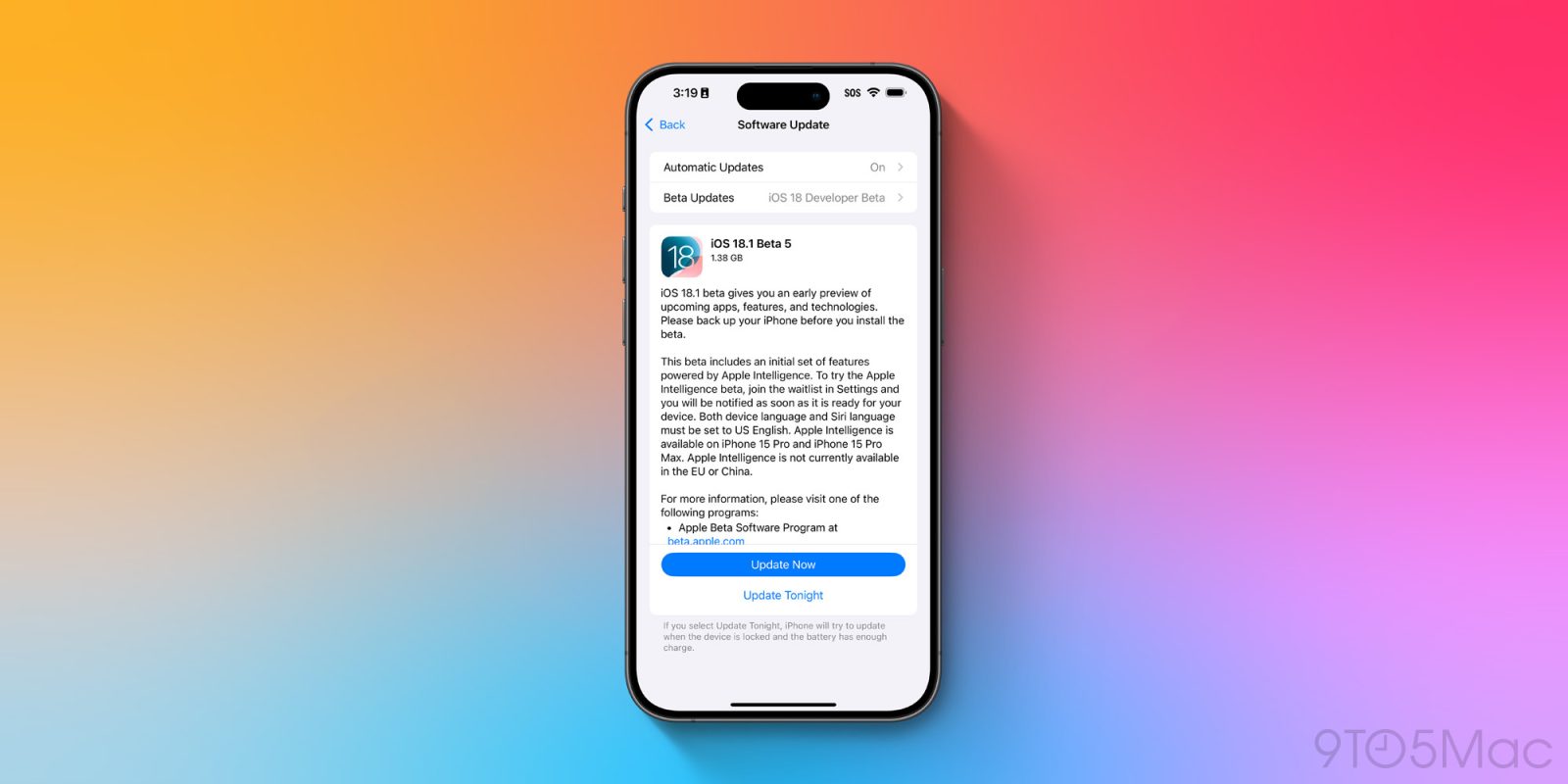
Apple has released iOS 18.1 beta 5 to developers and it includes several notable changes for iPhone users. There are improvements to Apple Intelligence, upgrades to Camera Control on the iPhone 16, and more.
Head below for a full roundup of what’s new. iOS 18.1 beta 5 details iOS 18.

1 beta 5 is currently available to developer beta testers with build number 24B5055e. Apple released the first iOS 18.1 public beta last week , and we’re expecting a new build sometime this week.
Registered developer beta testers can head to Settings > General > Software Update to install iOS 18.1 beta 5. Apple has also released iPadOS 18.
1 beta 5, macOS Sequoia 15.1 beta 5, watchOS 11.1 beta 2, tvOS 18.
1 beta 2, and visionOS 2.1 beta 2. What’s new in iOS 18.
1 beta 5? Apple has made further tweaks to Control Center in iOS 18.1 beta 5. There are now two new dedicated connectivity toggles that can be added to Control Center, including Wi-Fi and VPN.
There’s also a new button that can reset Control Center to the default layout if you get in over your head trying to personalize the interface. This can be found in Settings > Control Center. Read more: iOS 18.
1 beta 5 gives Control Center new connectivity tools, reset option iOS 18.1 beta 5 expands RCS support to a number of new carriers around the world: Telenet (Belgium) Proximus (Belgium) BASE (Belgium) TracFone (US) C Spire (US) iPhone 16 users will notice a new Camera Control option after updating to iOS 18.1.
In addition to switching between the rear-facing cameras using Camera Control, you can also now switch to the front-facing camera. Read more: iOS 18.1 adds new selfie option for iPhone 16 Camera Control With iOS 18.
1 beta 5 and macOS Sequoia 15.1, Apple has enabled support for dragging and dropping files between your iPhone and Mac when using iPhone Mirroring. This feature was showcased at WWDC in June, but was not available in the first iteration of iPhone Mirroring that launched earlier this month.
Read more: Latest iOS 18.1 and macOS 15.1 beta enable drag and drop for iPhone Mirroring In the Notes app, there is a new dedicated Writing Tools button in the toolbar.
Previously, Writing Tools was only accessible by highlighting all text and tapping “Writing Tools” in the popover menu. Wrap up Other changes in iOS 18.1 beta 5: The Apple Watch app icon has been tweaked (old vs new above) Various interface tweaks to the Settings > Apple Account > Sign-in Security interface.
There’s a new shortcuts action for opening Control Center. A new dark mode Apple intelligence icon now shows up in the Settings app. After updating to iOS 18.
1 beta 5, you’ll see a new “Apple Intelligence in Messages” pop-up the first time you open Messages. Spot any changes in today’s release of iOS 18.1 beta 5 or iPadOS 18.
1 beta 5? Let us know in the comments below, on Twitter @9to5Mac , and on Threads @9to5Mac . Stay tuned for our full hands-on coverage with the new releases right here at 9to5Mac today and throughout the rest of the week. Follow Chance : Threads , Twitter , Instagram , and Mastodon .
.













