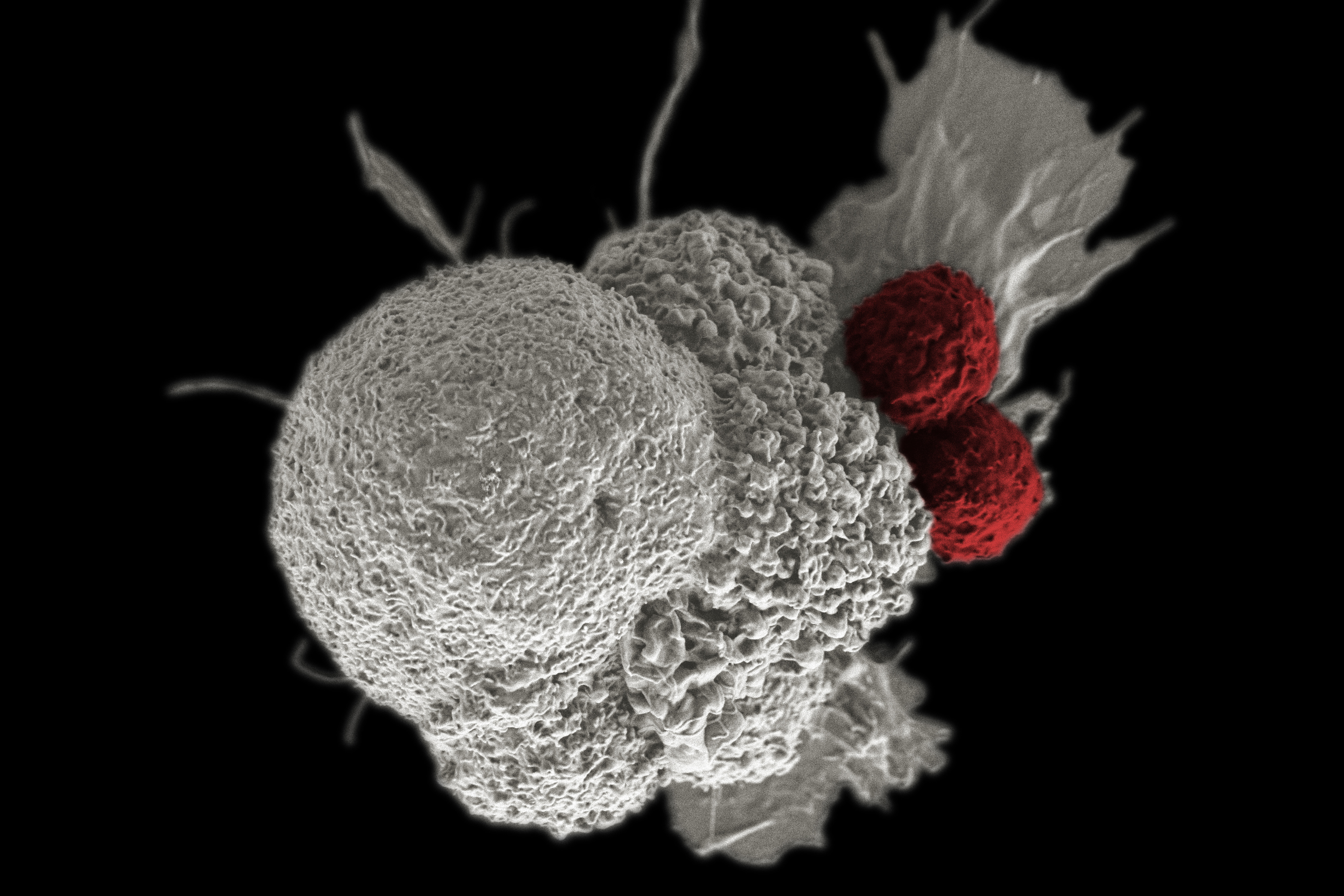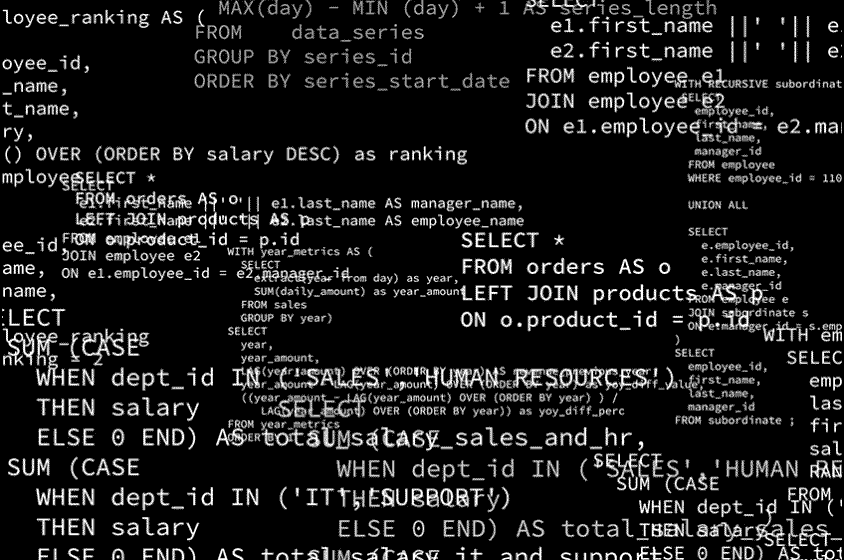Effectively managing your Outlook inbox is a crucial step toward improving productivity and reducing the stress associated with a cluttered email environment. A well-organized inbox ensures that your emails are actionable, easy to locate, and manageable. By adopting a structured system that incorporates folder organization, task prioritization, and automation tools, you can streamline your email workflow and achieve a state of “inbox zero” with minimal effort.
This guide by Kevin Stratvert outlines practical strategies to help you take control of your inbox and maintain it efficiently. Implement a three-folder system (“Action Items,” “Waiting On,” and “Read Later”) to categorize emails based on urgency and required actions. Customize folders with color coding, reordering, and regular updates to enhance usability and efficiency.

Use email triage techniques like immediate sorting, quick task handling, and archiving to maintain a clear inbox. Use Outlook tools such as pinning, flagging, and regular reviews to prioritize and track tasks effectively. Streamline email management with automation rules and time management strategies, such as limiting email checks and turning off notifications.
A simple yet highly effective way to organize your inbox is by implementing a three-folder system. This method categorizes emails based on their urgency and required actions, allowing you to focus on what matters most without distractions. This folder is reserved for emails that require your immediate attention or a response.
Examples include client inquiries, project updates, or meeting requests. Moving these emails here ensures they remain visible and prioritized. Use this folder to track emails where you are waiting for someone else to respond.
This helps you monitor pending tasks without cluttering your primary inbox. Store non-urgent emails, such as newsletters, articles, or reference materials, in this folder. This allows you to review them at your convenience without letting them interfere with more pressing tasks.
This system provides a clear structure for your inbox, making sure that every email has a designated place and purpose. While the three-folder system is a great starting point, customizing it to suit your specific needs can further enhance its effectiveness. Personalizing your folders ensures they align with your workflow and make email management more intuitive.
Assign distinct colors to each folder to make them easily identifiable at a glance. Arrange your folders based on priority, placing the most frequently used or critical ones at the top for quick access. Periodically review and update your folder structure to ensure it continues to meet your evolving needs.
By tailoring your folders, you can create a system that is not only functional but also easy to navigate, saving time and reducing frustration. Below are more guides on Outlook organization from our extensive range of articles. Managing incoming emails efficiently is key to maintaining an organized inbox.
Email triage involves quickly processing new messages to ensure your inbox remains clear and focused. Follow these steps to streamline your email sorting process: As soon as you read an email, move it to the appropriate folder based on its urgency and required action. If an email requires less than two minutes to address, take care of it immediately to avoid unnecessary delays.
Once an email has been addressed or no longer requires your attention, archive it to keep your inbox clutter-free. This proactive approach ensures that your inbox remains manageable and that important tasks are not overlooked. Outlook offers a variety of built-in tools designed to help you prioritize and track your tasks effectively.
Using these features can simplify your workflow and ensure that nothing falls through the cracks. Pin important emails to the top of your folders for quick and easy access. Use flags to set reminders for follow-ups or to highlight emails with upcoming deadlines.
Periodically review your folders to monitor progress and ensure all tasks are on track. These tools provide a structured way to manage your responsibilities, helping you stay organized and focused. Automation is a powerful tool for reducing the time and effort required to manage your inbox.
Outlook’s rules feature allows you to automatically sort and prioritize emails based on specific criteria, making your workflow more efficient. Create rules to automatically move newsletters, promotional emails, or other recurring messages into designated folders. Set up rules to flag emails from important contacts or those containing specific keywords to ensure they stand out.
Add conditions and exceptions to your rules to ensure critical emails are never missed or misclassified. By automating routine tasks, you can focus your attention on more meaningful work and reduce the time spent on email management. Email notifications can be a significant source of distraction, interrupting your workflow and reducing productivity.
Implementing time management strategies can help you stay focused and in control of your inbox. Set specific times during the day to check your inbox, such as once in the morning, midday, and afternoon. Turn off email alerts to minimize interruptions during periods of deep work.
Allocate specific blocks of time for email management to prevent it from encroaching on other priorities. These practices allow you to manage your inbox without letting it dominate your day, making sure a balanced and productive workflow. Achieving and maintaining an organized inbox requires consistent effort and proactive management.
By following these strategies, you can keep your inbox clear and functional over the long term: Periodically assess and update your folder structure to ensure it remains relevant and effective. Adjust your rules as your needs evolve to maintain their efficiency. Archive completed emails immediately to prevent unnecessary clutter.
With discipline and consistency, you can enjoy the benefits of a streamlined inbox and a more organized approach to email management. Media Credit:.
Technology

Inbox Zero Made Easy: Transform Your Outlook Workflow Today

Effectively managing your Outlook inbox is a crucial step toward improving productivity and reducing the stress associated with a cluttered email environment. A well-organized inbox ensures that your emails are actionable, easy to locate, and manageable. By adopting a structured system that incorporates folder organization, task prioritization, and automation tools, you can streamline your email [...]The post Inbox Zero Made Easy: Transform Your Outlook Workflow Today appeared first on Geeky Gadgets.