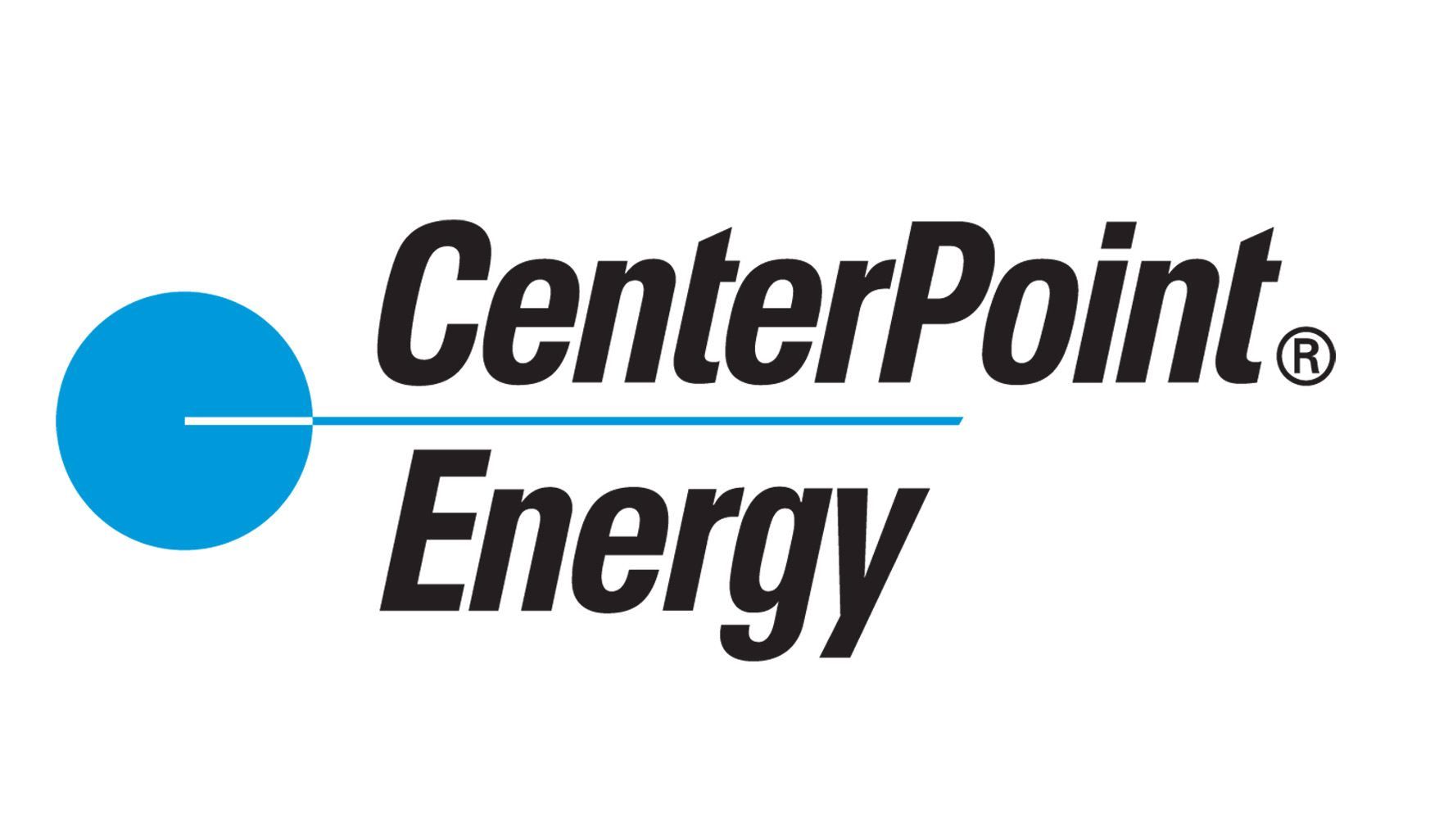With the release of iOS 18.1, Apple has finally opened up its Apple Intelligence features to everyone with an iPhone 15 Pro , iPhone 16 and iPhone 16 Pro . If you own an iPad with an M-series processor or the just-released iPad mini , iPad OS 18.
1 also includes Apple Intelligence. But just installing the latest update doesn't automatically tap into the Apple Intelligence features. You'll need to request access to them and join a waitlist.
Here's how to get started with the new technologies. See more: More Apple Intelligence Features Like ChatGPT Drop With the iOS 18.2 Developer Beta and Got iOS 18? Make These Long-Awaited Changes to Your iPhone Settings Why is there an Apple Intelligence waitlist? During the iOS 18.
1 developer and public betas, Apple gradually rolled out the first wave of Apple Intelligence features. Although many of the new features run locally on your iPhone, some tasks get handed off to Apple's Private Cloud Compute infrastructure. Keep in mind that AI features tend to be computationally demanding, which is why Google Gemini and OpenAI handle most of their processing in the cloud.
They can divide up a task among hundreds or thousands of processors around the world. Apple's Private Cloud Compute technology does the same thing, but with what is surely a smaller number of processors. Rather than risk overwhelming the servers with millions of simultaneous requests as iOS 18.
1 is adopted broadly, an Apple Intelligence waitlist gives Apple the ability to ramp up the computational load. How to request access to Apple Intelligence After downloading and installing iOS 18.1 onto your iPhone – you made a backup before upgrading, right? – open the Settings app and go to Apple Intelligence & Siri (formerly just Siri).
At the top of the settings, tap Join the Apple Intelligence Waitlist > Join Waitlist . When will Apple Intelligence be available on my phone? How long it will take to be granted access is unknown. On my iPhone running the developer beta it took a few hours, while others got in after a few minutes.
As things have scaled up for the release, wait times could be longer. As one example, the iOS 18.2 developer beta includes the new Image Playground app to create Genmoji and AI-generated artwork, and Apple is rolling out access.
After a week I'm still waiting to use it..