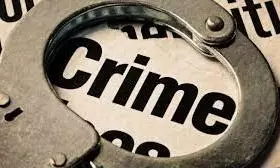iOS 18.2 has brought a plethora of fun features, ranging from its integration with ChatGPT , being able to make memory movies out of your photos , and of course, the introduction of Genmojis. As someone who's always looking for ways to add personality to my messages, I've become slightly obsessed with creating Genmojis of everyone in my contacts.
There's something hilariously perfect about sending my friend a custom sticker of emoji-her riding a dinosaur, or my partner hula hooping. What started as a fun experiment has turned into my favorite way to react in in my message exchanges. If you're ready to transform your boring text responses into personalized animated adventures, I'll show you exactly how to create Genmoji stickers of those in your camera roll.

Now that you've learned how to create Genmoji's of your contacts, why not explore some other iOS 18 features? If you're an AirPods Pro 2 user, check out How to take Apple's hearing aid test and AirPods Pro 2 lets you access the iOS 18.1 hearing aid feature — here’s how it works . And to record your calls, explore iOS 18.
1 finally lets you record iPhone phone calls — here's how it to do it..