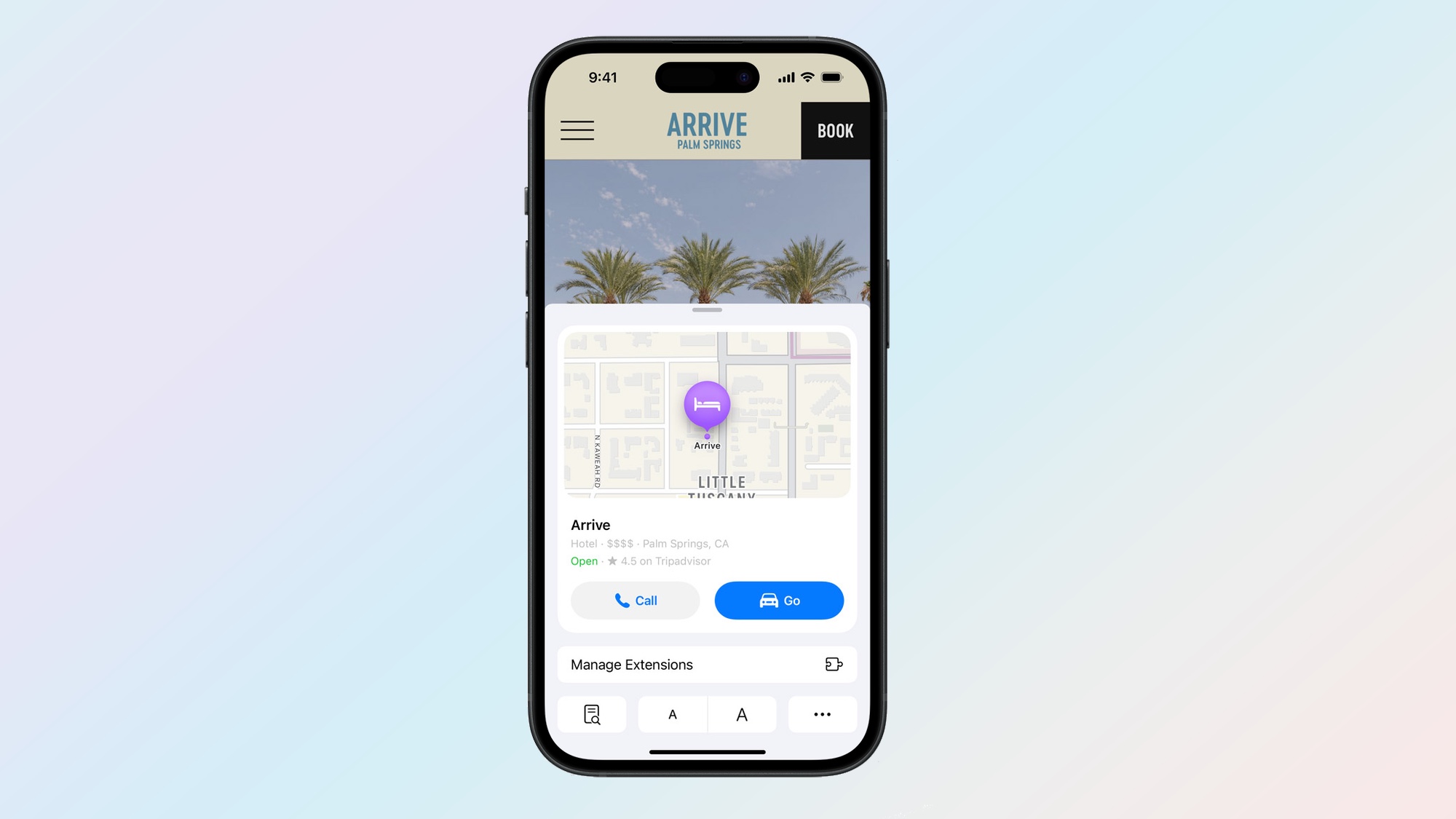
Apple's latest iOS update isn't just about flashy features like sending messages via satellite . It's the subtle tweaks that often make the biggest difference and impact our daily lives the most. Enter Safari Highlights, the unsung hero of iOS 18 features you can take advantage of right away.
Think of Highlights as your personal web-surfing assistant, that extracts and presents you with key information, saving you time and effort. And while we're all buzzing about Apple Intelligence — set to roll out later this year and promising to turn your iPhone into an even smarter sidekick — Safari Highlights is here now, ready to revolutionize your browsing game. Whether you're looking up a restaurant, researching a historical figure, or checking out a new movie, Safari's clever feature provides the essentials you need.

Curious how it works? Let's explore how make the most of your browsing experience. iOS 18 brings a wealth of new features and customization options to enhance your iPhone experience. Looking to customize your Photos app? Here's how you can do it .
For those looking to boost their output, check out the 10 best iOS features for productivity And for those who love to explore, Apple Maps iOS 18 lets you create custom routes — here's how to do it ..













