How to Transfer Your GTA Online Character to Another Platform Important Warnings Before You Hit Transfer What If You Skip Migration? The TOI Sports Desk excels in a myriad of roles that capture the essence of live sporting events and deliver compelling content to readers worldwide. From running live blogs for India and non-India cricket matches to global spectacles featuring Indian talents, like the Chess World Cup final featuring Praggnanandhaa and the Badminton World Championships semifinal featuring HS Prannoy, our live coverage extends to all mega sporting events. We extensively cover events like the Olympics, Asian Games, Cricket World Cups, FIFA World Cups, and more.
The desk is also adept at writing comprehensive match reports and insightful post-match commentary, complemented by stats-based articles that provide an in-depth analysis of player performances and team dynamics. We track news wires for key stories, conduct exclusive player interviews in both text and video formats, and file content from print editions and reporters. We keep track of all viral stories, trending topics and produce our own copies on the subjects.

We deliver accurate, engaging, and up-to-the-minute sports content, round the clock. Read More International Sports.
Top
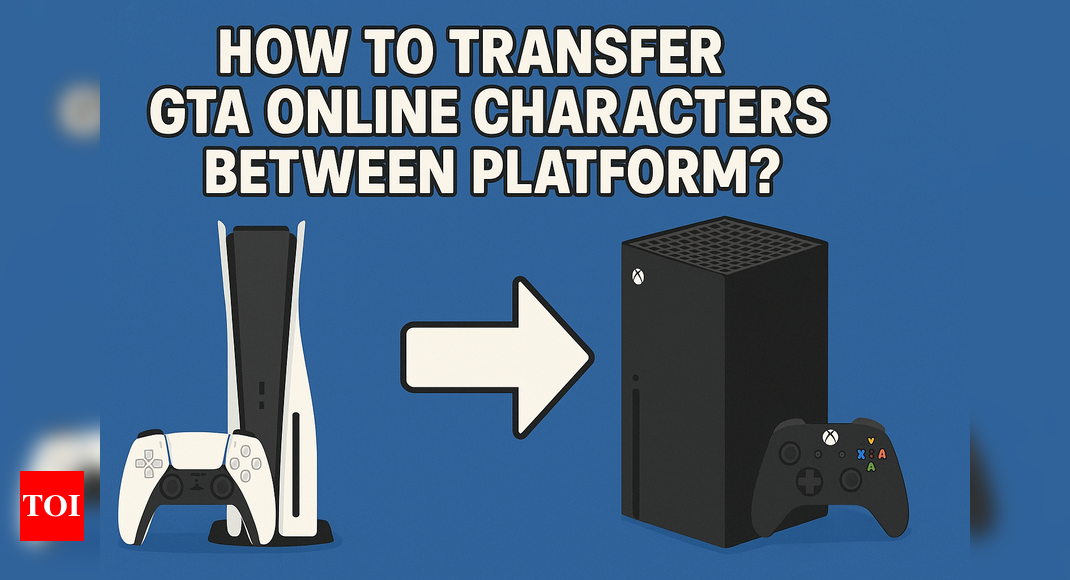
How to transfer GTA Online characters between platforms?
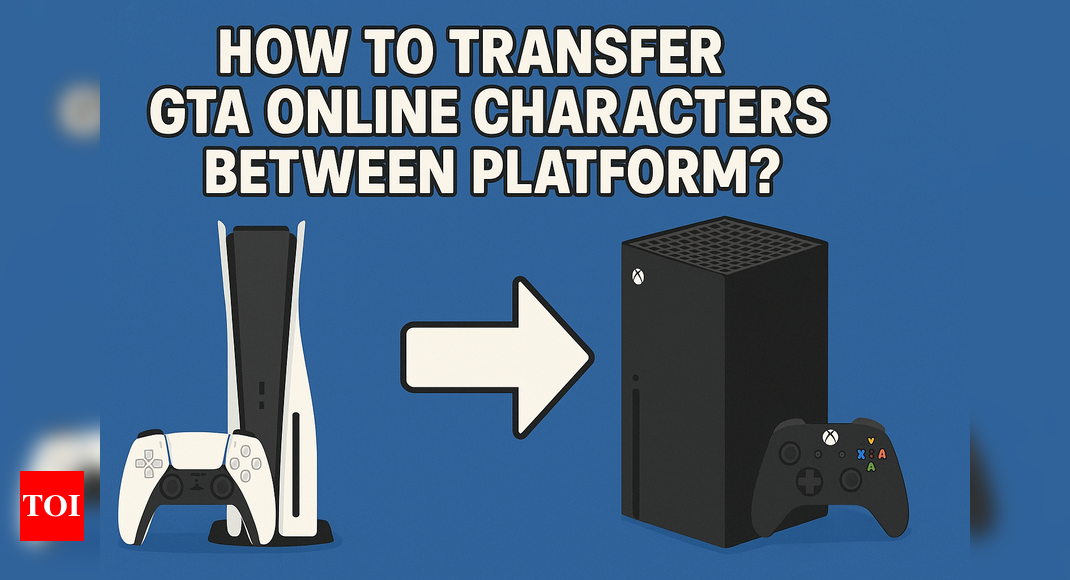
Players can transfer their GTA Online progress to a new console or platform using Rockstar's character migration. Both platforms must link to the same Rockstar Social Club account. Ensure GTA 5 or GTA Online is installed on the new device. Follow specific steps to transfer the profile and avoid losing progress or money.











