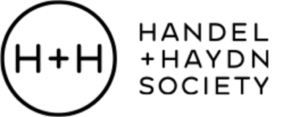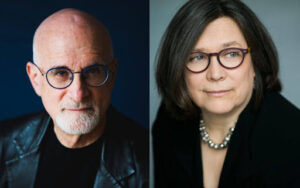Whether you're still using a PlayStation 4 from years back, recently got a hold of a new or refurbished one, prefer to use a PS4 with your PS5 to play PS4 games, or are familiar with any video game controllers, you're probably familiar with the inevitability of gunk. Controllers have a tendency to accrue dirt and grime over the weeks, months, and years because we're always touching them — and our hands are great at naturally producing oils even under the most sterile of conditions. PlayStation 4 controllers are no exception, no matter what hardware you use them with.
Spend enough time with one and it's going to get dirty. At best it'll look unpleasant, but too much dirt on a controller can also affect its functionality as buttons get stuck or debris finds its way inside the housing. Once that starts to happen (or, ideally, before), the simplest course of action is to give the controller a good, electronics-safe scouring.

Fortunately, PS4 controllers aren't particularly difficult to clean when you have the right supplies. It's not all that different from cleaning a PS5 controller , but as always, patience and a bit of caution is recommended. Chances are you already have most (if not all) of what you need for a thorough controller cleaning on-hand, but it's recommended that you look through this checklist before you begin.
Please note that, once you've finished cleaning the controller in its entirety, you should not plug it in or start using it right away. Isopropyl alcohol does evaporate fairly quickly, but we're dealing with delicate electronics here. It's best to leave the controller alone to dry five to 10 minutes before you reconnect any cables or attempt to use it again, just to be safe.
Before you get started, it's important that you unplug and turn off the controller and turn off and unplug the PS4 console itself. That way you won't accidentally turn either device on during the cleaning process. Now is time to move on to the more intricate areas and crevices.
The PS4's controller is also full of little nooks and crannies around its seams and the buttons. These areas require a more precise approach. If you notice any leftover dirt that's been loosened but hasn't come off yet, give the controller another wipedown (and subsequent drying off) like in the previous section.
Otherwise use a clean cloth to dry off the controller surface. There's no way to permanently prevent your controller from getting dirty again in the future, but there are a few things you can do to increase the amount of time between inevitable cleanings: Another measure that helps a lot is intermittent mini-cleanings. Look over the controller once you're done using it for the day, then take a few minutes to wipe it off with a clean paper towel or tissue (or even a fingernail) if you see any gunk.
A quick spot cleaning here and there can help prevent long-term buildup, which can drastically increase the amount of time needed before the next deep-clean..