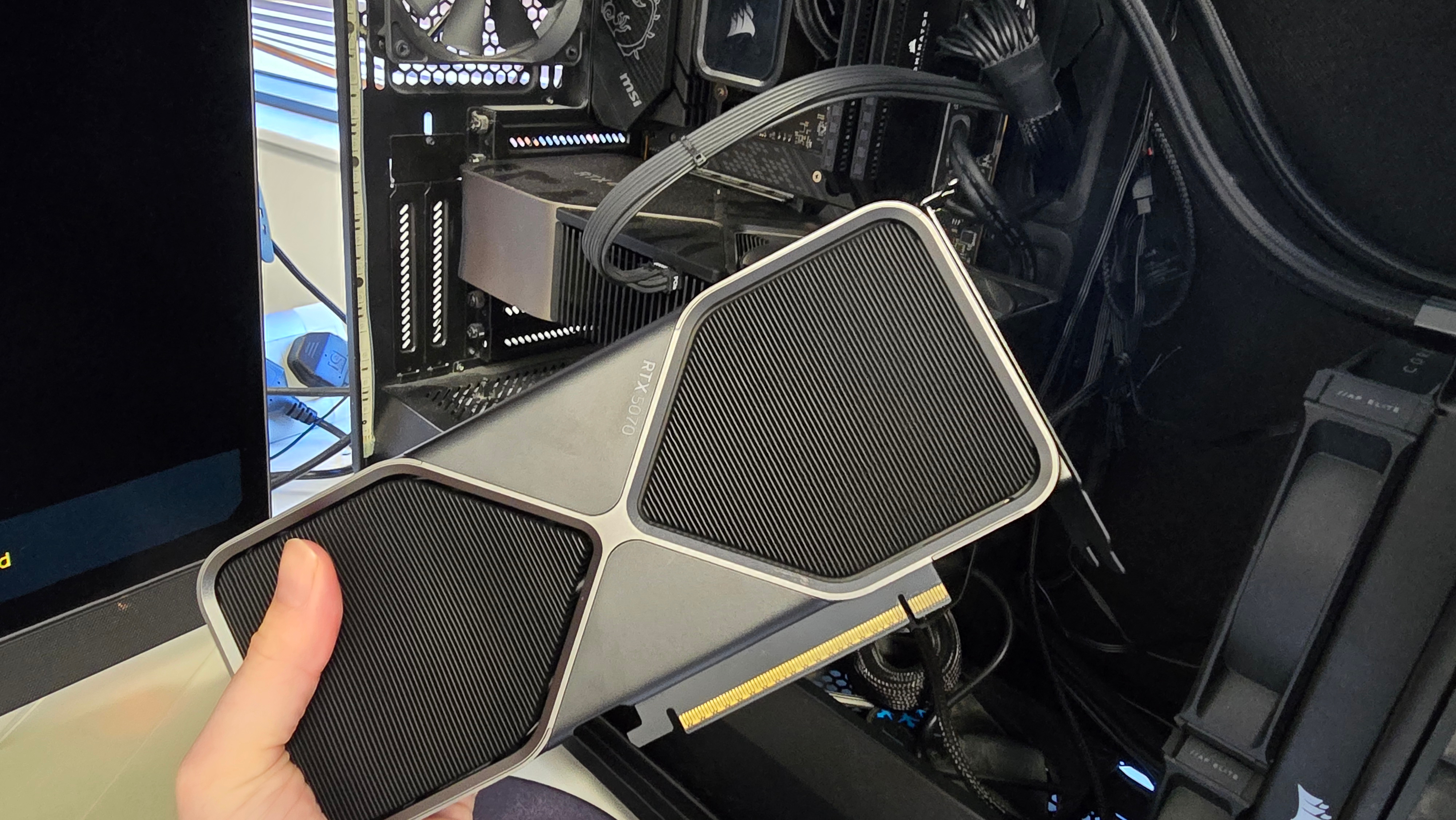Have you ever stood in front of your closet, overwhelmed by the sheer number of clothes yet convinced you have nothing to wear? You’re not alone. The , leaving the rest to gather dust. But what if there was a way to take control of your clothing chaos, streamline your choices, and even rediscover forgotten gems? Enter the concept of a , a modern solution that combines organization and creativity.
With tools like Notion, you can transform your wardrobe into a visually stunning, easily navigable system that saves time, reduces stress, and even curbs unnecessary spending. It’s not just about tidying up—it’s about reimagining how you engage with your personal style. In this step-by-step instructional feature, Kylie Julien walks you through the using Notion’s versatile platform.

You’ll learn how to catalog your clothing, plan outfits with ease, and even track future purchases—all while gaining a clearer understanding of your wardrobe’s potential. Along the way, you’ll discover how this system can help you make , whether that means curating a minimalist capsule wardrobe or experimenting with bold new combinations. Ready to rethink your relationship with your closet? Let’s explore how a digital approach can bring clarity, creativity, and sustainability to your style.
Using Notion to create a digital closet helps organize your wardrobe, plan outfits, and track future purchases efficiently. A digital closet provides benefits like streamlined organization, intentional decision-making, and smarter shopping by identifying wardrobe gaps. Setting up a digital closet involves photographing clothing, building a master database in Notion, and customizing it with categories, tags, and filters.
Key features include inventory management, outfit planning, and a wish list to prioritize purchases and refine personal style. Expanding your digital closet can include accessories, seasonal organization, usage tracking, and continuous template refinement for maximum utility. A digital closet serves as a centralized hub for managing your wardrobe, offering several key benefits: Keep track of your clothing items while gaining a clearer understanding of your personal style.
Make thoughtful choices about what to wear or buy, reducing clutter and unnecessary spending. Quickly assemble outfits for any occasion without the hassle of rummaging through your closet. By digitizing your wardrobe, you gain a comprehensive overview of your clothing, allowing smarter decisions and helping you identify gaps in your collection.
This approach not only saves time but also promotes a more intentional and sustainable approach to fashion. Creating a digital closet in Notion is a straightforward process. Follow these steps to get started: Explore existing Notion templates or wardrobe management ideas.
These can provide a solid foundation for designing your own system. Take clear, well-lit photos of your clothing items. Focus on individual pieces and avoid including underlayers to maintain a clean and professional catalog.
Use Notion to create a database where you can store key details about each item, such as category, brand, color, and status (e.g., “owned” or “wish list”).
This setup ensures your digital closet is organized, easy to navigate, and ready for customization. Once your database is established, you can refine it further to suit your specific needs. Explore further guides and articles from our vast library that you may find relevant to your interests in Notion.
A well-designed digital closet should include features that simplify wardrobe management and enhance usability. Consider incorporating the following components: 1. Inventory Management Organize your wardrobe by creating categories such as tops, bottoms, dresses, and outerwear.
Use tags and filters to sort items by attributes like color, season, or occasion. Notion’s database functionality allows you to update your inventory effortlessly, making sure it remains accurate and up to date. This feature provides a clear overview of your wardrobe, making it easier to identify frequently worn items and underutilized pieces.
2. Outfit Planning Use Notion’s drag-and-drop interface to visually plan outfits. Combine clothing items to create looks for specific events, seasons, or daily wear.
You can also log outfit details, such as the occasion, weather, and accessories used. Over time, this feature helps you refine your style, experiment with new combinations, and make more intentional wardrobe choices. 3.
Wish List Maintain a dedicated section for items you want to purchase. Assign a “wish list” status to these pieces and move them to “owned” once acquired. This feature helps you prioritize purchases, avoid impulse buying, and ensure your wardrobe evolves intentionally.
By focusing on thoughtful additions, you can build a collection that aligns with your personal style and needs. Using a digital closet offers several advantages that go beyond simple organization: Keep your wardrobe accessible and well-structured, reducing the time spent searching for items. Pre-plan outfits for events, seasons, or travel, saving time and minimizing decision fatigue.
Identify wardrobe gaps and focus on purchasing items that complement your existing collection. Use images of your clothing to create a clear, visual representation of your wardrobe, making it easier to mix and match pieces. These benefits make a digital closet an invaluable tool for simplifying wardrobe management and enhancing your personal style.
Whether you’re a minimalist or a fashion enthusiast, this system offers clarity and efficiency. As you grow more comfortable with your digital closet, consider adding features to make it even more comprehensive: Expand your database to include jewelry, bags, shoes, and other accessories for a complete wardrobe overview. Continuously update and improve your Notion template based on your evolving needs and feedback from others.
Create seasonal views or filters to focus on weather-appropriate clothing, making it easier to plan outfits year-round. Add a column to log how often you wear each item. This data can help you identify your most-used pieces and those that may no longer serve a purpose in your wardrobe.
These enhancements ensure your digital closet remains relevant, adaptable, and aligned with your lifestyle. By continuously refining your system, you can maximize its utility and enjoy a more organized approach to fashion. A digital closet in Notion is more than just a tool for organization—it’s a system that supports intentional living and personal style development.
By setting up a detailed database, uploading images of your clothing, and using Notion’s powerful features, you can create a wardrobe management system that saves time, reduces stress, and inspires creativity. Whether you’re managing a minimalist wardrobe or an extensive collection, a digital closet offers clarity, efficiency, and a fresh perspective on your style. With consistent use and thoughtful updates, this tool can transform the way you approach your wardrobe, helping you make the most of what you own while planning for the future.
Media Credit:.
Technology

How to Create a Digital Closet With Notion to Free Yourself from Closet Chaos

Have you ever stood in front of your closet, overwhelmed by the sheer number of clothes yet convinced you have nothing to wear? You’re not alone. The average person only wears about 20% of their wardrobe regularly, leaving the rest to gather dust. But what if there was a way to take control of your [...]The post How to Create a Digital Closet With Notion to Free Yourself from Closet Chaos appeared first on Geeky Gadgets.